SMA Communit-10 User Manual
Page 24
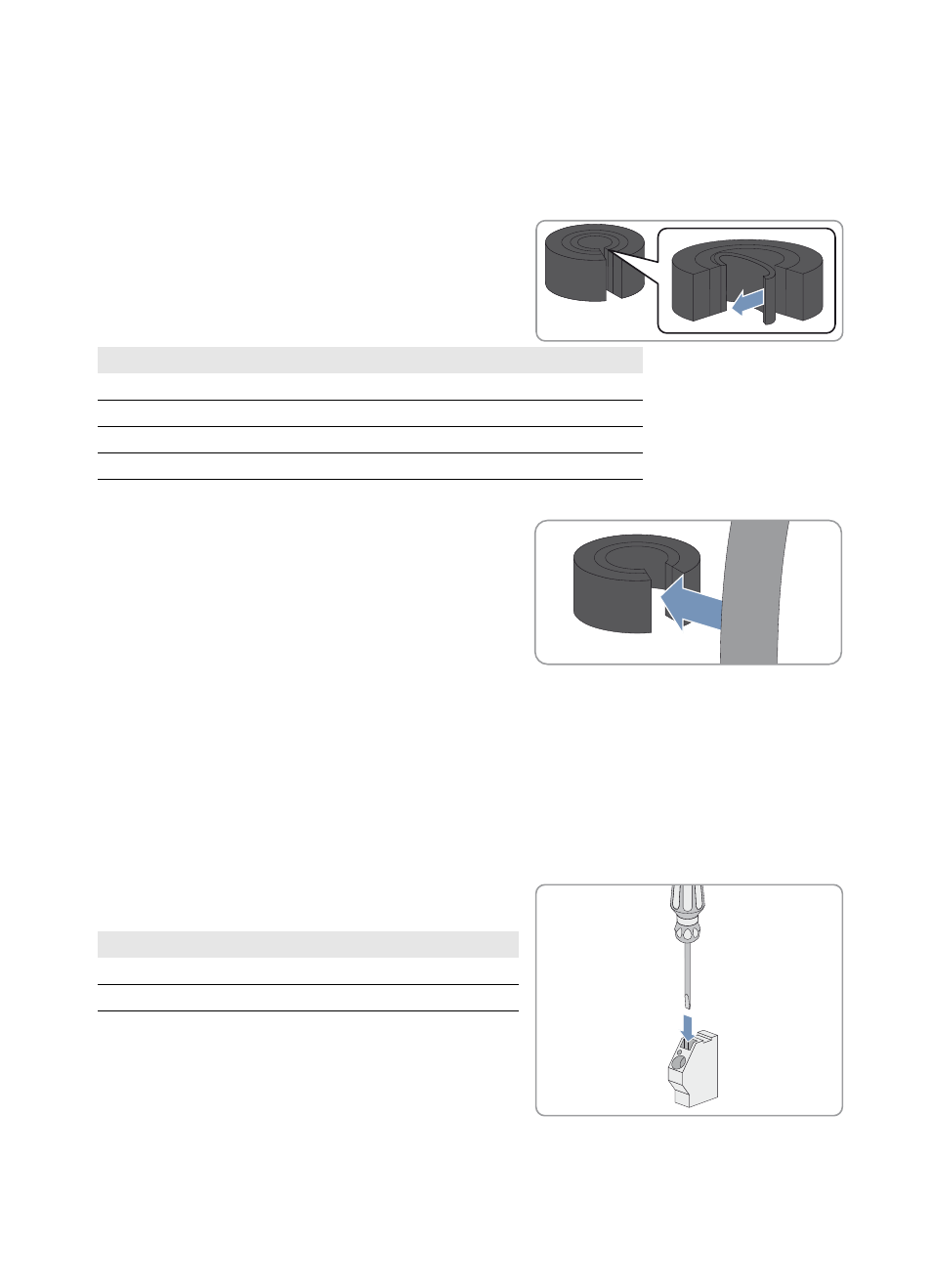
6 Electrical Connection
SMA Solar Technology AG
24
Communit-IA-A1-en-22
Installation Manual
Procedure:
1. If necessary, remove the Communit door.
2. Remove the filler plug from the cable gland.
3. Remove the rubber seal from the cable gland.
4. Adjust the rubber seal to the diameter of the cable to be inserted:
• Remove the appropriate number of sealing rings from the
rubber seal.
5. Lead the cable through the swivel nut of the cable gland. Ensure that the thread of the swivel nut is facing upwards.
6. Insert the cable above the swivel nut sideways into the rubber seal.
7. Insert the rubber seal with the cable in the cable gland.
8. Cut the cable to length.
9. Tighten the cable gland.
6.3 Connecting the Cables to the Connecting Terminal Plates
6.3.1 Connecting Conductors to the Spring-Cage Terminal
Connect each conductor to the corresponding spring-cage terminal as follows.
Procedure:
1. Insert the screwdriver into the clamping contact of the spring-cage
terminal.
Cable diameter
Number of sealing rings to be removed
4.5 mm to 5.0 mm
0
4.5 mm to 7.5 mm
1
7.0 mm to 10.0 mm
2
9.5 mm to 13.0 mm
3
Connecting terminal plate
Screwdriver size
X300, X460
3.5 x 0.5
X500 to X530
2.5 x 0.4
