6 sunny home manager system, 1 procedure when replacing different devices – SMA Replacement of SMA Devices in Systems with SMA User Manual
Page 9
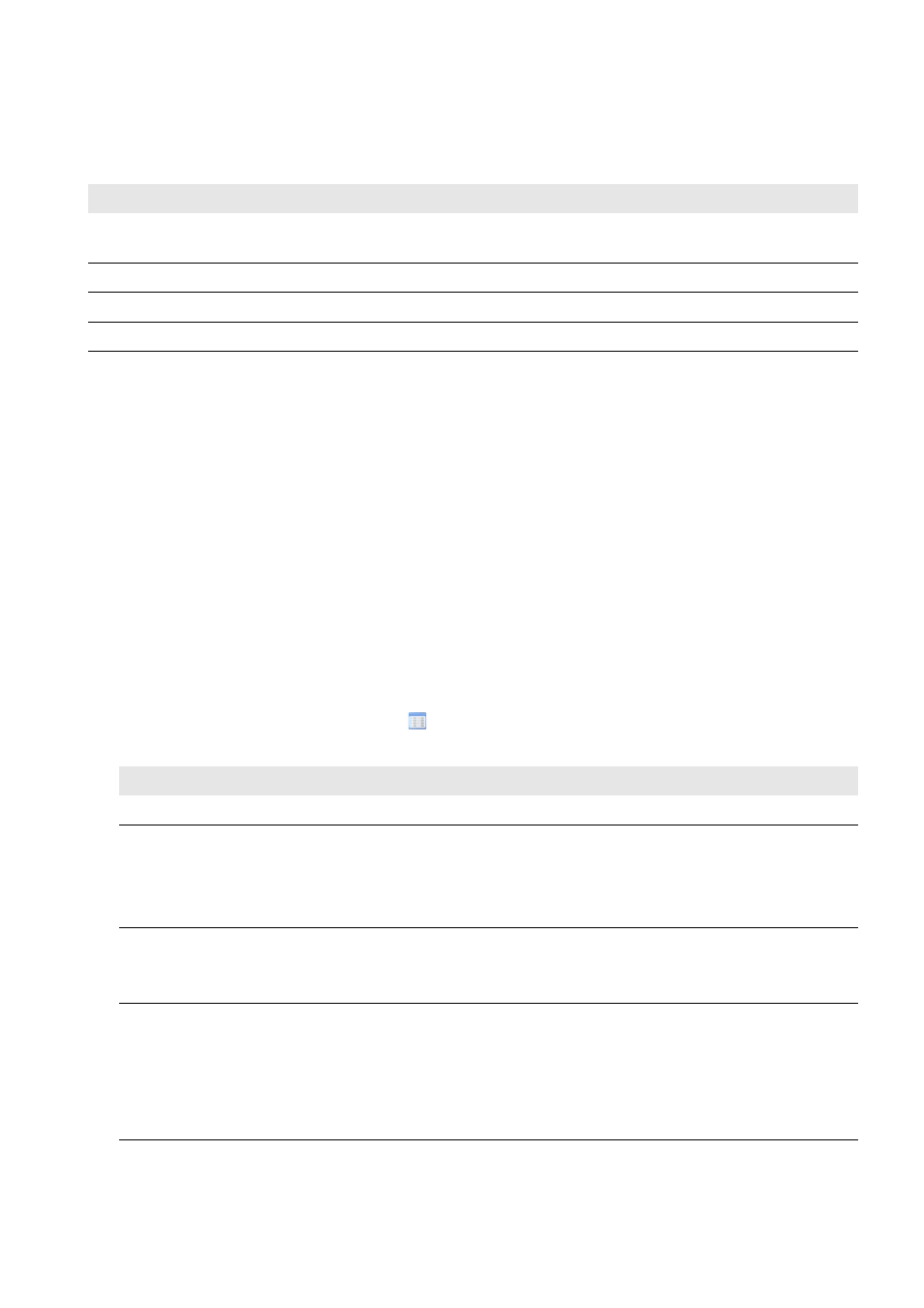
SMA Solar Technology AG
6 Sunny Home Manager System
Installation Manual
Geraeteaustausch-IA-en-20
9
6 Sunny Home Manager System
6.1 Procedure when Replacing Different Devices
6.2 Replacing the SMA Energy Meter or Other Energy Meters in a
Sunny Home Manager System
During time periods when no energy meter is connected, a gap occurs in the diagrams with performance data in
Sunny Portal on the "Name of my system" > Energy Balance page.
Procedure:
1. If you need to replace an SMA Energy Meter and there is more than one SMA Energy Meter in your system, write
down the serial number of the new SMA Energy Meter indicated on the type label. This way you can identify the
SMA Energy Meter in Sunny Portal later on during configuration.
2. Remove the energy meter to be replaced (see energy meter manual).
3. Mount the new energy meter and commission it (see energy meter manual).
4. Configure the energy meter in Sunny Portal.
• Log into Sunny Portal and call up the Sunny Portal system.
• Select Configuration > Device Overview.
• In the Sunny Home Manager row, select in the Properties column.
• Select [Edit] and the type of the new energy meter in the Meter Configuration area in the drop-down lists:
• Select [Save].
Procedure
See
1. Replacing the SMA Energy Meter or Other Energy Meters in a
Sunny Home Manager System
2. Replacing Inverters in the Sunny Home Manager
3. Replacing the Battery Pack Smart Energy
4. Replacing the Sunny Home Manager
Connected energy meter type
Drop-down list
Energy meter with D0 Interface
• Select D0.
Bidirectional meter with D0 interface
• Select D0.
• Activate the field Bidirectional meter (Supply and
feed-in).
☑ The area Meter input 2 is not available.
Energy meter with S0 Interface
• Select S0.
• In the field S0 pulses/kWh, enter the pulse rate of the energy
meter (see energy meter manual).
SMA Energy Meter*
* Only displayed if there is an SMA Energy Meter in the PV system.
• Select SMA Energy Meter xxx. The placeholder for the
SMA Energy Meter serial number is xxx. If there is more than
one SMA Energy Meter in the system, identify and select the
requested SMA Energy Meter by its serial number.
• Activate the checkbox Bidirectional meter (Supply and
feed-in).
