4 which section applies to my system – SMA Replacement of SMA Devices in Systems with SMA User Manual
Page 7
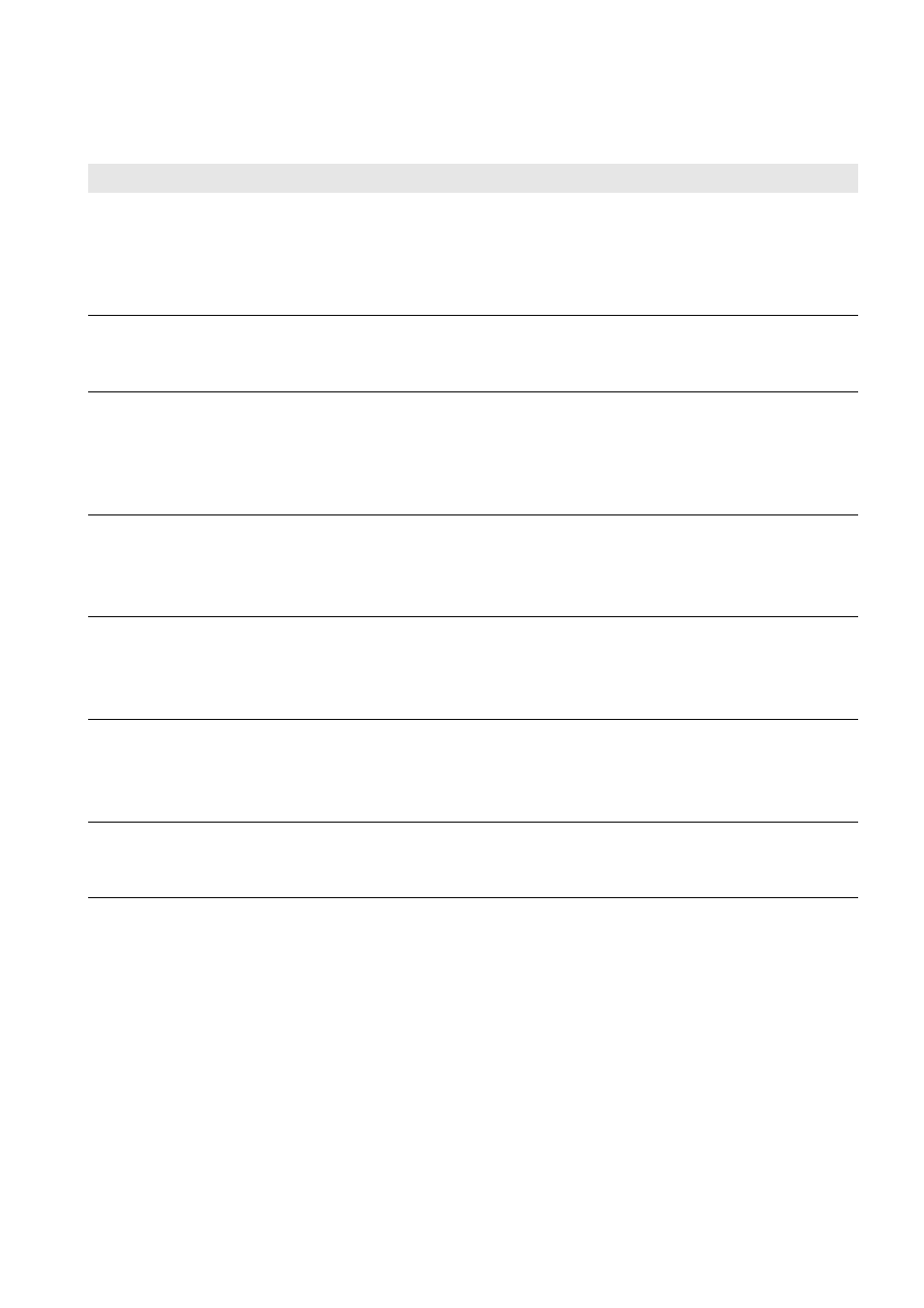
SMA Solar Technology AG
4 Which Section Applies to my System?
Installation Manual
Geraeteaustausch-IA-en-20
7
4 Which Section Applies to my System?
The replacement of all SMA devices in your PV system is described in the section of the SMA communication product:
SMA communication product
See
Required for replacement
Webconnect system in
Sunny Portal
Inverter with activated Webconnect
function
• Computer with Sunny Explorer and connection
to the router in the system
• System password for user role Installer
• Login data of the Sunny Portal system with user
role Installer or Administrator
Sunny Home Manager
• System password for user role Installer
• Login data of the Sunny Portal system and user
role Installer or Administrator
Sunny Multigate
System with micro inverters
• Computer with Sunny Explorer and connection
to the router in the system
• System password for user role Installer
• Login data of the Sunny Portal system with user
role Installer or Administrator
Cluster Controller
• Access to the Cluster Controller
• System password for user role Installer
• Login data of the Sunny Portal system with user
role Installer or Administrator
Sunny WebBox with BLUETOOTH Section 9, page 19
• Access to the Sunny WebBox with BLUETOOTH
• System password for user role Installer
• Login data of the Sunny Portal system with user
role Installer or Administrator
Sunny WebBox
• Access to the Sunny WebBox
• System password for user role Installer
• Login data of the Sunny Portal system with user
role Installer or Administrator
Sunny Explorer
• Computer with Sunny Explorer and connection
to the router in the system
• System password for user role Installer
