10 checking the function of the surge arresters – SMA STP 15000TL Service Manual User Manual
Page 34
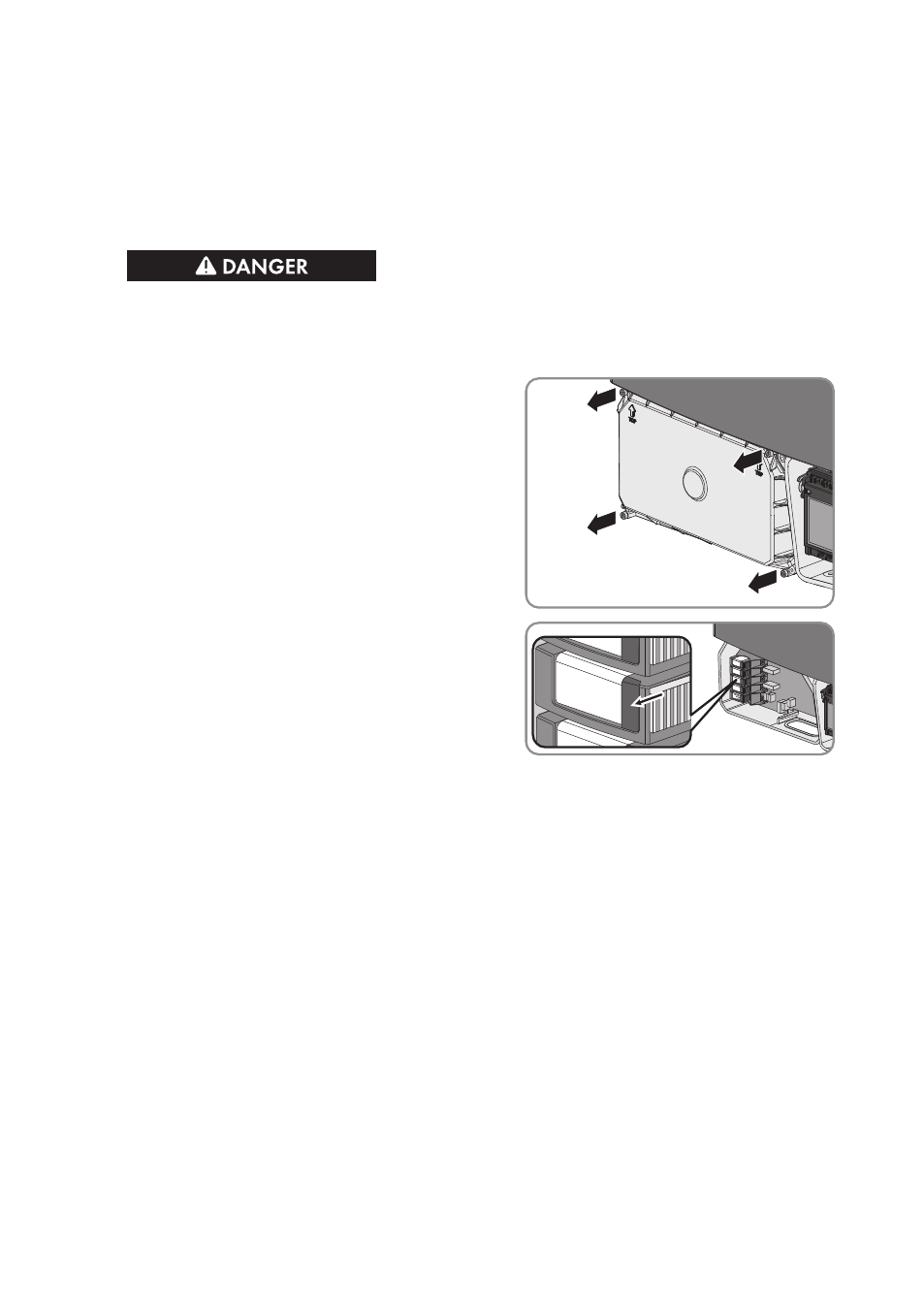
10 Checking the Function of the Surge Arresters
If the inverter displays the event numbers 8301 or 8302, at least one surge arrester is defective.
Check the function of each surge arrester as described in the following:
Procedure:
1.
Danger to life due to electric shock
• Disconnect the inverter from all voltage sources (see Section 2.2, page 7).
• Wait 20 minutes before removing the DC protective cover.
2. Release the screws on the DC protective cover
using an Allen key (AF 3), lift the DC protective
cover upwards from below and remove it.
3. Check whether a surge arrester is defective.
If a green stripe is visible next to the type designation in the inspection window of the surge
arrester, then the surge arrester is in good condition.
If a red stripe is visible next to the type designation in the inspection window of the surge
arrester, then the surge arrester is defective. SMA Solar Technology AG recommends
replacing all surge arresters since the cause of the failure usually affects all surge arresters to
the same extent.
• Order new surge arresters (see Section 14 "Spare Parts", page 42).
• If new surge arresters are available, replace all surge arresters (see Section 11, page 36
).
10 Checking the Function of the Surge Arresters
SMA Solar Technology AG
Service Manual
STP15-17TL-10-SG-en-10
34
