9 replacing the varistors, Replacing the varistors, 9replacing the varistors – SMA STP 15000TL Service Manual User Manual
Page 33
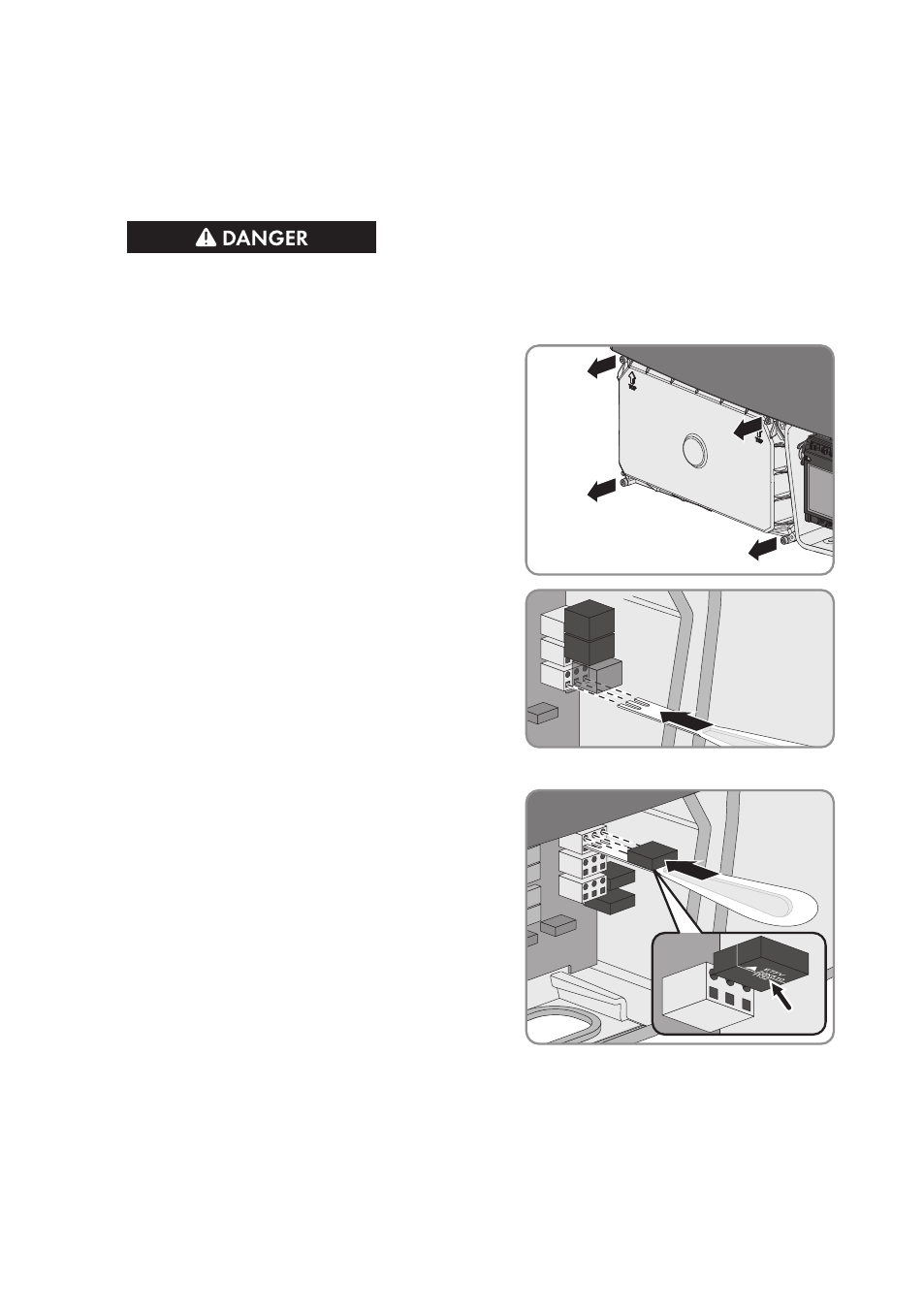
9
Replacing the Varistors
Proceed as follows to replace each varistor.
Procedure:
1.
Danger to life due to high voltages
• Disconnect the inverter from all voltage sources and open the lower enclosure lid (see
2. Release all four screws of the DC protective
cover using an Allen key (AF 3) and remove the
DC protective cover.
3. Insert the insertion tool into the clamping
contacts of the connecting terminal plate.
4. Remove the varistor from the connecting terminal plate.
5. Insert the new varistor into the connecting
terminal plate. The labeling on the varistor must
face down towards the insertion tool.
6. Remove the insertion tool from the clamping contacts of the connecting terminal plate.
7. Recommission the inverter (see Section 12, page 38).
9 Replacing the Varistors
SMA Solar Technology AG
Service Manual
33
STP15-17TL-10-SG-en-10
