Available machining steps (units) – HEIDENHAIN iTNC 530 (340 49x-06) Pilot User Manual
Page 57
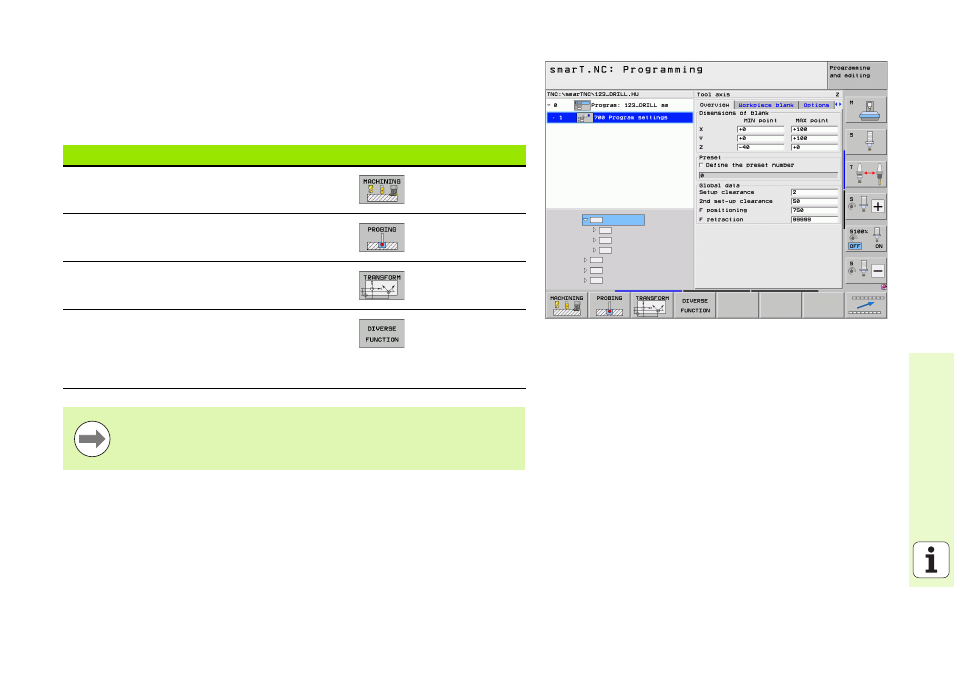
57
Definin
g
Mac
hin
ing Oper
ation
s
Available machining steps (units)
After choosing the smarT.NC operating mode, you select the available
machining steps with the EDIT soft key. The machining steps are divided
into the following main groups:
Main group
Soft key
Page
MACHINING
Boring, drilling, thread machining, milling
PROBING
Probe functions for 3-D touch probes
CONVERT
Functions for coordinate transformation
SPECIAL FUNCTIONS
Program call, positioning unit, M-
function unit, conversational unit,
program end unit
The CONTR. PGM and POSITIONS soft keys on the third
soft-key row start the contour programming and pattern
generator, respectively.
This manual is related to the following products:
