Exchanging the control, 10 exchanging the control – HEIDENHAIN TNC 122 Technical Manual User Manual
Page 37
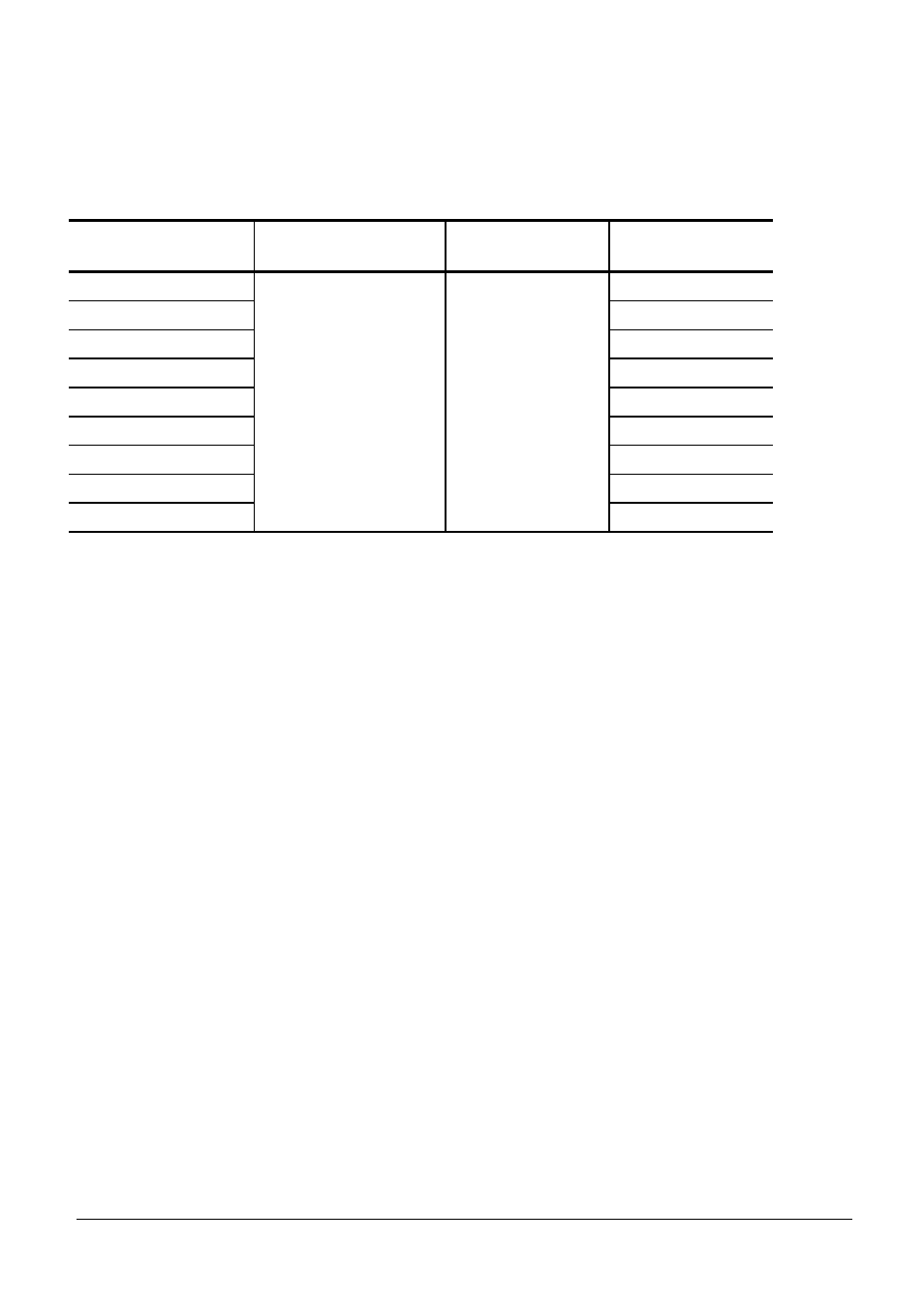
36
TNC 122
10 Exchanging the Control
4/97
10 Exchanging the Control
The control should be exchanged only on machines that are recommended by HEIDENHAIN. If you
wish to retrofit other machines, contact your HEIDENHAIN service representative.
The PLC EPROM contains the appropriate machine parameters and the PLC program for the
following software types of the TNC 121. These are activated with a code number (see below).
Software of the
TNC 121
PLC software no.
TNC 122
NC software no.
TNC 122
Code no.
205 438
1
205 443
2
205 329
2
205 444
3
205 446
277 939 14
246 117 08
4
205 455
5
205 456
6
205 457
7
205 430
8
The TNC 122 with standard PLC program can also replace a TNC 121 with SE 121
(see machine parameters MP4xxx for more information on this.)
Proceed as follows to replace the TNC 121 by the TNC 122:
Before removing the TNC 121
•
Check the software number to see whether the PLC and NC software number of the TNC 122
can perform the functions of the TNC 121 (see the above table). If there is any doubt, contact
your HEIDENHAIN service representative.
•
Determine the following parameters and functions of the machine with the TNC 121 still
installed:
What is the maximum feed rate? What is the analog voltage at the maximum feed rate?
Is the analog voltage for the rapid traverse supplied by the control or by an external source
(shown on wiring diagram)?
Are the drives bipolar or unipolar?
Axis lock yes/no?
Reference mark traverse desired yes/no?
•
Determine the pin layout of the terminal board using the circuit diagram and mark the wires for
the connection to X41 of the TNC 122.
Removing the TNC 121
•
Disconnect the power supply, disconnect the cable from the terminal board, remove the
encoder connector.
•
Remove the mounting screws, remove the housing.
