Grass Valley SCRIPT Viewer News Rev.A User Manual
Page 55
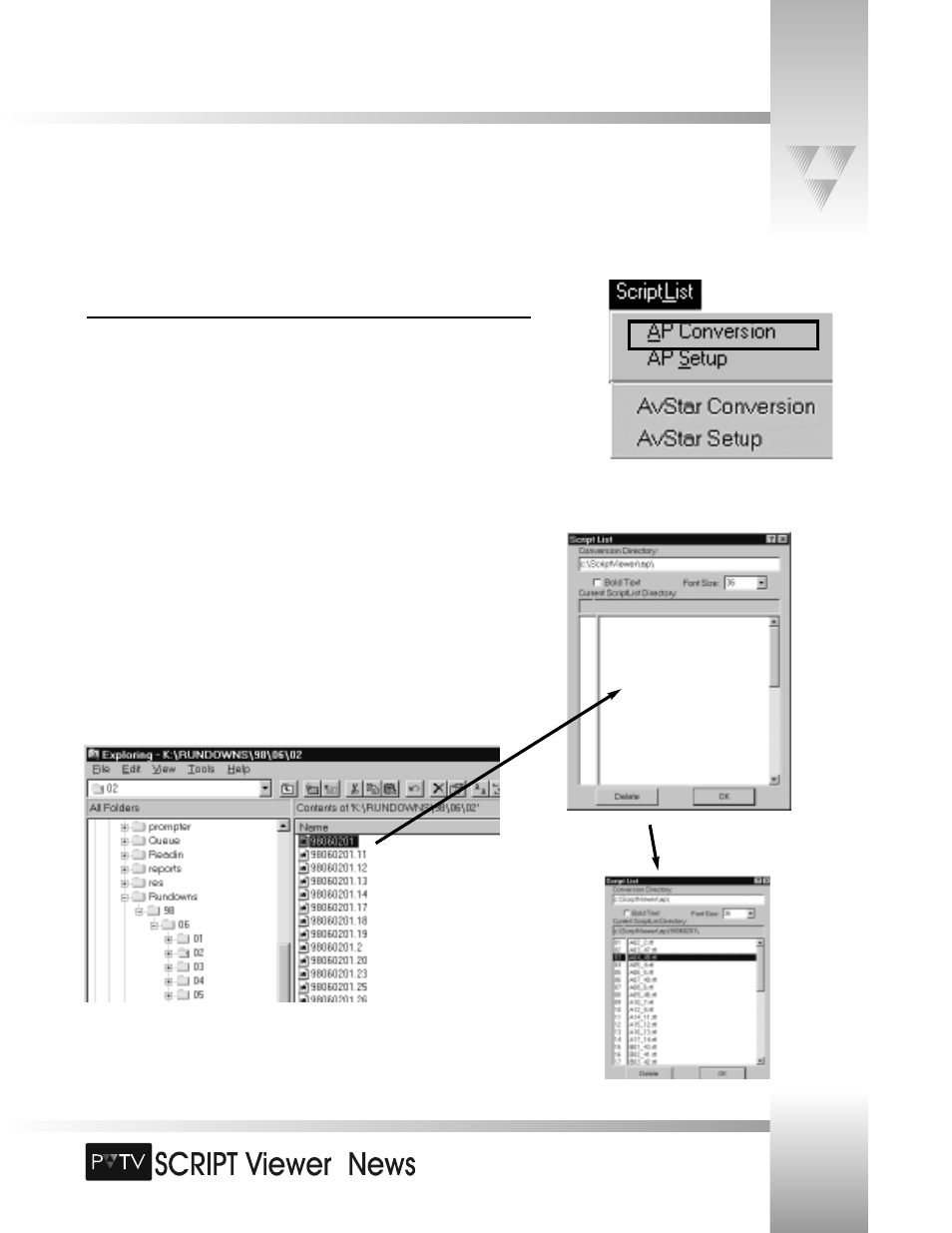
TM
Page 53
© 1999 ParkerVision, Inc. • Meet Your SCRIPT Viewer™
Appendix D: Standard AP NewsCenter Installation and Operation
Converting AP NewsCenter rundowns into SCRIPT Viewer Scripts
1. Select AP Conversion from the ScriptList menu in the ScriptEditor. (Fig. D-3)
2. Enter the Conversion Directory in which to store the converted scripts. (Fig. D-4)
Note that this is not the same as the Conversion Directory shown in the Setup dialog.
3. You may adjust the bold/no bold and font size at which to display the Scripts in
SCRIPTview.
4. Open Windows NT Explorer.
5. Locate the AP rundown file to be converted and drag it onto the ScriptList dialog
(Fig. D-6). SCRIPTviewer automatically converts the AP rundown file into Script RTF
files with which you can organize and build your production.
Fig. D-3
Fig. D-4
Fig. D-5
Fig. D-6
