Grass Valley SCRIPT Viewer News Rev.A User Manual
Page 3
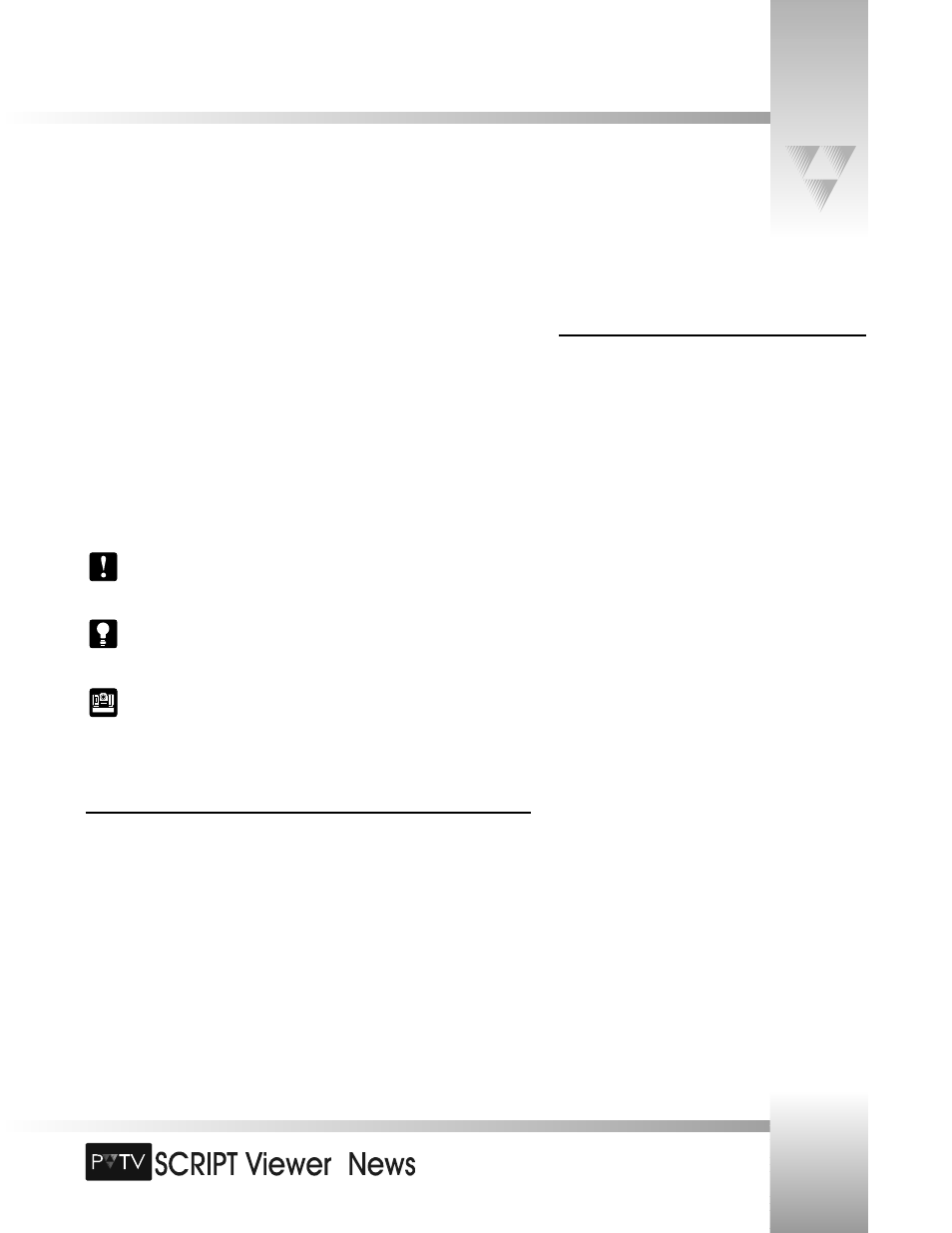
TM
Page 1
Congratulations on Your Purchase
Your PVTV SCRIPT Viewer enables you to create, edit, and playback scripts using a dynamic, interactive teleprompting system.
This manual covers the installation, configuration, and use of your SCRIPT Viewer system.
As part of ParkerVision’s STUDIO Products family, the SCRIPT Viewer is fully compatible with all
PVTV STUDIO Products and can easily fit into existing ParkerVision camera systems. To run and
view scripts, your SCRIPT Viewer provides a flat-panel display designed to move with the
camera. You can control the font size, scroll speed, and display via the keypad or software
interface.
If you have questions on how to install or operate your CameraMan 1-CCD/3-CCD General Pan
Tilt camera, please refer to the installation and operations manuals included with the camera.
You will see three icons in this manual:
This icon alerts you to important instructions in the operation and maintenance of
your PVTV SCRIPT Viewer.
This icon alerts you to tips or noteworthy suggestions in the operation, use, or
maintenance of your PVTV SCRIPT Viewer.
This icon refers you to the 1-CCD or 3-CCD General Pan/Tilt Camera Installation
and Operations Manual that came with your camera.
Product Description
The ParkerVision SCRIPT Viewer is an interactive teleprompting system that enables you to
control the speed and format of the text on the fly. SCRIPT Viewer enables you to create a
script or import a text file using its SCRIPTedit™ software, and then view it using SCRIPTview™.
Variable font sizes and scroll speed can be controlled via the graphical user interface or a
wireless RF keypad.
The system features a fully integrated 12” direct view, flat panel display with full color,
enabling the talent to read the text easily whether sitting still or moving. Each SCRIPT Viewer
system can support multiple display panels without the need for additional software.
© 1999 ParkerVision, Inc. • Meet Your SCRIPT Viewer™
Your PVTV SCRIPT Viewer should include these
components:
• 12" flat panel display w/mounting brackets
• Four #10 screws
• Flat panel power supply
• SCRIPT Viewer Processor Unit with rack mounts
• SCRIPT Viewer keypad w/2AA batteries
• 12" SCRIPT Viewer anti-glare hood
• ParkerVision Keyboard
• ParkerVision 15" monitor
• ParkerVision Serial Mouse
• ParkerVision Mouse Pad
• SCRIPT Viewer 25 ft (7.6 m) RS-485 Cable
• VGA Splitter (4 output) w/ 6 ft (1.8 m) Cable
• 25 ft (7.6 m) VGA Cable
• SCRIPT Viewer Manual
• ParkerVision Software Key
• SCRIPT Viewer Software Kit
