Cc device, Studio program out transmitter video in, Video out – Grass Valley SCRIPT Viewer News Rev.A User Manual
Page 52
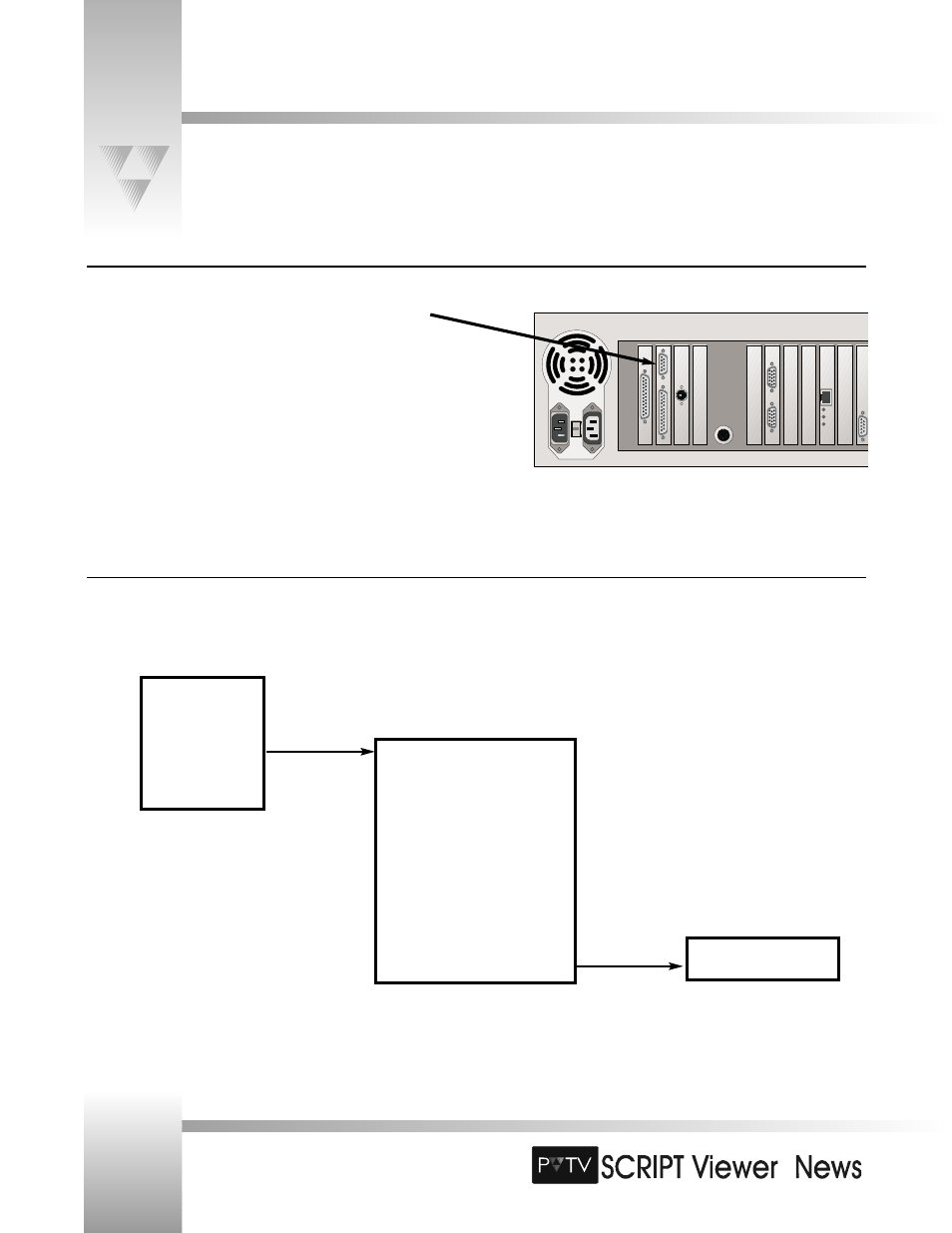
TM
Connect the Closed-Caption Device to SCRIPTviewer
Install your CC device close enough to the SCRIPTviewer to be able to attach it’s control port to Serial Port 1 on the SCRIPTviewer CPU. (Fig. C-1)
Insert CC device into Video Stream
The CC device resides between the STUDIO Program Out and the transmitter.
Page 50
Installation and Operations Manual • © 1999 ParkerVision, Inc.
Appendix C: Closed-Caption Installation and Operation
SCRIPTviewer provides support for both Link and EEG closed-caption devices.
STUDIO
Program
Out
Transmitter
Video In
CC Device
Video Out
Fig. C-1
Fig. C-2
This manual is related to the following products:
