Connecting the script viewer keypad – Grass Valley SCRIPT Viewer News Rev.A User Manual
Page 18
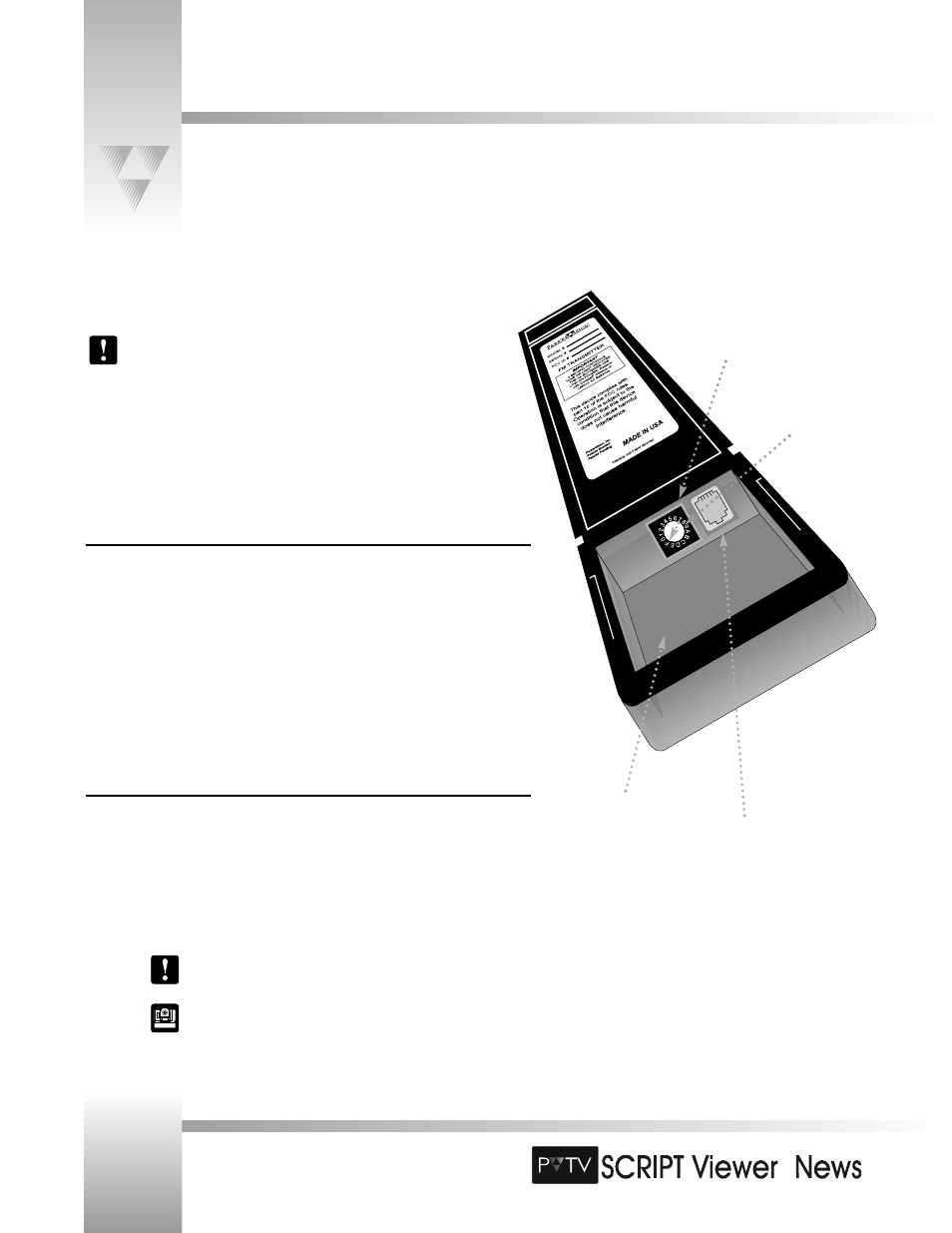
TM
Connecting the SCRIPT Viewer Keypad
Your PVTV SCRIPT Viewer comes with a Keypad that can be operated in either wireless RF or hard-wired mode. You will need to
set the base address to use the keypad with SCRIPT Viewer.
Page 16
Installation and Operations Manual • © 1999 ParkerVision, Inc.
The remote keypad included with your SCRIPT Viewer system operates via RF (Radio
Frequency), and is coded to communicate reliably with ParkerVision cameras. Under
normal operating conditions this keypad should not be affected by outside
interference. However, if you operate one or more additional SCRIPT Viewer systems
within 2000’ (610 m) of one another, it will be necessary for ParkerVision Support to
modify one or more of your SCRIPT Viewer systems to enable all remote keypads to
operate without interfering with one another. See pages 2-3 for ParkerVision Support
information.
Attaching the Keypad
You can control a script with a SCRIPT Viewer keypad or through the computer keyboard and
mouse. The keypad can control the SCRIPT Viewer through RF or it can be hardwired to the
camera. When your camera is shipped to you, there is a 6-pin, 25’ PVI cable included. This
cable can be used to hardwire either the Tracking System Keypad (TSK), the Camera Control
Keypad (CCK) or the Script Viewer Keypad (SVK).
1. To hardwire the keypad to the camera, insert the keypad cable into the PVI COM port on
the back of your ParkerVision camera.
2. If using the keypad in the wireless mode, two (2) AA batteries are required.
Verifying The Keypad Address
The SCRIPTviewer keypad and CPU adrresses are preset at the factory. You should never have
to change this address.
Verify that the keypad address is set to F and that no other cameras in the network are set to
this address.
For multiple-camera applications, refer to page 9.
For information on how to set the Base Unit Address on your
CameraMan camera, refer to the 1-CCD or 3-CCD CameraMan’s
installation and operations manual.
RJ-11 jack, for hardwired mode
Battery compartment
Keypad Address
Address at F
