The scriptedit menus and toolbars – Grass Valley SCRIPT Viewer News Rev.A User Manual
Page 26
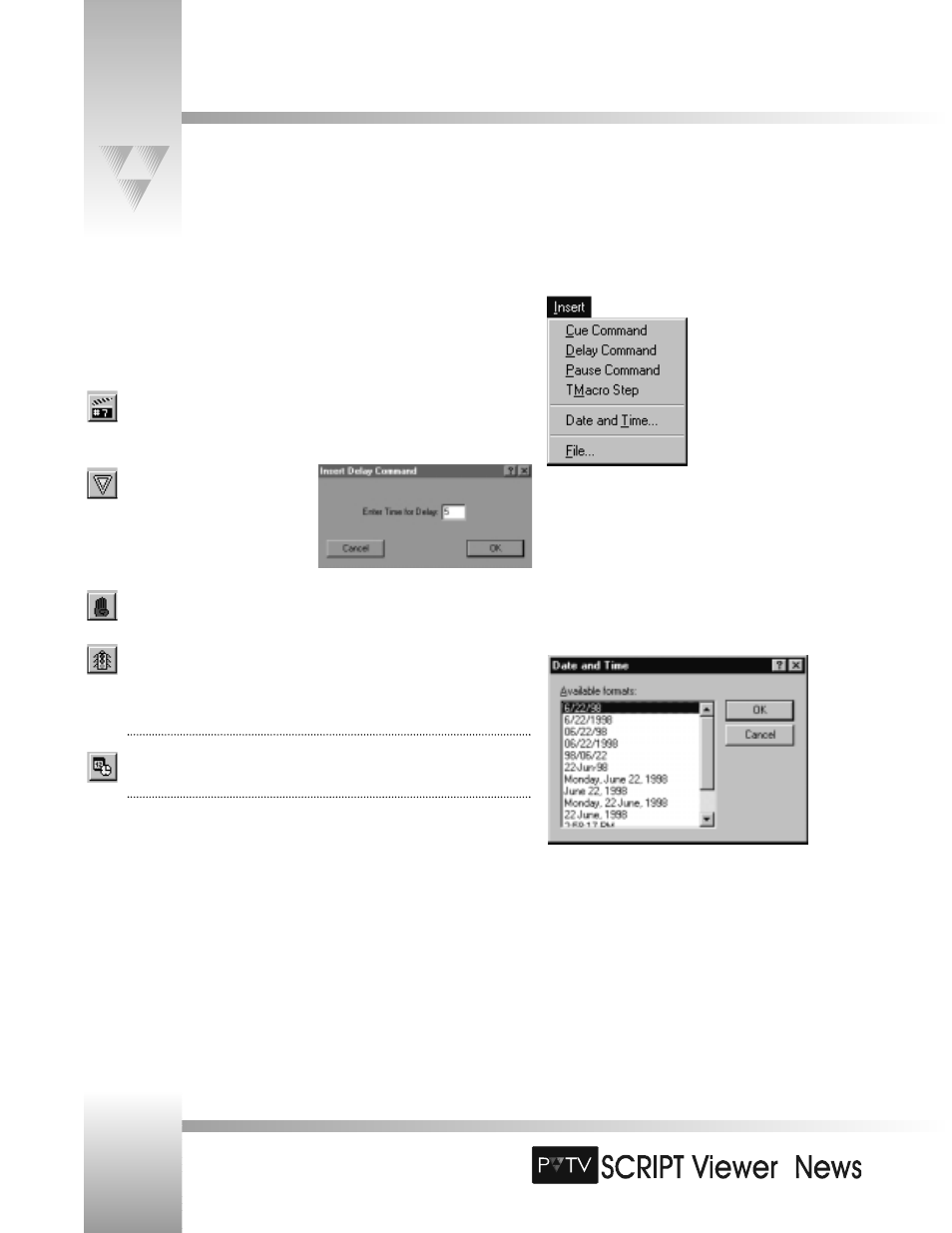
TM
The SCRIPTedit Menus and Toolbars
Insert Menu and Toolbar Icons
Use this menu to insert information or commands into the script that tell the SCRIPT Viewer to
perform a given action. Select any of the following options from the Insert menu:
Cue Command: Opens the Insert Cue Command dialog box, where you can enter a
startup delay time for the script - this will pause the script for a given length of time
before beginning to scroll.
Delay Command: Opens the Insert
Delay Command dialog box, where
you can insert a delay time anywhere in
the script - this will pause the script for
a given length of time.
Pause Command: Inserts a pause in the script - this will stop the script until you
manually restart it.
TMacro Step: Opens the Insert Tmacro Step Command dialog box. Sends a
command to PVTV STUDIO to continue the Transition Macro if it is stopped at a
step mark. If the Transition Macro is not stopped at a step mark, then the command
is ignored.
Date and Time: Opens the Date and Time dialog box so you can insert the date and
time in the script in a given format.
•
File: Inserts the contents of a given .RTF or .TXT file at the current cursor location.
Page 24
Installation and Operations Manual • © 1999 ParkerVision, Inc.
