Air flow, Fan cleaning and replacement, Intake filter screen cleaning – Grass Valley NV8288 v.1.5 User Manual
Page 69: Battery replacement, Ion, see, Battery, Replacement, Maintenance
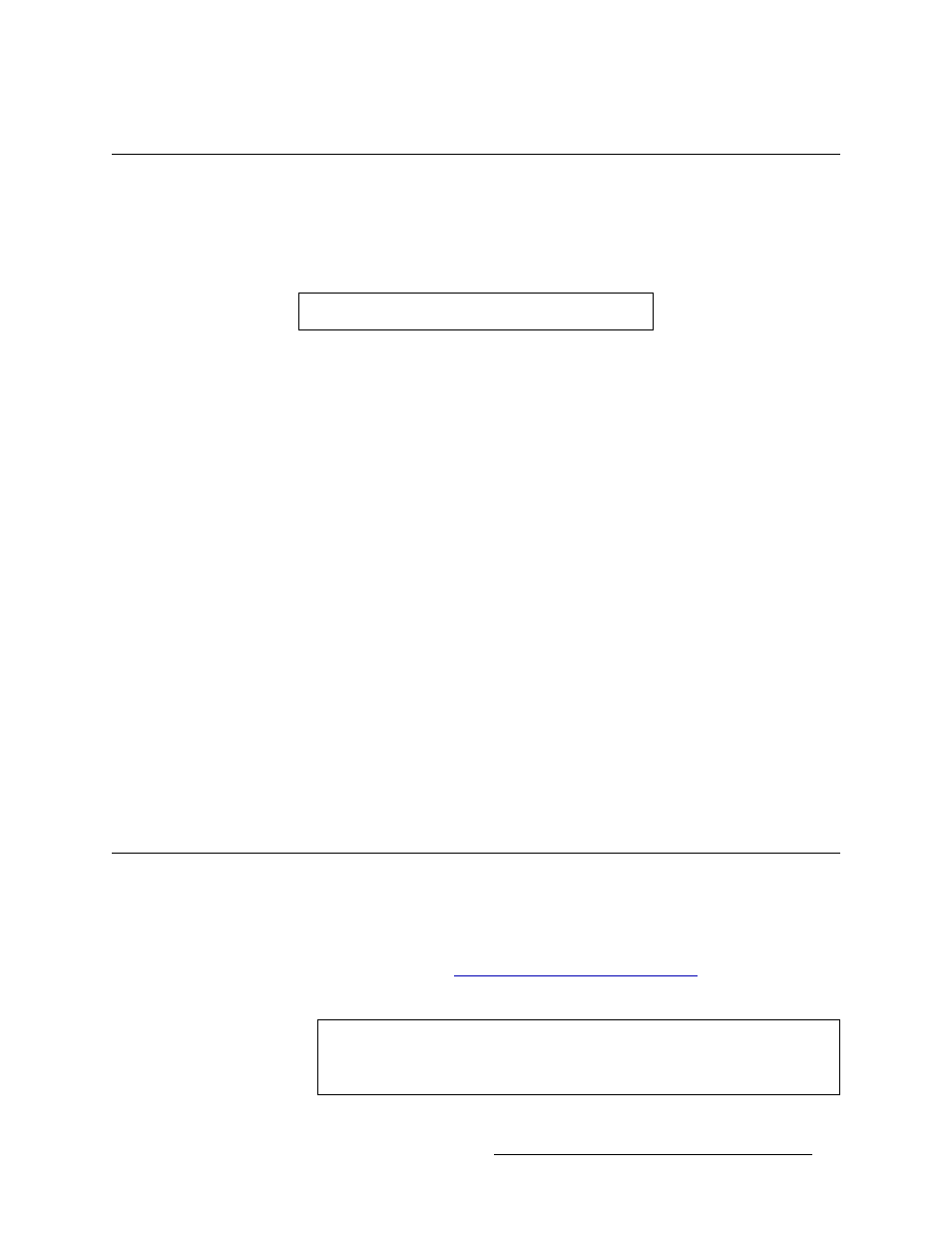
NV8288 and NV8288-Plus Digital Video Routers • User’s Guide
59
6. Maintenance
Air Flow
Air Flow
The NV8288 and the NV8288-Plus draw cooling air from the front of the router, through the door,
and exhausts heated air through the rear of the frame. The router must have the door properly
installed and closed for proper airflow through the chassis. For maximum air flow, regularly inspect
router fans and filters.
Fan Cleaning and Replacement
Two plug-in fan modules, each containing three cooling fans, are located at the top and bottom of
the router frame. You can remove, inspect, and clean the fans by opening the frame front door, slide
the latches that hold the fan modules in place, and pulling the modules out of the frame. If the fans
become dusty or clogged with lint, use a vacuum or compressed air to clean the dust off. Also
check the openings at the back of the frame where air enters and exits to be sure dust and lint have
not accumulated.
The fan modules are easily replaced simply by sliding them out of the front of the frame and insert-
ing new modules. The fans on the modules are held in place by four screws and a pluggable con-
nector. To replace the fans, remove the screws and unplug the connector.
Intake Filter Screen Cleaning
The intake filter is located on the front door assembly of the NV8288 and the NV8288-Plus. To
access the filter, open the router door by releasing the two thumbscrew locks, then slide the filter up
to remove it. This process may be easier if the entire door is removed by lifting it straight up while
open.
The system can be operated safely with the door removed for short periods. If the filter is only
lightly contaminated with debris, clean it by vacuuming up loose debris or by blowing air from the
clean side to the dirty side. For filters badly loaded with debris, rinse with cold water or wash with
warm water and mild detergent. Be sure the filter is completely dry before re-installing it.
Battery Replacement
If the red LED low battery indicator on the control card turns on, the battery located on the front
edge of the card needs replacing. Grasp the exposed edge of the battery with your fingers and pull it
towards you to remove it (Do not use a metallic tool.). Call
Miranda
for replacement battery infor-
mation. For contact information, see
Technical Support Contact Information
When you insert the new battery, be careful to observe the correct polarity.
Caution
If airflow is impeded overheating may occur.
Caution
To prevent explosion of the battery and possible equipment damage or harm to
personnel, be sure the battery is oriented with the correct polarity. Polarity mark-
ings are visible on the card’s battery housing.
