Making router control system connections, Serial control connections, Serial control – Grass Valley NV8288 v.1.5 User Manual
Page 48: Connections, Rial. (see, Making router, Control system connections, Installation
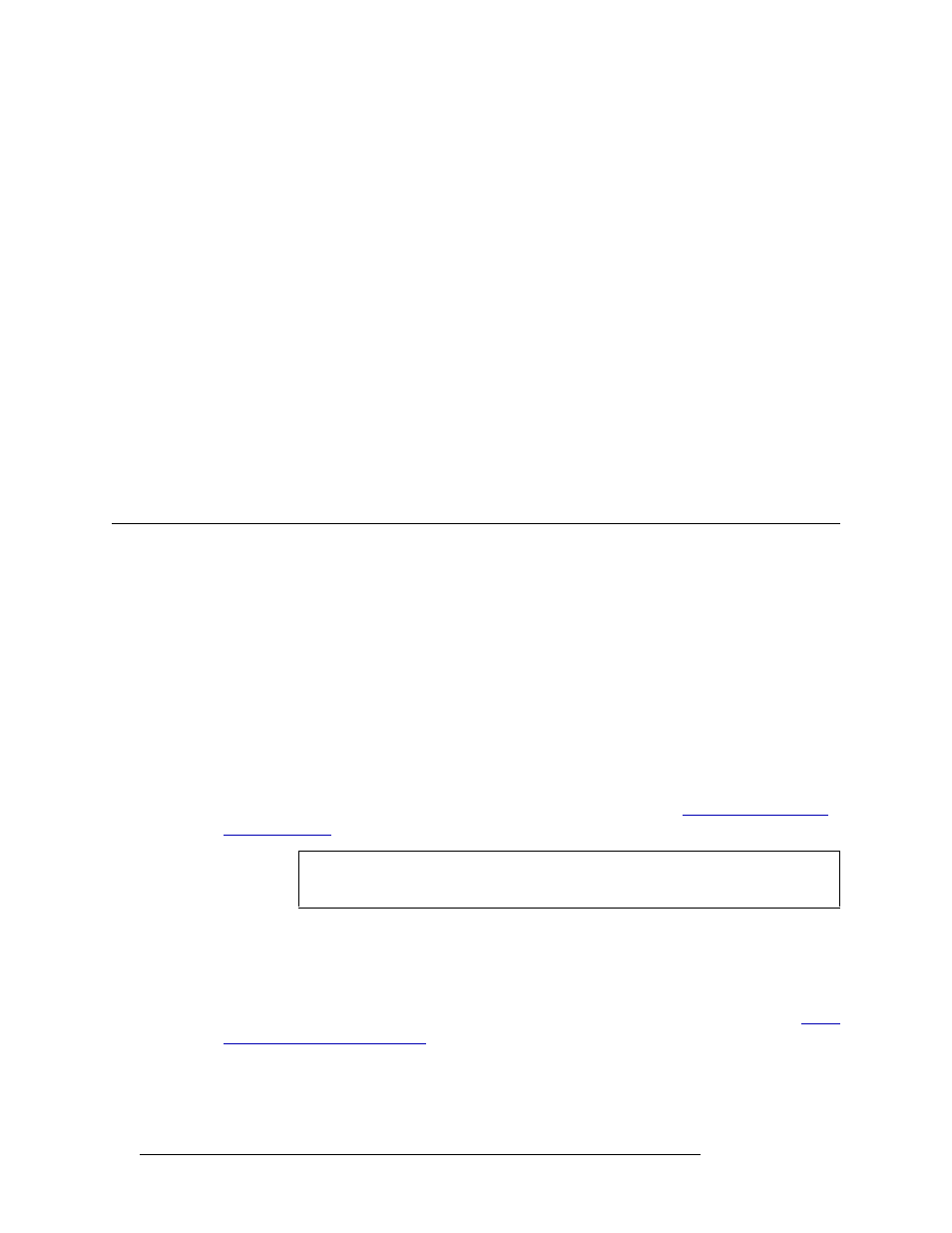
38
Rev 1.5 • 24 Sep 09
3. Installation
Making Router Control System Connections
5 Facing the rear of the first router (router 1), locate the expansion connections in the lower half
of the frame.
Connect one end of the expansion connector cable (WC0089) to the expansion connection mak-
ing sure that the connector is positioned as follows. (See Figure 3-11.)
• Black side of connector faces left.
• Silver side of connector faces right.
6 Facing the rear of the second router (router 2), locate the corresponding expansion connections
in the lower half of the frame.
Connect the other end of the expansion connector cable to the expansion connection making
sure that the connector is positioned as follows. (See Figure 3-11.)
• Black side of connector faces left.
• Silver side of connector faces right.
7 Repeat steps 5 and 6 until all expansion connections located in the lower halves of router 1 and
router 2 are connected.
Making Router Control System Connections
To manage signal switching in the NV8288 and the NV8288-Plus, connections need to be created
between the router control system and the router.
Connections are as follows:
• Serial Control
—
Use to connect to a third-party control system requiring serial control connec-
tions.
• Ethernet
—
Use to connect to the NV9000 router control system and to create network connec-
tions.
When connecting two NV8288-Plus routers together, only one router is directly connected to the
router control system. This router acts as the primary router. Additional control system expansion
connections are then made between the primary router and the secondary, connected router. This
enables the router control system to communicate with both routers. (See
Serial Control Connections
Serial control connections are used to connect a router to the router control system. Serial connec-
tions are often used for third-party control systems. Although serial connections can be used for the
NV9000 control system, it is recommended that an Ethernet connection is used instead. (See
net Control System Connections
The serial control ports are divided into two sets that communicate with the primary control card or
the secondary control card. Additional ports enable you to connect to an alternate control system
Note
Before you can use an Ethernet connection, the IP address for the connection must
be set in the control card(s). See the UniConfig User’s Guide.
