Manual insert & manual override modes, Manual insert & manual override modes -5 – Grass Valley iTX Master Control v.2.3 User Manual
Page 9
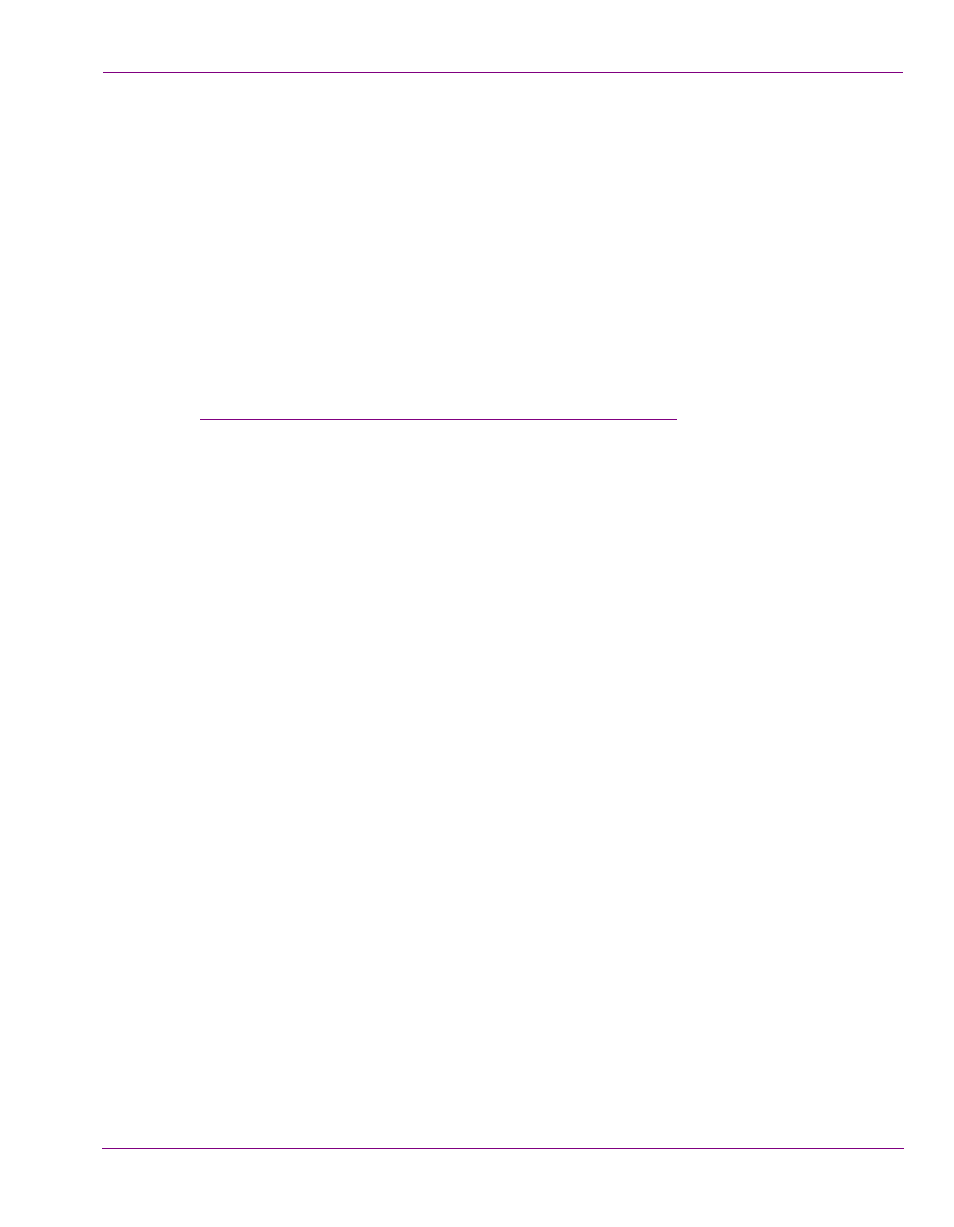
iTX-MC User Guide
1-5
Introduction
Manual Insert & Manual Override modes
iTX-MC offers two modes that allow operators to manually insert a live video source during
an automated broadcast using the iMC panel: Manual Insert mode and Manual Override
mode. Typically this type of intervention is used when unforeseen emergency events occur
and a “newsflash” type interruption of the regularly scheduled broadcast is required.
The main difference between the two modes is the way in which the schedule’s playout is
resumed after the manual live event is finished. When using Manual Insert mode, the
automation system pauses the schedule’s programming during the live event and then
resumes playout from the point of interruption. Manual Override mode allows automation to
continue running the schedule (roll under), without displaying the schedule’s playout. Once
the live event is finished, the programme is resumed “in progress” or from where it would
have been had there not been a live event interruption.
See
