Operational modes, Fully automated mode, Automation assist mode – Grass Valley iTX Master Control v.2.3 User Manual
Page 8: Operational modes -4, Fully automated mode -4 automation assist mode -4
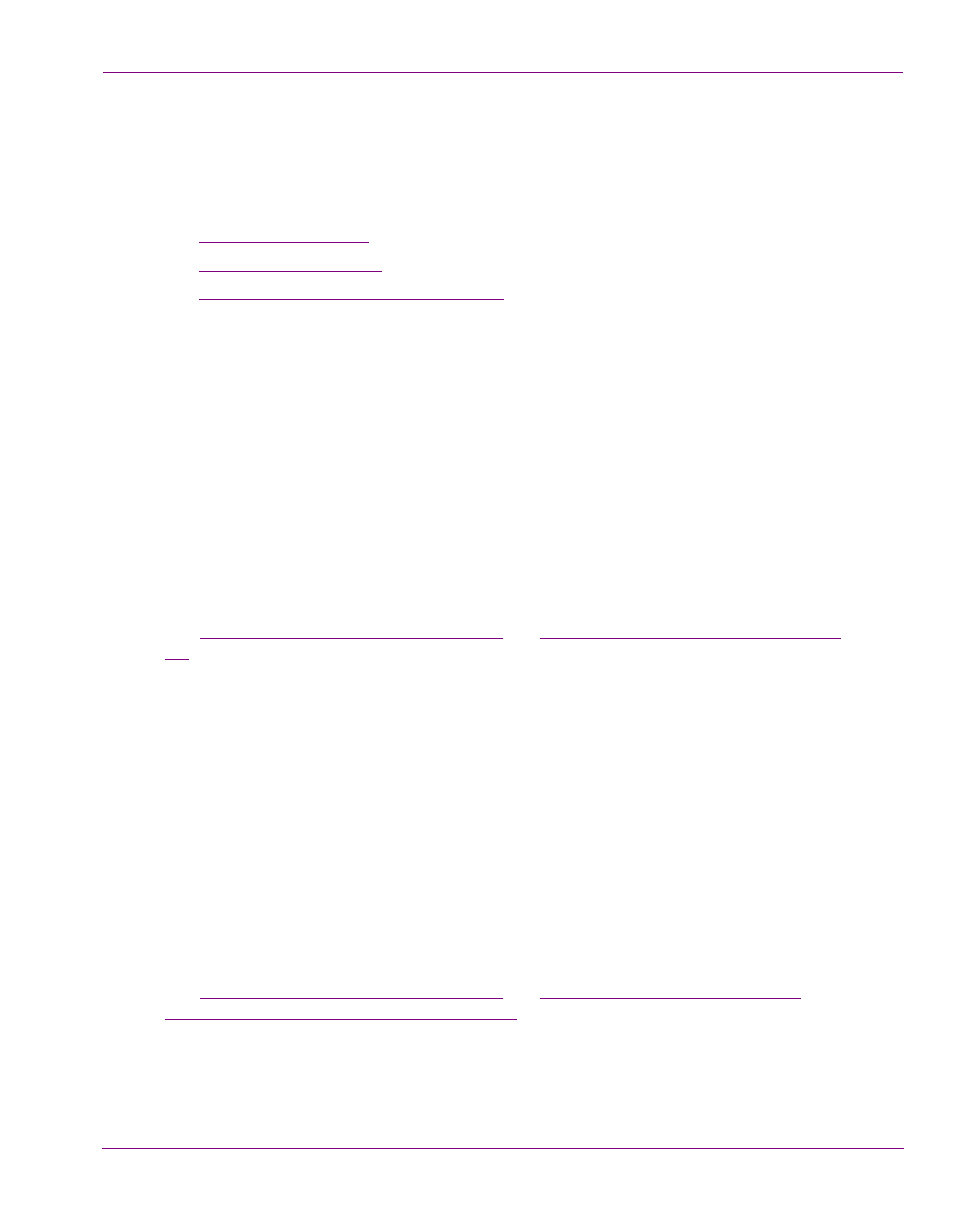
iTX-MC User Guide
1-4
Introduction
Operational modes
iTX-MC has four modes of operation, which offer operators various levels of control over
the playout of scheduled and non-schedule content. The following section provide a brief
overview of each mode, while further chapters provide usage instructions:
•
•
•
Manual Insert & Manual Override modes
Fully Automated mode
The iTX-MC’s Fully Automated mode allows the iTX automation system to fully control the
playout of iTX schedules, which may contain a combination of pre-recorded video clip
events from iTX and live content events from multiple video sources.
Fully Automated mode is ideal for situations where the exact timing of primary video events
is known in advance and the live video content is originating from different sources. Since
the timing of all of these primary events is known, a schedule containing these events can
be created and automation can run the schedule automatically by taking each event at a
precise time regardless of where the video content is coming from. When building the
schedule, live video source events are added to the schedule as master control primary
events.
See
“iTX Master Control events” on page 1-6
“Using Fully Automated mode” on page
for more information related to Fully Automation mode.
Automation Assist mode
The iTX-MC’s Automation Assist mode allows operators to have full manual control of
scheduled events, even during the playout of a live broadcast. Using the iMC panel’s
Automation Assist buttons (C
UE
N
EXT
, T
AKE
N
EXT
, H
OLD
N
EXT
and S
KIP
N
EXT
) or the iTX
Desktop’s Manual Control panel, operators can manually intervene and control the
channel’s scheduled primary events, including extending or truncating a scheduled live
playout event, which results in the advancement or bumping out of the next schedule
primary and secondary events.
Automation Assist mode is ideal for live event broadcasts where the duration of the live
events are unknown and the schedule contains primary video clip events that must be taken
to air, although not necessarily at a specific time.
See
“iTX Master Control events” on page 1-6
“Using Automation Assist mode to
manually control the iTX schedule” on page 4-1
for more information related to Automation
Assist mode.
