Setting up and using the mixer mapper, Setting up and using the mixer mapper -11, Nt. see – Grass Valley iTX Master Control v.2.3 User Manual
Page 21
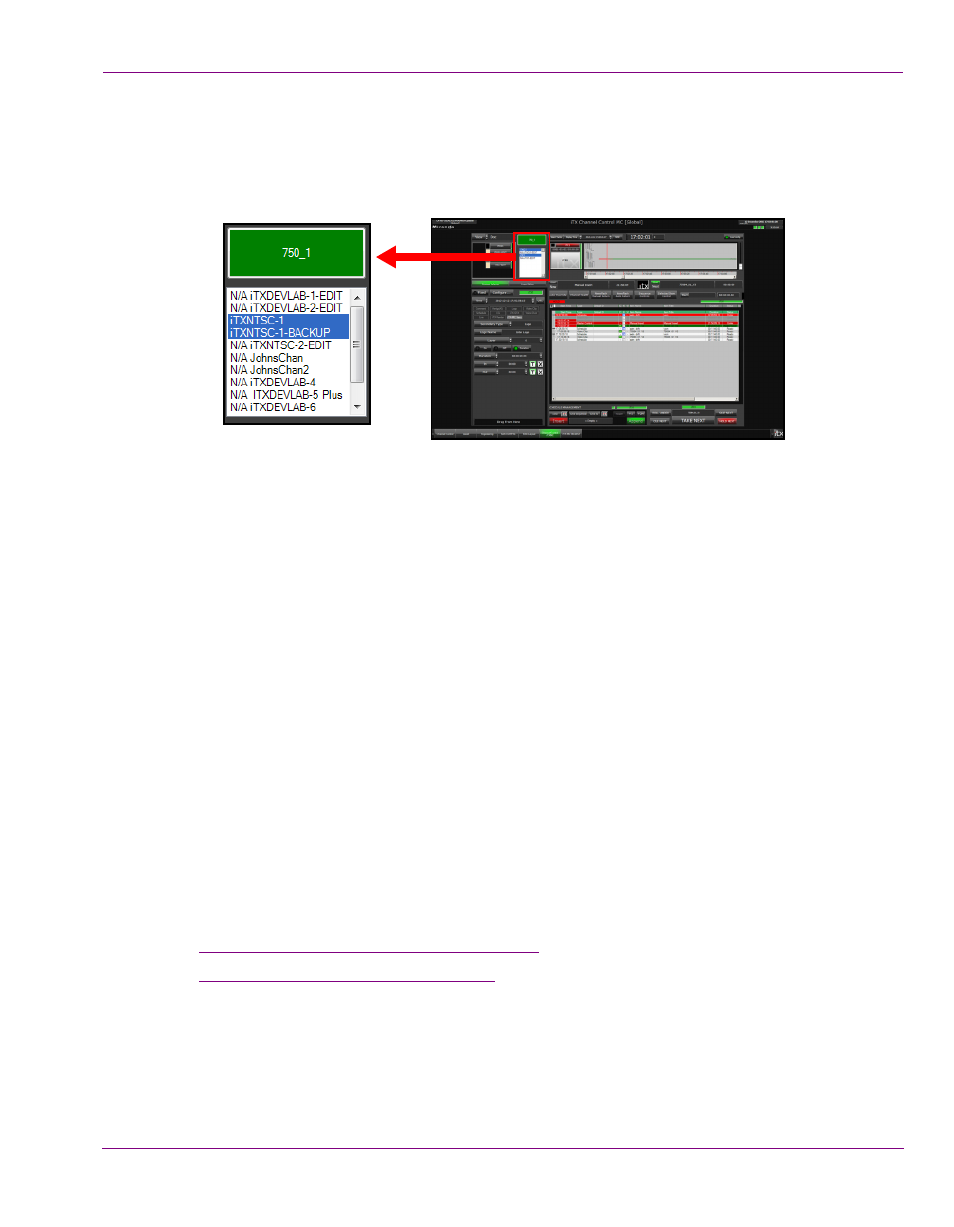
iTX-MC User Guide
2-11
iTX-MC system configuration
Setting up and using the Mixer Mapper
The Mixer Mapper is an iTX Desktop component that allows operators in a multi-channel
environment to use a single iMC panel station to manually control multiple iTX channels.
Figure 2-2. Mixer Mapper component of the iTX MC layout
The Mixer Mapper’s button identifies the iMC panel and allows operators to enable/disable
the Mixer Mapper’s functionality. iTX channels are “selected” in the Mixer Mapper, which
makes the channel control panel enabled. This means that operators are permitted to
perform manual control operations on that channel using the iMC panel’s Automation Assist
buttons.
When the Mixer Mapper is enabled and the iTX system’s currently selected channel is
control panel enabled, the iMC panel and the iTX Desktop become synchronized. The
functional implications of this synchronization are:
•
When an operator selects a channel in the iTX Desktop’s Channel Selector that is
control panel enabled, the same channel is also selected on the iMC panel; and vice
versa.
•
Regardless of where the channel selection occurs (iTX Desktop or the iMC panel), both
interfaces are immediately updated with the sources, labels and functionality available
to that particular channel.
•
Automation Assist operations performed on the iMC panel are also reflected in the iTX
Desktop, and vice versa.
The following sections provide more information about setting up and using the Mixer
Mapper component:
•
“Configuring the Mixer Mapper” on page 2-12
•
