Grass Valley iTX Master Control v.2.3 User Manual
Page 45
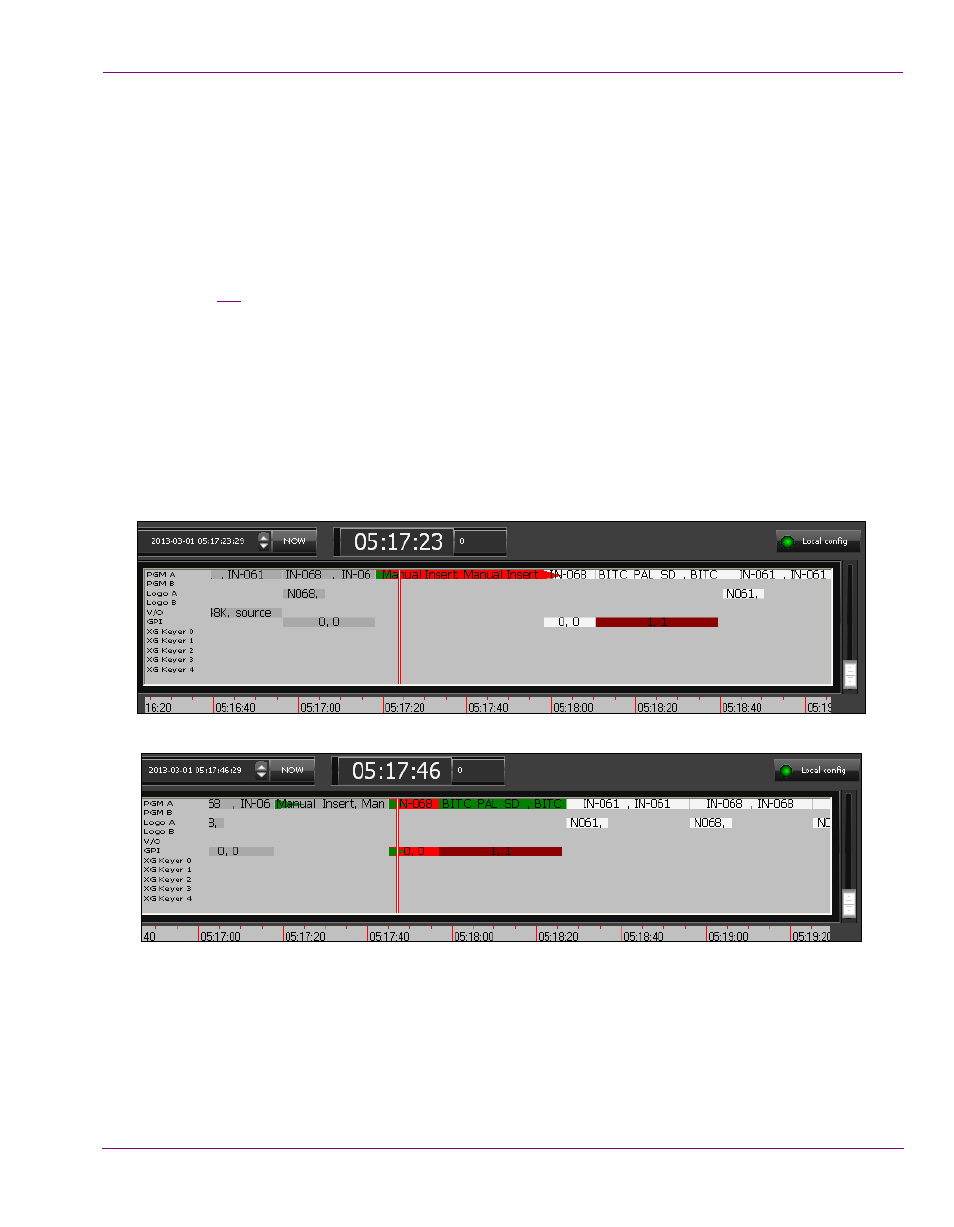
iTX-MC User Guides
5-2
Using Manual Insert and Manual Override modes
Manually inserting a live source into a scheduled
broadcast
The iTX-MC’s Manual Insert mode instructs the automation system to pause or hold the
schedule’s programming while the live source event is played out on air. Once the live
source event has finished, the scheduled playout resumes from the precise point of
interruption.
Figure
5-1
demonstrates that when a manual insert is executed on the iMC panel, the event
currently on air (IN-068) gets split in the timeline and the channel’s playout transitions to a
Master Control Event named “Manual Insert”, which is added to both the schedule grid and
timeline.
The Manual Insert event has an initial default duration, however as the event continues to
playout the manual insert item expands and delays the remaining scheduled events until
the manual insert event is ended by the operator. Once the operator manually ends the
manual insert event, the on air playout transitions back to the scheduled playout event,
which resumes from the exact point of interruption, or from a point as configured in the
channel configuration.
Figure 5-1. A “Manual Insert” breaks into regular programming and resumes from the point of interruption
