Grass Valley Digital Wireless Triax Camera System User Manual
Page 3
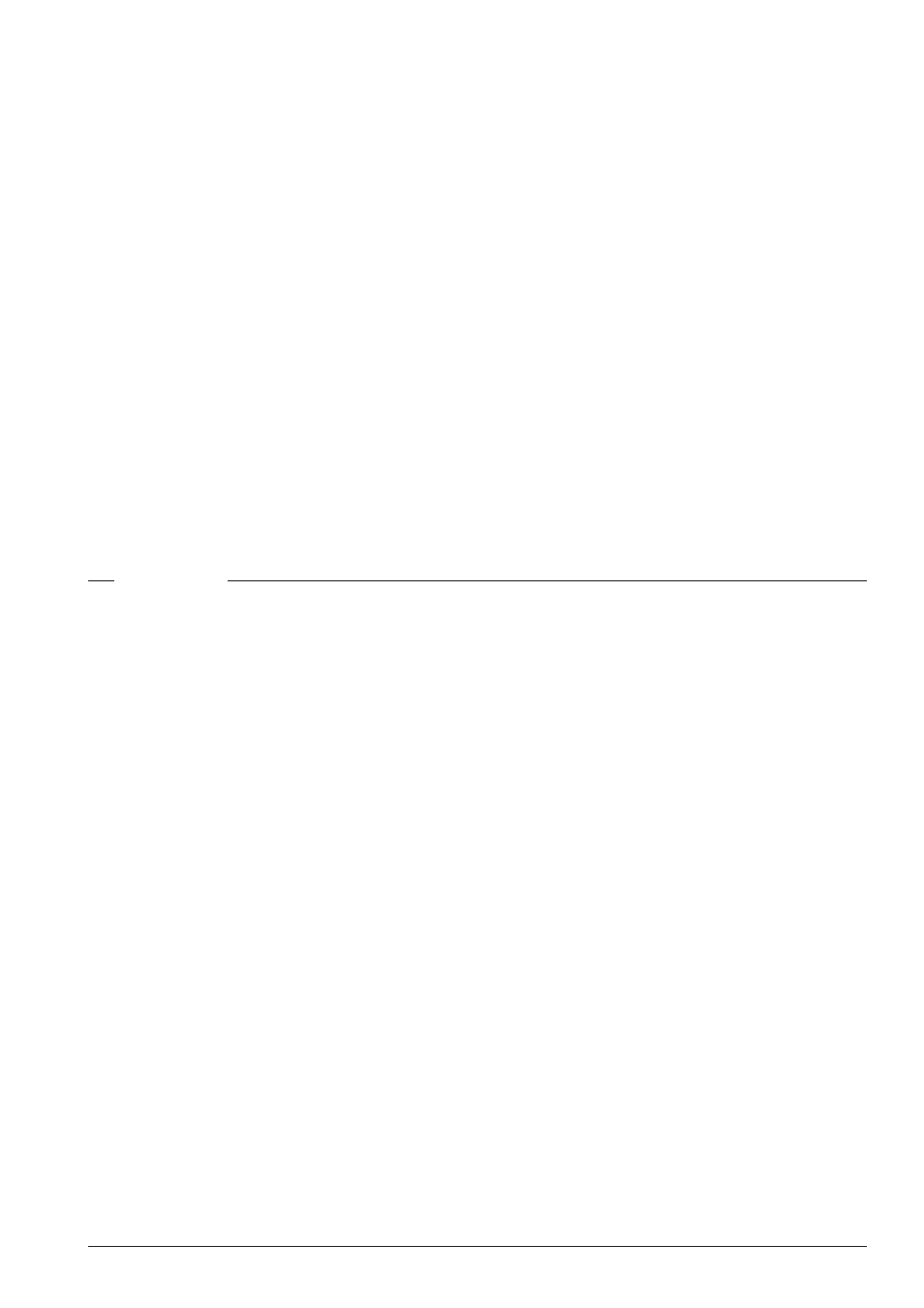
version 9
User’s Guide - Digital Wireless System
3
User’s Guide
Digital Wireless Triax Camera System
Contents
Safety Summary ........................................................... 4
Cautions and Warnings ............................................... 4
Cathode ray tubes ....................................................... 5
Sicherheit (Zusammenfassung) .................................... 6
Warn- und Gefahrenhinweise ..................................... 6
Elektronenstrahlröhren ............................................... 7
Technology ...................................................................... 8
Features .......................................................................... 8
Configuration .................................................................. 9
Setting up the camera adapter ................................... 10
Wireless camera adapter ............................................ 10
Exchanging the Video Frequency Module .................. 10
Exchanging the RF Data Module ................................ 11
Attaching the adapter to the camera ......................... 12
Attaching antennas to the adapter ............................ 13
Camera power supply ................................................ 14
Viewfinder battery indicator ...................................... 14
Menu setup ............................................................... 14
Selecting the video frequency channel ....................... 14
Selecting the data frequency channel ........................ 14
Selecting the camera number .................................... 14
Frequency table for Video modules: ........................... 15
Frequency table for Data modules: ............................ 15
AMU indicators ............................................................. 18
Setting up the AMU ..................................................... 19
AMU and antenna positioning .................................. 19
AMU identification number ....................................... 20
Video frequency selection .......................................... 20
Data frequency selection ........................................... 20
WCU Controls and indicators ....................................... 22
WCU Controls.. .............................................................. 23
Setting up the WCU ..................................................... 23
WCU connections ...................................................... 23
Set the video frequency channel ................................ 23
Set the data frequency channel ................................. 23
Set the camera number ............................................. 23
WCU menu settings .................................................. 24
Signalling inputs ....................................................... 24
Audio ............................................................................. 25
Audio settings ........................................................... 25
Intercom ........................................................................ 26
Camera menu setup .................................................. 26
Rear controls ............................................................. 26
Intercom settings on WCU ........................................ 26
WCA connectors ........................................................... 27
AMU Connectors ........................................................... 30
WCU Connectors ........................................................... 32
Specifications ................................................................ 39
Wireless adapter unit ................................................ 39
RF receiver units ......................................................... 40
RF data emitter unit ................................................... 40
Antenna management unit (AMU) ............................ 41
Wireless control unit (WCU) ....................................... 41
Type numbers ............................................................... 42
Accessories ................................................................ 42
Type numbers ............................................................... 43
