Setting up the camera adapter, Exchanging the video frequency module, Wireless camera adapter – Grass Valley Digital Wireless Triax Camera System User Manual
Page 10
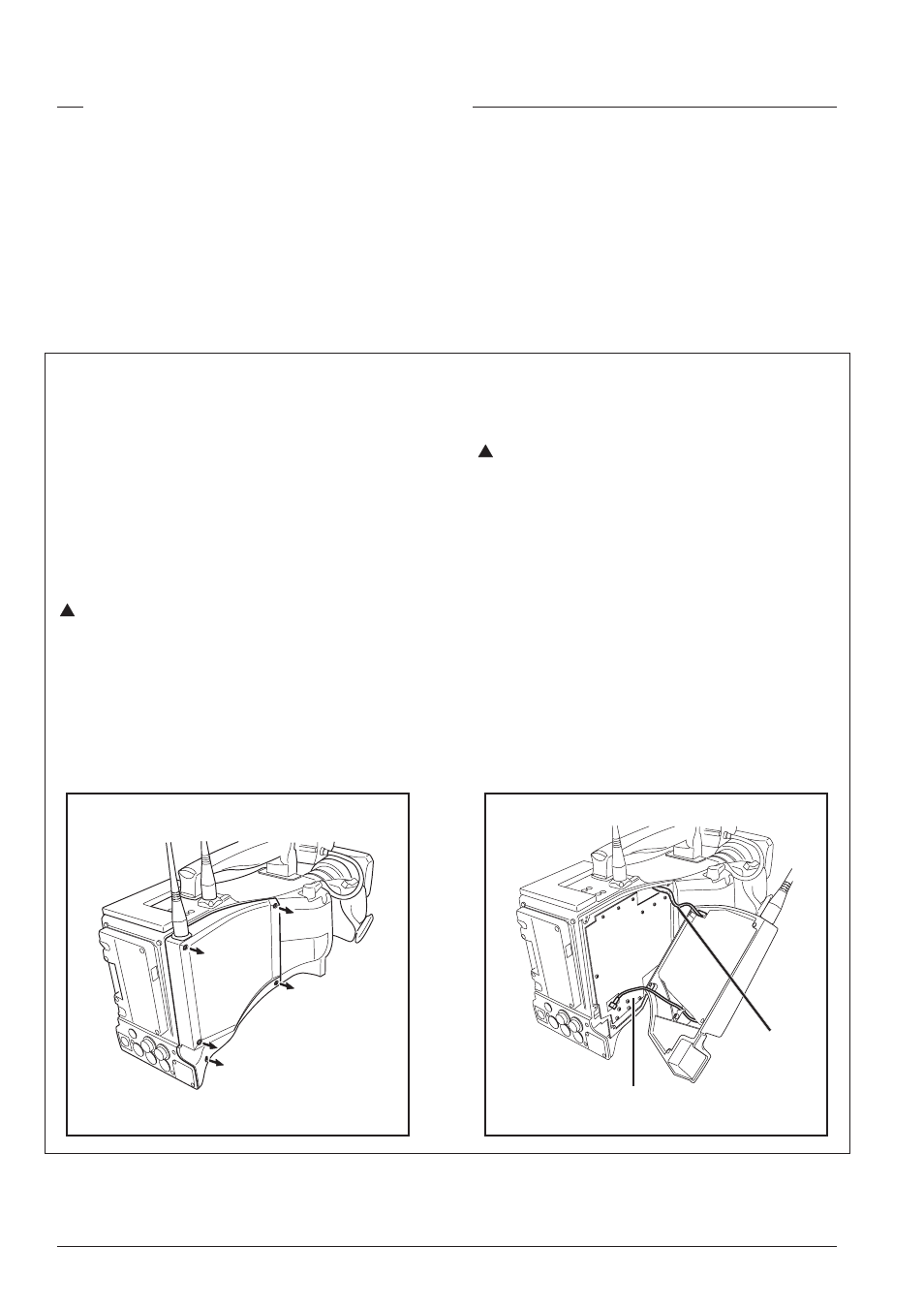
10
User’s Guide - Digital Wireless System
version 9
Setting up the camera adapter
!
coaxial cable
flatcable
Exchanging the Video Frequency
Module
In some situations you may choose to use a different frequency
band. To use a different band, you need to exchange the
entire right side cover (= the frequency module) of the wireless
camera adapter. You may also need to change the frequency
module selection switch in the AMU as well as the set of RF
receivers. Refer to “Setting up the AMU”.
Caution
Exchange of the frequency module must only be
performed by qualified personnel.
Choose the frequency module for your frequency band:
LDK 5451/22
Camera RF Module 2.2-2.4GHz
LDK 5451/24
Camera RF Module 2.4-2.5GHz
LDK 5451/25
Camera RF Module 2.5-2.7GHz
!
Wireless camera adapter
The transmission frequencies for the video link and the data
link must both be set for the Wireless Camera Adapter (WCA)
and then the corresponding selections must be set on the
Wireless Connection Unit (WCU).
If you decide to change frequency bands, then refer to the
description below on exchanging the frequency module.
Carry out the following steps to prepare the camera for use:
•
If required, exchange the frequency module.
•
If required, exchange the RF Data Module
unscrew the
five screws
To install the module you need to exchange the entire right
side cover of the wireless camera adapter as follows:
Caution
Do not immediately remove the panel from the
adapter after unscrewing; it is connected by two
cables to the adapter.
1.
Unscrew the five screws securing the right side cover of
the adapter and carefully open.
2.
Disconnect both the coaxial cable and the flat cable
from the adapter side.
3.
Connect the cables from the new frequency module to
the adapter.
4.
Fold the cable into the space between the printed circuit
board and the upper guiding rail to make sure that it
will not get stuck.
5.
Mount the module on the adapter and secure it with the
five screws.
