Wcu controls and indicators, Pc ok, Triax 1 ok / selected – Grass Valley Digital Wireless Triax Camera System User Manual
Page 22: Triax 2 ok / selected, Video channel, Data channel, Video params, Cam lock, Ext ref, Freeze
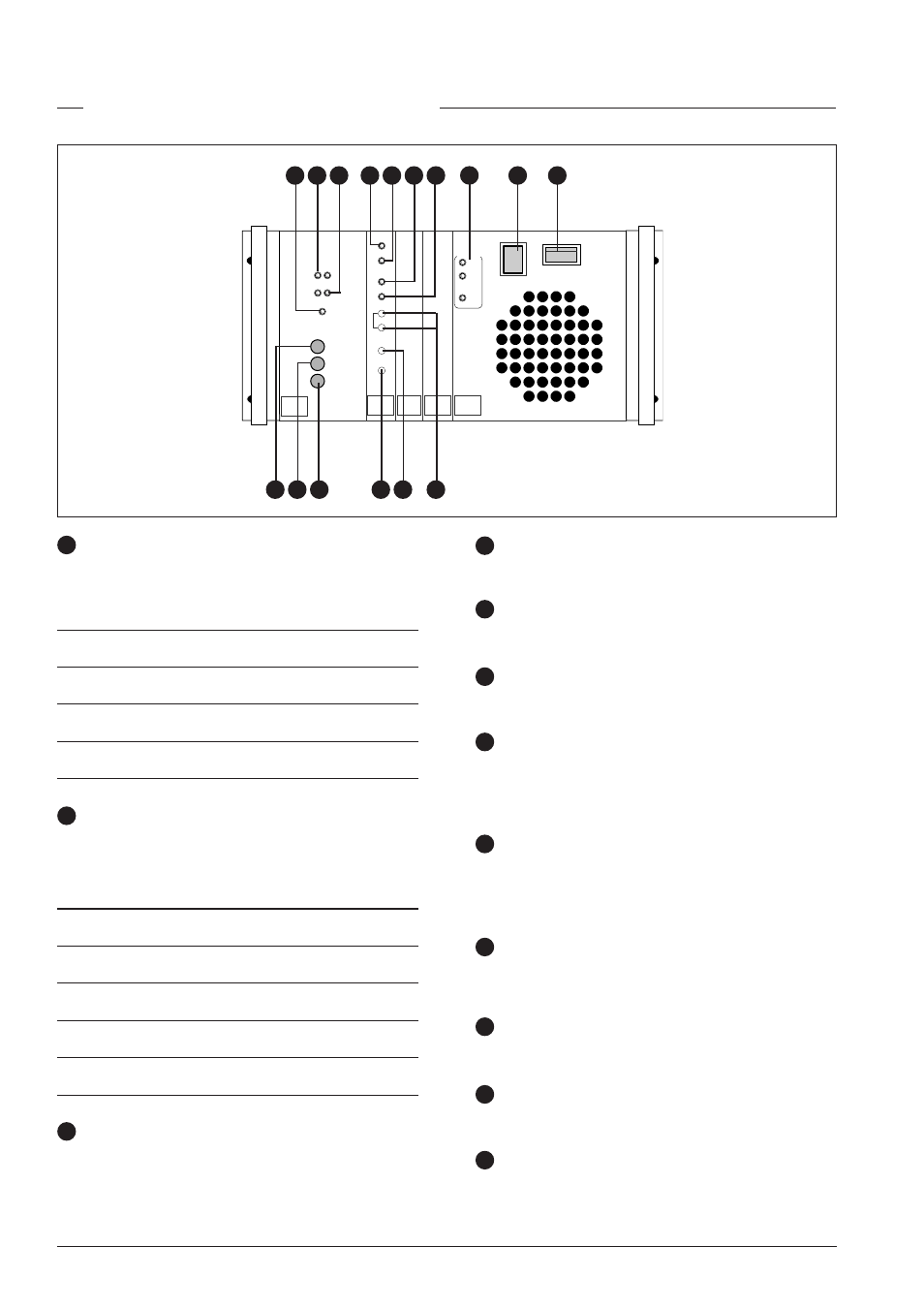
22
User’s Guide - Digital Wireless System
version 9
TRIAX 1 OK
CAM LOCK
ON
ON AIR
MAINS
I
0
OFF
CABLE
OPEN
EXT REF
SC
SC/H
FRONT
PORCH
CCU
POWER
GENLOCK
VIDEO
TRIAX 2 OK
PC OK
TRIAX 1
SELECTED
TRIAX 2
SELECTED
VIDEO CHANNEL
VIDEO PARAMS
DATA CHANNEL
CAMERA
DATA
BOARD
TRIAX
FREEZE
FREE RUN
COARSE
FINE
AUDIO
I/COM
1
2
3
4
5
7
14
15
16
WCU Controls and indicators
8
13
6
12
11
PC OK
Only used when a remote PC is connected to the front plug
of the WCU Audio Board. In this case the light indicates the
status of the PC to WCU dialog:
PC OK
PC
Message:
(Green)
connected
Off
No
Internal switch configuration of
Digital Triax is OK.
Flashing
No
Internal switch configuration of
Digital Triax is not OK.
Toggling
Yes
Dialog busy. Toggling indicates
transfer speed.
TRIAX 1 OK / SELECTED
Normally lit, these lights indicates that the signal from the
AMU is present and selected. Flashing indicates no camera;
Off indicates no AMU.
Triax Sel.
Triax OK
Message:
(Green)
(Orange)
On
On
Triax input is selected. Video
transmission in Triax is OK.
Off
On
Triax input is not selected. Video
transmission in Triax is OK.
On
Off
Video transmission in Triax is
not OK.
Flashing
-
AMU is not acknowledging
control data sent by WCU.
TRIAX 2 OK / SELECTED
These lights indicate that a signal from a second AMU is
present and selected.
9 10
VIDEO CHANNEL
This rotary switch selects the video transmission channel.
DATA CHANNEL
This rotary switch selects the data transmission channel.
VIDEO PARAMS
No function, not used.
CAM LOCK
When ON the WCU is receiving a live video signal from the
camera. Flashes during Freeze or Power Up sequence of the
WCU.
EXT REF.
When ON this light indicates the presence of a correct external
sync signal on the GEN LOCK connector of the WCU. Otherwise
is is off or flashing.
FREEZE
When ON, this light indicates that Freeze Mode is activated
due to an interrupted video connection.
FREE RUN
Always Off. Not used.
FRONT PORCH
Adjustment of the front porch for encoded video signal.
SUBCARRIER (SC)
Subcarrier phase adjustment for encoded video signal.
1
2
3
8
4
5
6
7
9
11
12
10
