Basic instructions, 31 ext. sync, Info – Grass Valley ADVC-1000 User Manual
Page 33
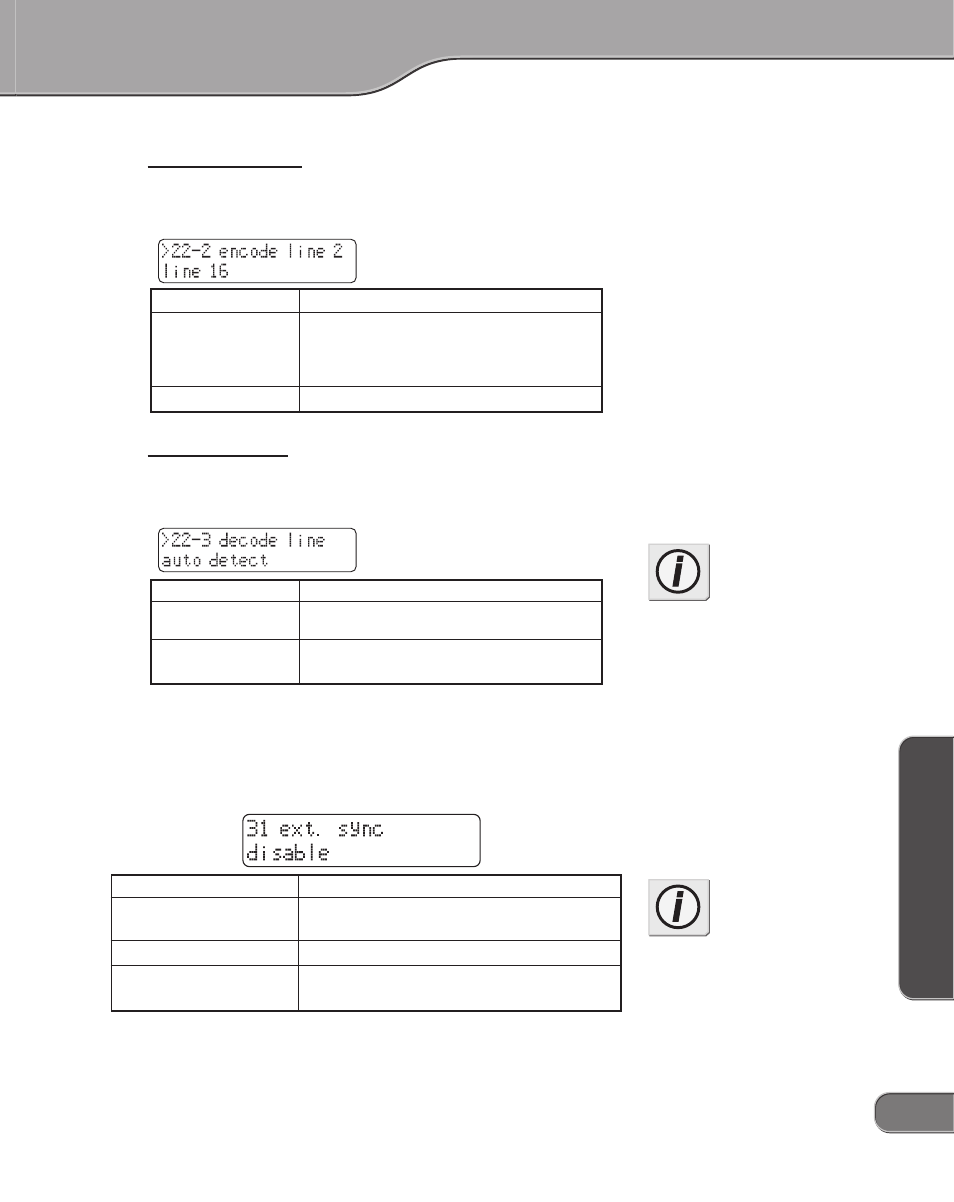
25
25
25
25
25
Basic InstructionsBasic InstructionsBasic InstructionsBasic InstructionsBasic Instructions
Basic Instructions
Basic Instructions
Basic Instructions
Basic Instructions
Basic Instructions
xxxxx
22-2 encode line 2
Sets line (line 2), at which to insert DVITC in SDI output, in
DV J SDI mode (during DV decoding).
Setting
Description
Line selection
NTSC: 10 to 20
(Factory default: 16)
PAL: 6 to 22
(Factory default: 21)
off
No insertion
xxxxx
22-3 decode line
Sets line, at which to read DVITC from SDI input, in SDI J
DV mode (during DV encoding).
Setting
Description
Line selection
NTSC: 10 to 20
PAL: 6 to 22
auto detect
Auto detection
(Factory default)
31 ext. sync
Lets you select any of the following settings related to the exter-
nal sync operation.
LCD Display
Setting
Description
disable
Disables external sync.
(Factory default)
enable
Enables external sync.
advanced
Enables external sync operation as
“Advanced Mode”. (See p. 2)
Info
Normally, use "auto detect".
Info
This function is only available in DV
J
SDI mode (during DV decoding).
The "advanced" setting is only
available when DV signal is
input via an IEEE 1394 port
compliant with PC's 1394 OHCI
Specification. For supported
operating system for PC, please
refer to our web site.
