Grass Valley ADVC-1000 User Manual
Page 22
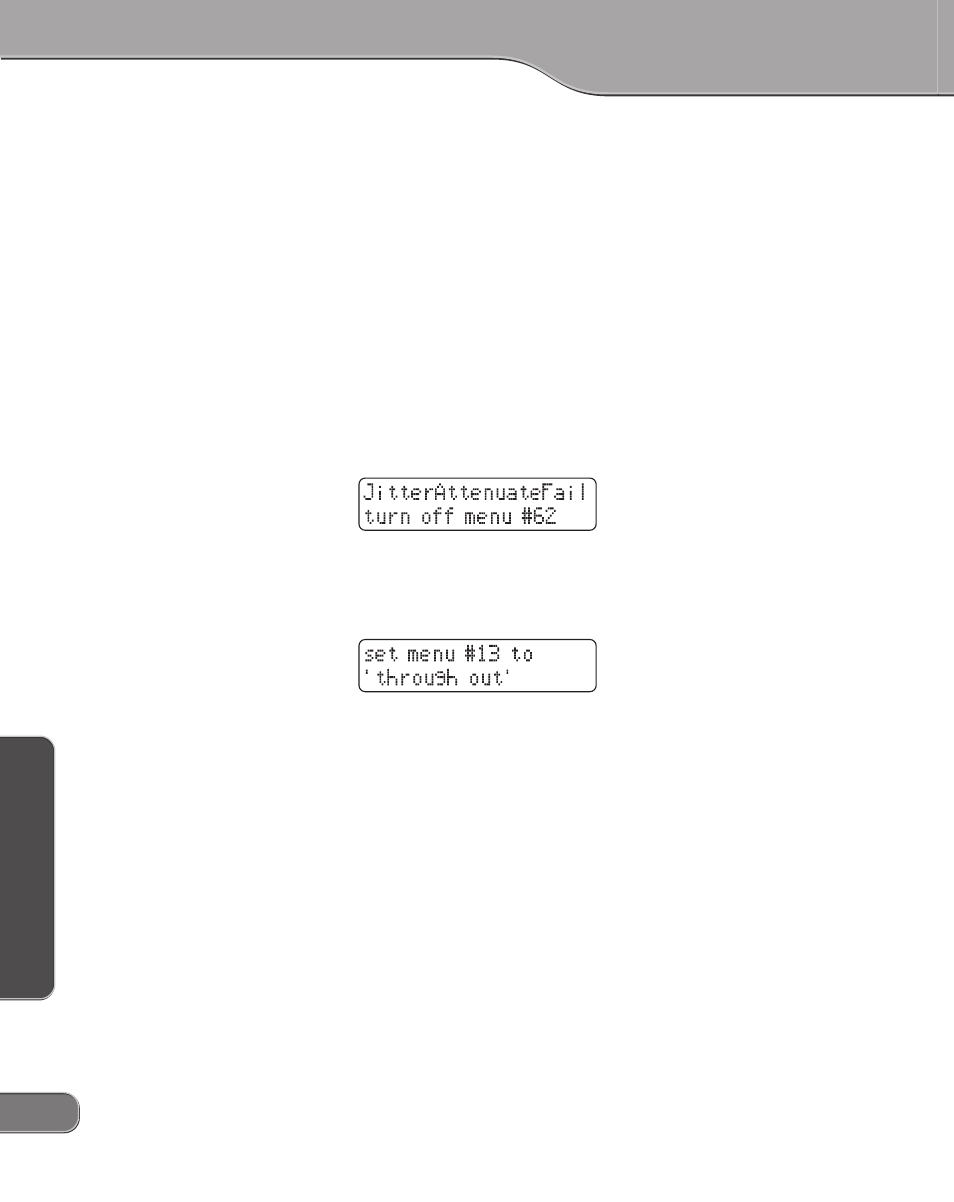
Basic Instructions
Basic Instructions
Basic Instructions
Basic Instructions
Basic Instructions
14
14
14
14
14
Basic InstructionsBasic InstructionsBasic InstructionsBasic InstructionsBasic Instructions
AES12 ................... AES/EBU audio input is selected for SDI
J
DV mode, but signal for CH1 and CH2
used for DV encoding can't be detected.
AES 34 .................. AES/EBU audio input is selected for SDI
J
DV mode, but signal for CH3 and CH4
used for DV encoding can't be detected.
AES1234 ............... AES/EBU audio input is selected for SDI
J
DV mode, but signal for CH1, CH2, CH3
and CH4 used for DV encoding can't be
detected.
Other Errors
Variation in input signal exceeded ADVC-1000's jitter attenuation
function tolerance limit. Change the setting of menu item 62 ("jit-
ter attenuator") to "off".
When the DV audio encoding setting is 32 kHz, the "selected au-
dio" setting of menu item 13 ("digital audio out") has no effect.
Change the setting of the "digital audio out" item to "through out",
or change the DV audio encoding setting to 48 kHz.
