Legacy systems, Aes 16 input and output modules, Clear-com intercom modules (original version) – Grass Valley Adder II User Manual
Page 30
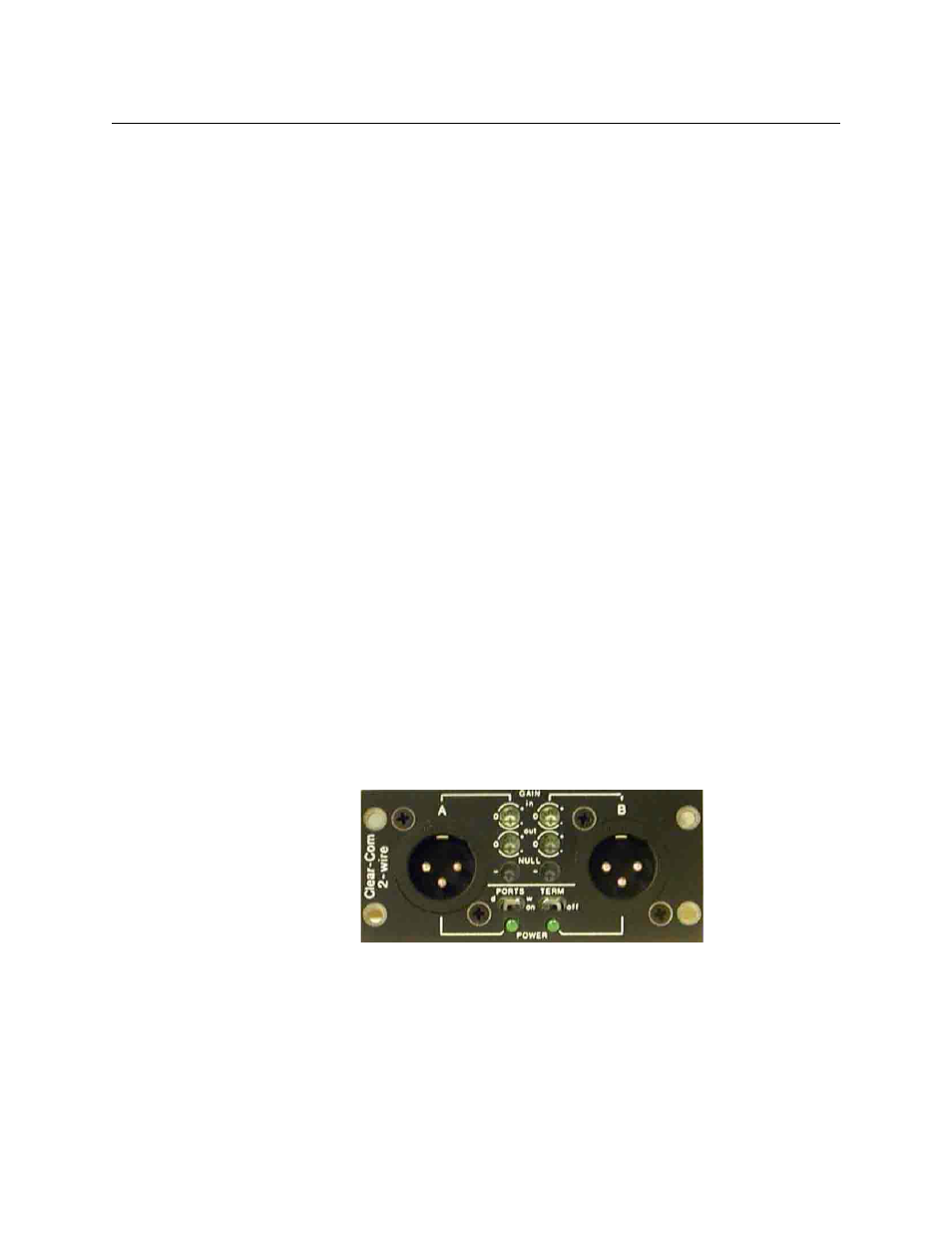
26
Setting Up an Adder II System
Legacy Systems
Legacy Systems
The Adder II is the latest audio over fiber multiplexer from Grass Valley, a Belden Brand
Several versions of Adder and other audio multiplexers preceded the Adder II, and some
Adder II modules are no longer manufactured. This section is for reference should you be
using this manual with an earlier system or components.
AES 16 input and output modules
16 input, 16 output, and 8 in/8-out AES modules were previously offered for the Adder II.
Each 16 Channel AES module uses two “Banks” on the base unit backplane. For modules
with 16 AES signals, for addressing purposes, the first 8 AES signals will be equivalent to one
bank and the second 8 AES signals will be addressed as the next bank. To ensure proper
channel mapping when converting to and from analog or AES, it is important to remember
that 16 channel AES’s occupy two banks.
If a 16 port AES module is used at one end, at the other end it would connect to another 16
port AES modules, two 8-port AES modules, or two 16-port analog audio modules.
Clear-Com Intercom Modules (original version)
Earlier Clear-Com intercom modules were different that the current version with different
configuration. The setup of the earlier model is described below.
Clear-Com channel operation is optimized by the use of the front panel adjustments shown
in
and listed below:
• Input Gain, ±10 dB
• Output Gain, ±10 dB
• Null
Switches are also provided for the channel pair for:
• PORTS: Dry unpowered (d), or Wet powered (w)
• TERM: 200 Ohm on or off terminations
Fig. 2-28: Intercom Module: Clear-Com
The original Clear-Com interface is compatible with powered or unpowered belt packs as
well as fixed equipment. You may power up to three belt packs with each intercom module
from the internal power supply.
Many more belt packs can be added if powered externally. Refer to your intercom
manufacturer’s documentation for additional system details.
For operation with a belt pack, adjust as follows:
