Powered (wet) and unpowered (dry) intercom systems, Rts telex – Grass Valley Adder II User Manual
Page 27
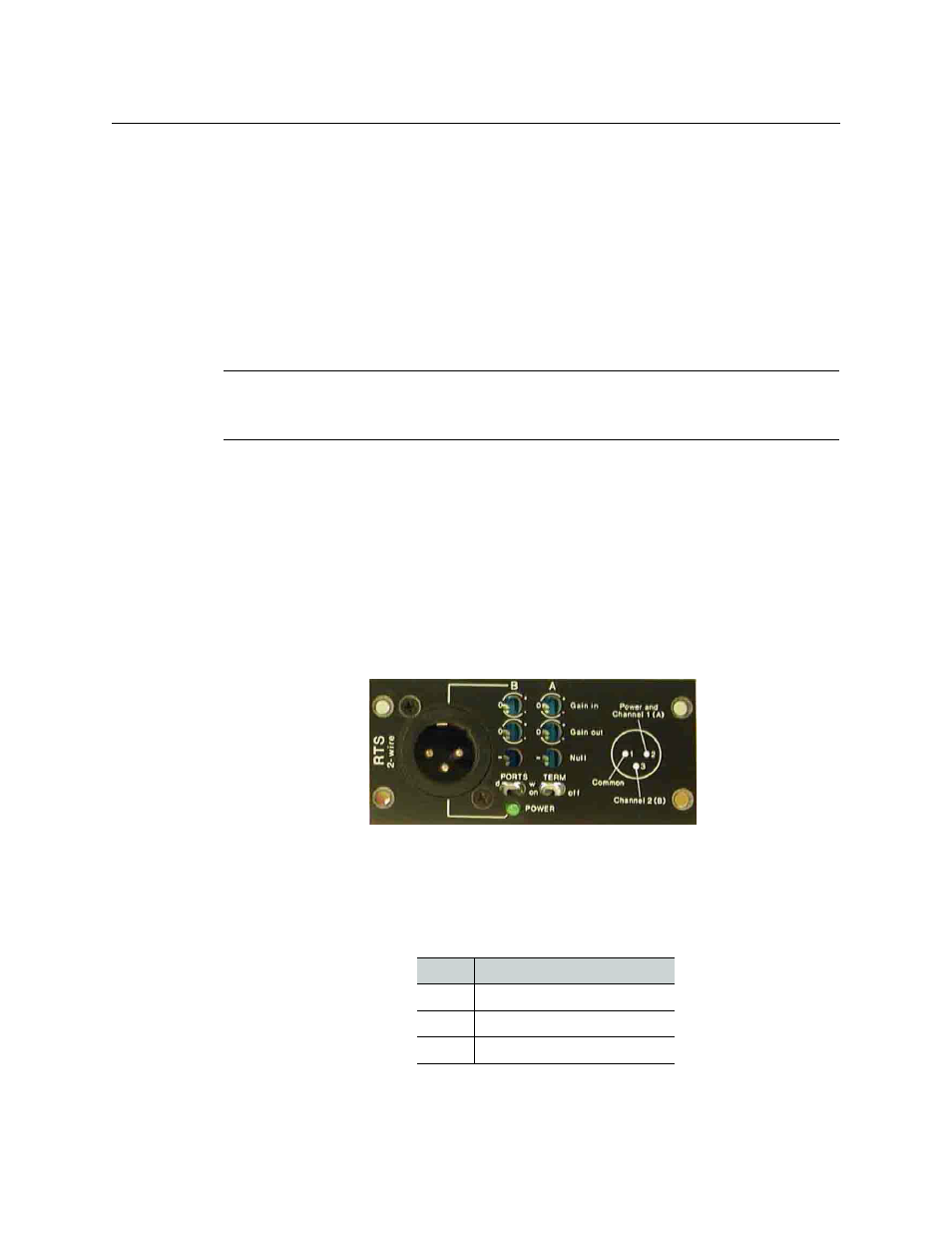
23
Adder II
User Guide
Powered (Wet) and Unpowered (Dry) Intercom Systems
The Grass Valley Clear-Com interface is compatible with powered or unpowered belt packs
as well as fixed equipment . Switch the Module to WET (down) when you want to use the
Adder to provide power to one or more intercom beltpacks and/or remote intercom
stations. The module will provide adequate power for approximately 4 beltpacks or 2
remote stations, or a combination thereof.
If you are supplying power to your intercom system externally with an intercom power
supply or “Master” intercom station, switch the Module to DRY (up). Many more belt packs
can be added if powered externally. Refer to your intercom manufacturer’s documentation
for additional system details.
RTS Telex
RTS modules provide a two-channel intercom on a single 3-pin XLR connector. This module
fully supports the RTS signaling protocol and signal levels.
RTS channel operation is optimized by the use of front panel adjustments as shown in
and listed below.
• Input Gain, ± 10 dB
• Output Gain, ± 10 dB
• Null
Fig. 2-25: Intercom Module: RTS Telex
The following table lists the RTS Telex pin numbers and intercom connections. Switches are
also provided for the channel pair for:
• Dry unpowered (d), or Wet powered (w) PORTS
• 200 Ohm ON or OFF terminations TERM
Note: When powering a Clear-Com intercom system with an external power supply,
be sure to set the AdderII intercom module to “dry” to prevent noise, oscillation or
motor-boating.
Pin
Description
Pin 1
Ground
Pin 2
+VDC Power & Chan 1 Audio
Pin 3
Chan 2 Audio
