Grass Valley 8921ADT User Manual
Page 39
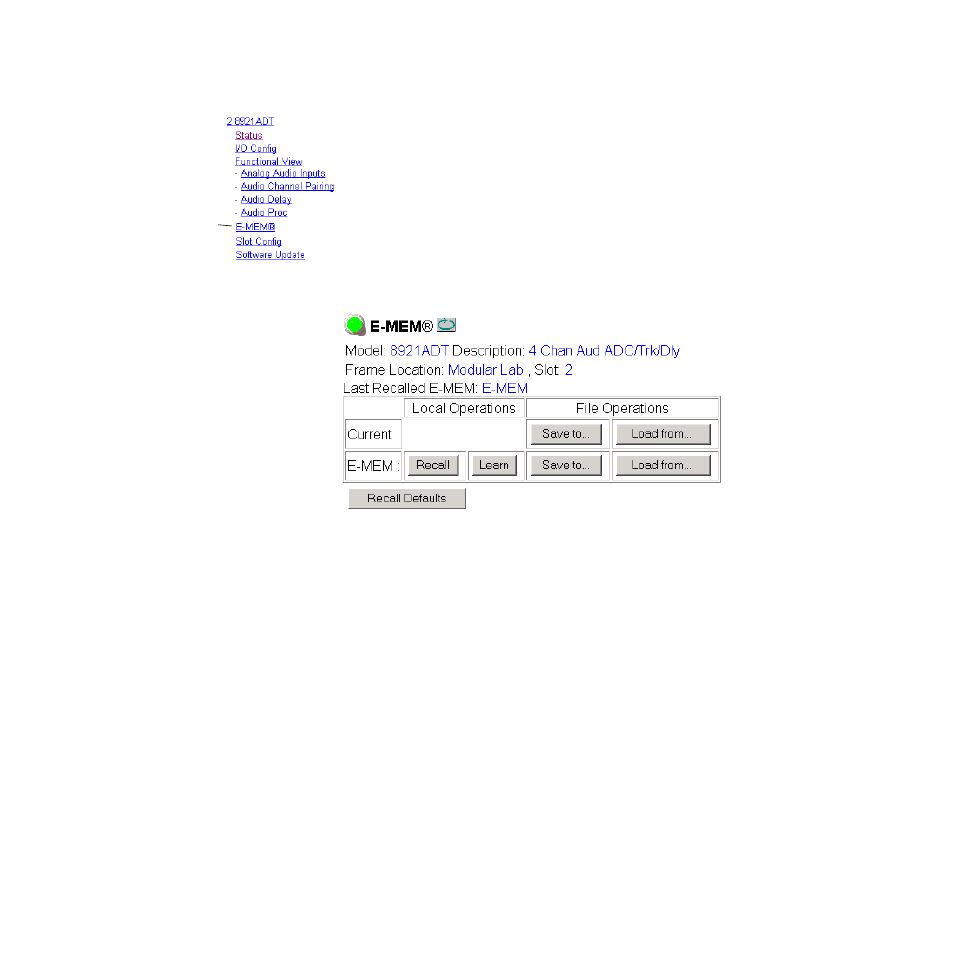
8921ADT Instruction Manual
39
Configuration
E-MEM Page
The E-MEM page (
) provides local operations for learning and
recalling the current user configuration. File operations are also available
for saving or loading the saved files to and from a hard disk or other acces-
sible media. Defaults can also be recalled from this page.
Local Operations
To save the current module configuration to the E-MEM register stored on
the module, select the
Learn
button. Recall a configuration stored in the
Local Operations E-MEM register by selecting the
Recall
button. The
Last
Recalled E-MEM
field will report
E-MEM
Figure 16. 8921ADT E-MEM Page
File Operations
Current module configurations and the E-MEM configuration can also be
saved and recalled to/from a file for storage in another location outside of
the frame.
To save the current configuration or E-MEM to a file:
1.
Select the
Save to...
button under the Current or E-MEM row.
2.
This will bring up a File Download screen (
3.
Follow the prompts and select the
Save this file to disk
button and
OK
.
Use
this
link
