Local onboard module configuration, Configuration switches and controls, D module configuration – Grass Valley 8921ADT User Manual
Page 25: Figure 6 on
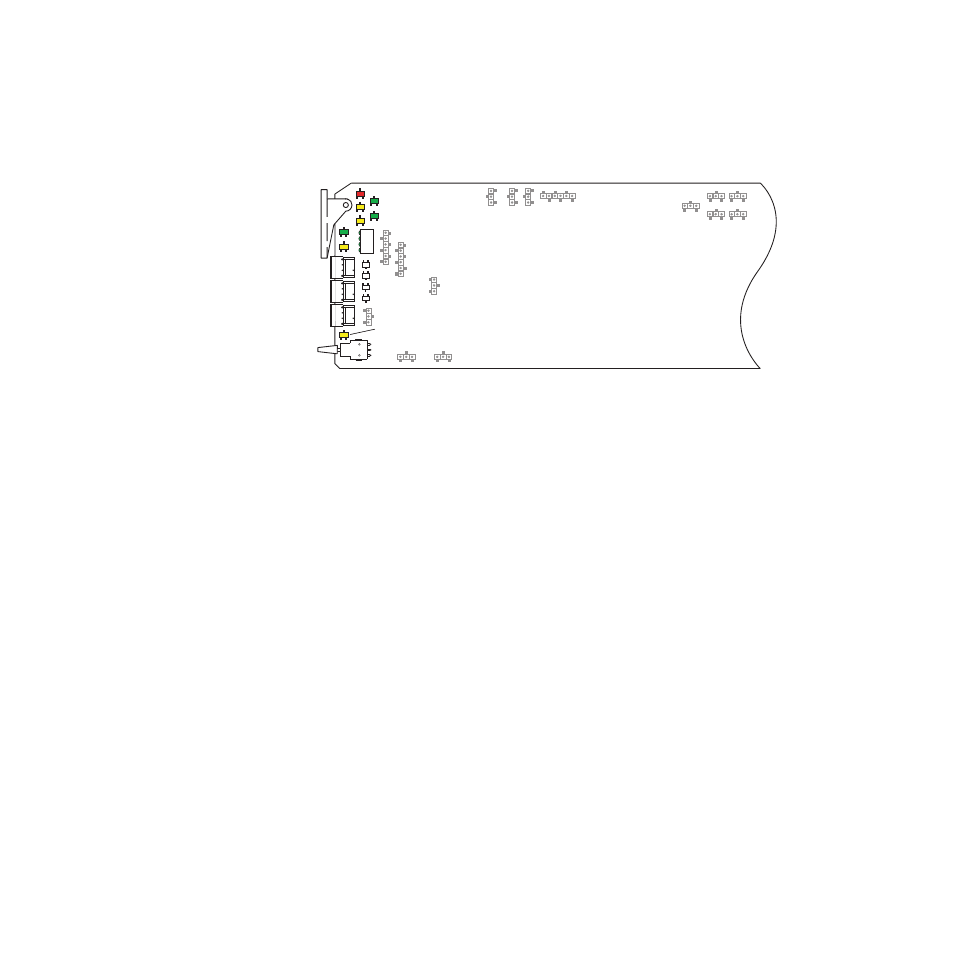
8921ADT Instruction Manual
25
Configuration
Local Onboard Module Configuration
The 8921ADT module can be configured and operated locally using the
rotary and paddle switches on the front edge of the module (
).
Figure 6. Module Jumpers and Switches for Local Configuration
Configuration Switches and Controls
The switches available for local configuration are described below. Refer to
for the following descriptions:
•
MODE and CONTROL (rotary) switches — Three rotary hex switches
are present on the front edge of the module, AES 1 MODE,
AES 2 MODE, and CONTROL.
The AES 1and AES 2 MODE rotary switches select the output mode for
each AES channel from 1 of 16 possible settings. Local settings for each
output mode are given in
.
The CONTROL switch is used to set input/output gain, delay, save and
recall user settings, and for input selection in conjunction with the
CONTROL paddle switch. It addresses two banks of functions; each
bank has 16 possible positions (0 through 9 and A through F). Not all
positions are used. The next bank of functions is accessed each time the
CONTROL switch makes a complete revolution past zero (or back
through F): While in Bank 1, a complete revolution past zero accesses
Bank 2; while in Bank 2, a complete revolution past zero accesses Bank
1 again. The yellow BANK 2 LED indicates which bank is currently
being accessed.
CAUTION The CONTROL rotary switch should be kept in position 0 in any bank (parked)
when not in use to avoid any inadvertent change in configuration. Position 0
in each bank is inactive.
•
BANK 2 (second Function) yellow LED – when off, indicates that the
rotary switch is addressing the first bank of functions. When on, indi-
cates that the rotary switch is addressing the second bank of functions.
AES 1 Mode Switch
AES 2 Mode Switch
CONTROL Switch
BANK 2 LED
Paddle Switch
8204_05
