Grass Valley 8921ADT User Manual
Page 31
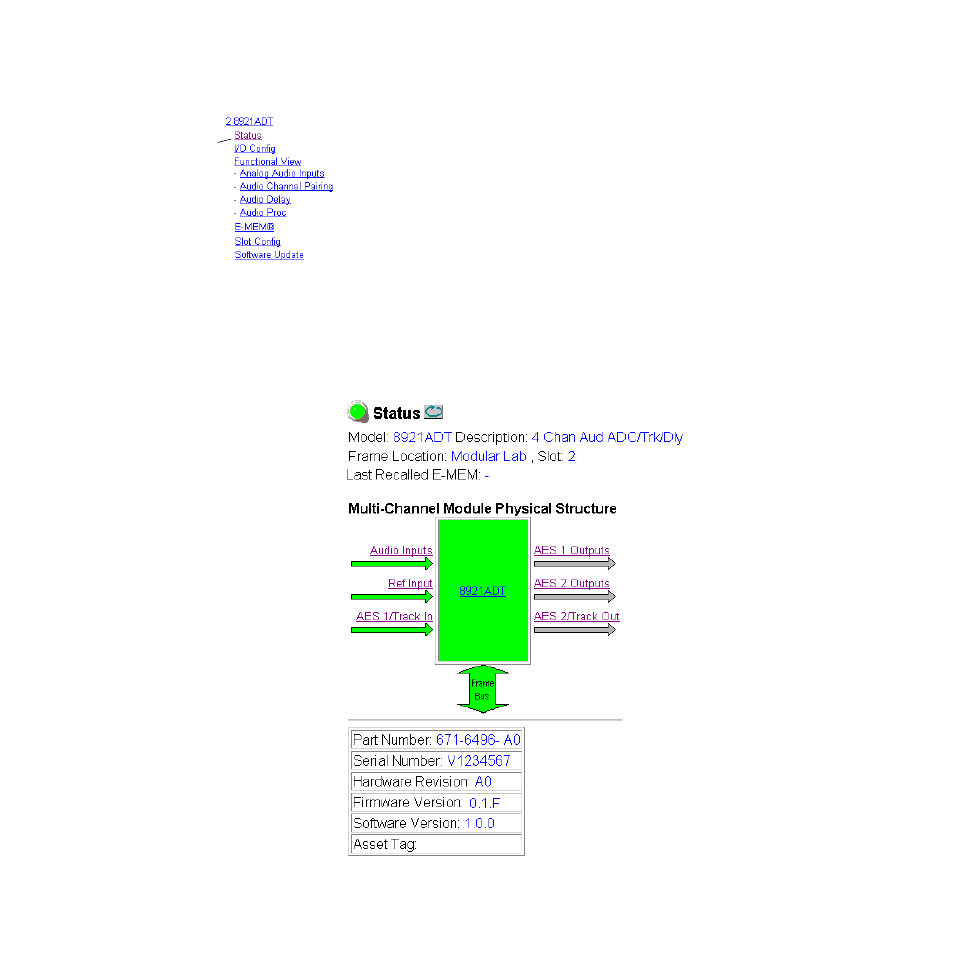
8921ADT Instruction Manual
31
Configuration
Status Page
The Status page (
) shows the signal status of the audio, reference,
and AES 1 or Tracking inputs and the AES 1 and AES 2 and Tracking out-
puts. Color coding of the display indicates the signal status. Refer to
for an explanation of the color coding.
Information about the module, such as part number, serial number, hard-
ware revision and software and firmware versions are given in a read-only
section at the bottom of the display. Enabled options are also reported.
The Asset Tag field is for future 8900NET capability.
Clicking on the underlined links to the audio inputs and outputs will take
you to the I/O Config page.
Clicking on the model number in the center box will take you to the Func-
tional View page illustrating a block diagram overview of the module with
links to each of the configuration pages.
Figure 9. 8921ADT Status Page
Use
this
link
- LDK 5302 (24 pages)
- SFP Optical Converters (18 pages)
- 2000GEN (22 pages)
- 2011RDA (28 pages)
- 2010RDA-16 (28 pages)
- 2000NET v3.2.2 (72 pages)
- 2000NET v3.1 (68 pages)
- 2020DAC D-To-A (30 pages)
- 2000NET v4.0.0 (92 pages)
- 2020ADC A-To-D (32 pages)
- 2030RDA (36 pages)
- 2031RDA-SM (38 pages)
- 2041EDA (20 pages)
- 2040RDA (24 pages)
- 2041RDA (24 pages)
- 2042EDA (26 pages)
- 2090MDC (30 pages)
- 2040RDA-FR (52 pages)
- LDK 4021 (22 pages)
- 3DX-3901 (38 pages)
- LDK 4420 (82 pages)
- LDK 5307 (40 pages)
- Maestro Master Control Installation v.1.5.1 (455 pages)
- Maestro Master Control Installation v.1.5.1 (428 pages)
- 7600REF Installation (16 pages)
- 7600REF (84 pages)
- 8900FSS (18 pages)
- 8900GEN-SM (50 pages)
- 8900NET v.4.3.0 (108 pages)
- Safety Summary (17 pages)
- 8900NET v.4.0.0 (94 pages)
- 8906 (34 pages)
- 8911 (16 pages)
- 8900NET v.3.2.2 (78 pages)
- 8914 (18 pages)
- 8912RDA-D (20 pages)
- 8916 (26 pages)
- 8910ADA-SR (58 pages)
- 8920ADC v.2.0 (28 pages)
- 8920ADC v.2.0.1A (40 pages)
- 8920DAC (28 pages)
- 8920DMX (30 pages)
- 8920ADT (36 pages)
- 8920MUX (50 pages)
