Grass Valley 8921ADT User Manual
Page 37
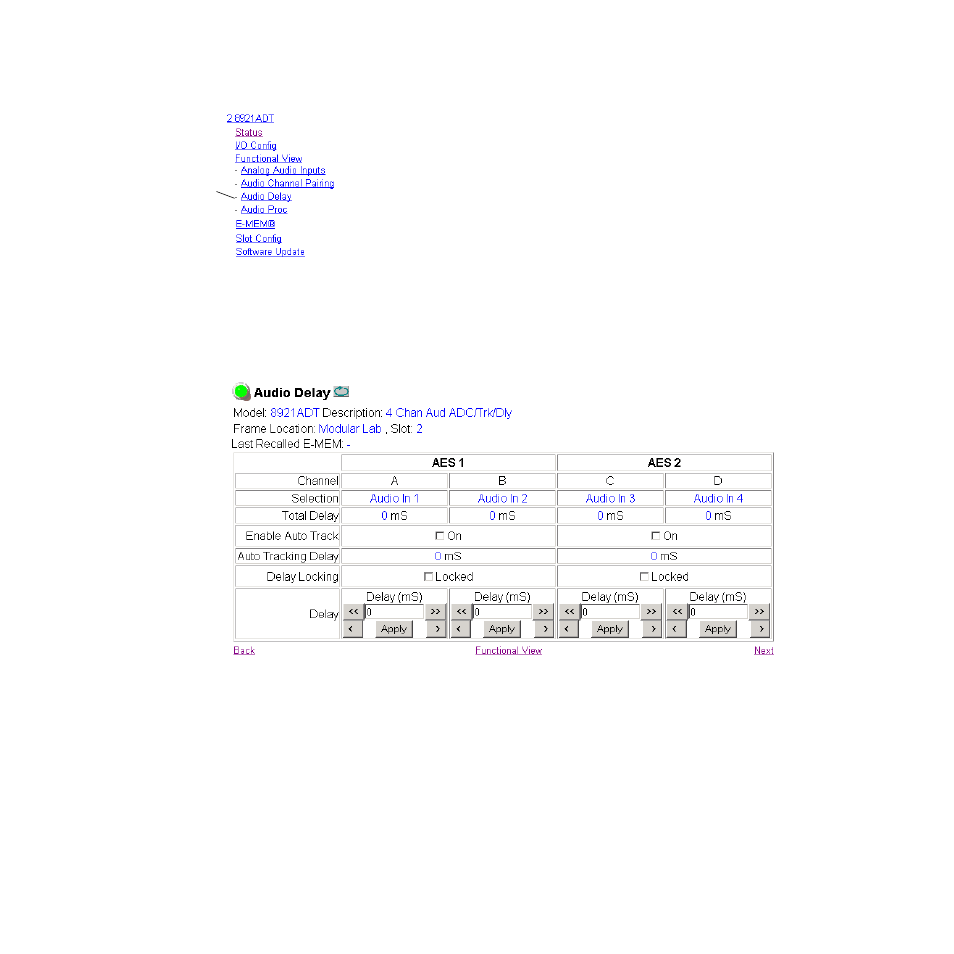
8921ADT Instruction Manual
37
Configuration
Audio Delay Page
The Audio Delay page (
) provides delay controls for the AES 1
and AES 2 outputs. Use this page to do the following:
•
Enable auto tracking to an external tracking signal from an 8900FSS or
8981FS module input. Select the
On
checkbox to enable auto-tracking for
either channel.
The amount of auto tracking delay in ms will be shown in the Auto
Tracking Delay boxes for both channels.
•
Set manual delay for each output channel with the Delay controls at the
bottom of the page. AES 1 A and B and AES 2 C and D can also be
adjusted together by selecting the corresponding
Locked
checkbox in the
Delay Locking areas for each channel.
The total amount of delay for each channel is reported in the Total
Delay boxes.
Figure 14. 8921ADT Audio Delay Page
Use
this
link
- LDK 5302 (24 pages)
- SFP Optical Converters (18 pages)
- 2000GEN (22 pages)
- 2011RDA (28 pages)
- 2010RDA-16 (28 pages)
- 2000NET v3.2.2 (72 pages)
- 2000NET v3.1 (68 pages)
- 2020DAC D-To-A (30 pages)
- 2000NET v4.0.0 (92 pages)
- 2020ADC A-To-D (32 pages)
- 2030RDA (36 pages)
- 2031RDA-SM (38 pages)
- 2041EDA (20 pages)
- 2040RDA (24 pages)
- 2041RDA (24 pages)
- 2042EDA (26 pages)
- 2090MDC (30 pages)
- 2040RDA-FR (52 pages)
- LDK 4021 (22 pages)
- 3DX-3901 (38 pages)
- LDK 4420 (82 pages)
- LDK 5307 (40 pages)
- Maestro Master Control Installation v.1.5.1 (455 pages)
- Maestro Master Control Installation v.1.5.1 (428 pages)
- 7600REF Installation (16 pages)
- 7600REF (84 pages)
- 8900FSS (18 pages)
- 8900GEN-SM (50 pages)
- 8900NET v.4.3.0 (108 pages)
- Safety Summary (17 pages)
- 8900NET v.4.0.0 (94 pages)
- 8906 (34 pages)
- 8911 (16 pages)
- 8900NET v.3.2.2 (78 pages)
- 8914 (18 pages)
- 8912RDA-D (20 pages)
- 8916 (26 pages)
- 8910ADA-SR (58 pages)
- 8920ADC v.2.0 (28 pages)
- 8920ADC v.2.0.1A (40 pages)
- 8920DAC (28 pages)
- 8920DMX (30 pages)
- 8920ADT (36 pages)
- 8920MUX (50 pages)
