Camera adapter, 1 mounting, 1 general – Grass Valley LDK 4410 User Manual
Page 31: 2 detaching, Chapter 3 – camera adapter, Mounting 3.1.1, General, Detaching, Chapter 3
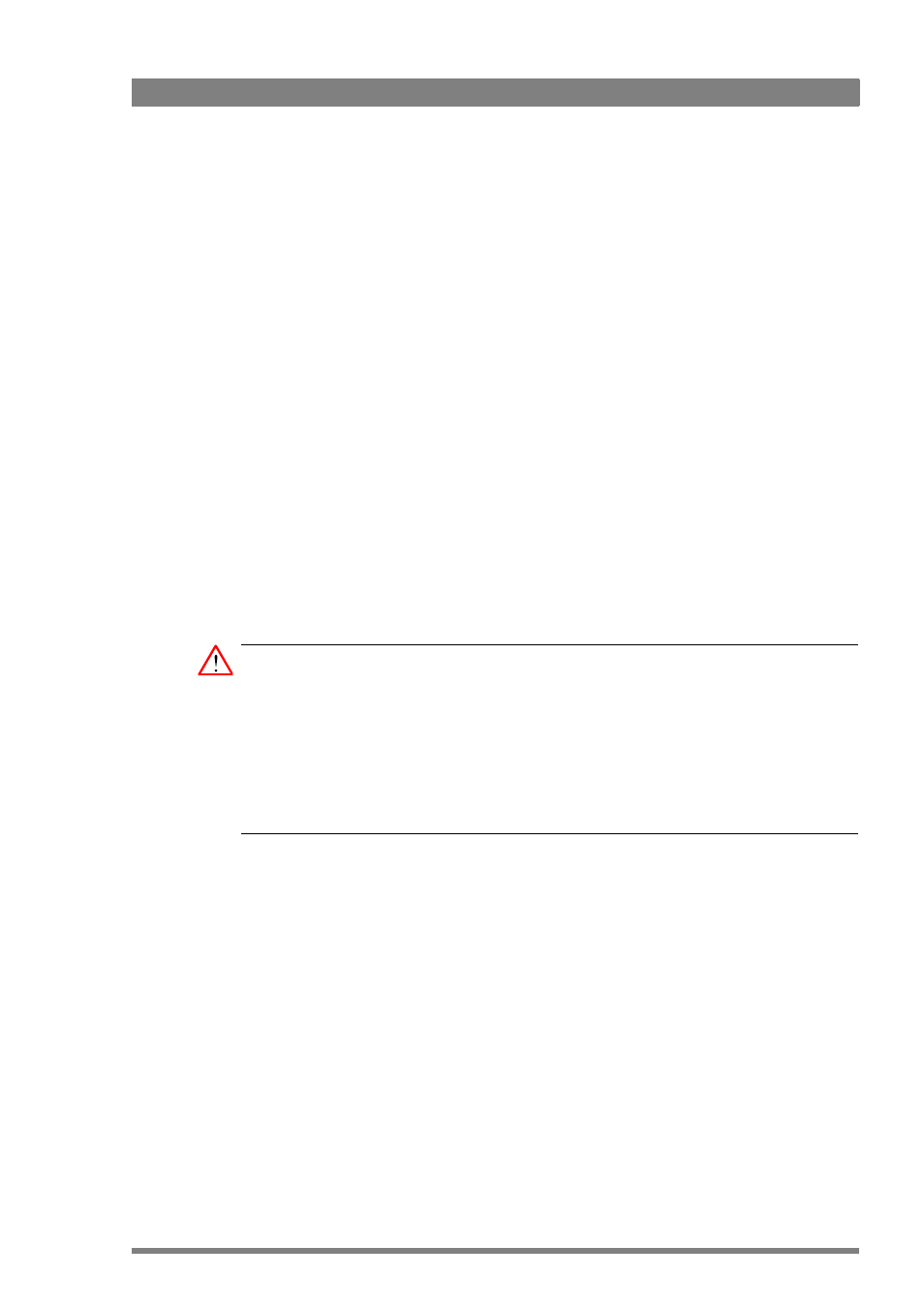
LDK 4410 + LDK 5420 3G Fiber Transmission System User’s Guide (v1.0)
31
Chapter 3 - Camera adapter
Chapter 3
Camera adapter
3.1 Mounting
3.1.1 General
In general, a camera system is delivered with the camera head and camera adapter already
attached. However, the dockable concept enables switching the transmission system by
exchanging the camera adapter (and base station).
Caution
Be extremely careful with the connectors between the camera head and the adapter. Do not
allow the metal guide pins to damage the pins of the connector.
Follow the indicated steps in the exact order given below. Tightening or loosening the screws
in the wrong order could result in mechanical damage to the camera and adapter.
Exchange the adapter in a safe area, preferably indoors. Make sure your working area is clean
and dust free.
3.1.2 Detaching
To detach the adapter from the camera head proceed as follows:
1.
Unscrew the vertical screw (5) in the handgrip of the camera head.
2.
Unscrew the two horizontal screws (4) at the front of the camera head.
3.
Unscrew the two horizontal screws (3) at the top of the camera head.
4.
Carefully disconnect the adapter from the camera head.
