E updating – Grass Valley 2031RDA-MM User Manual
Page 27
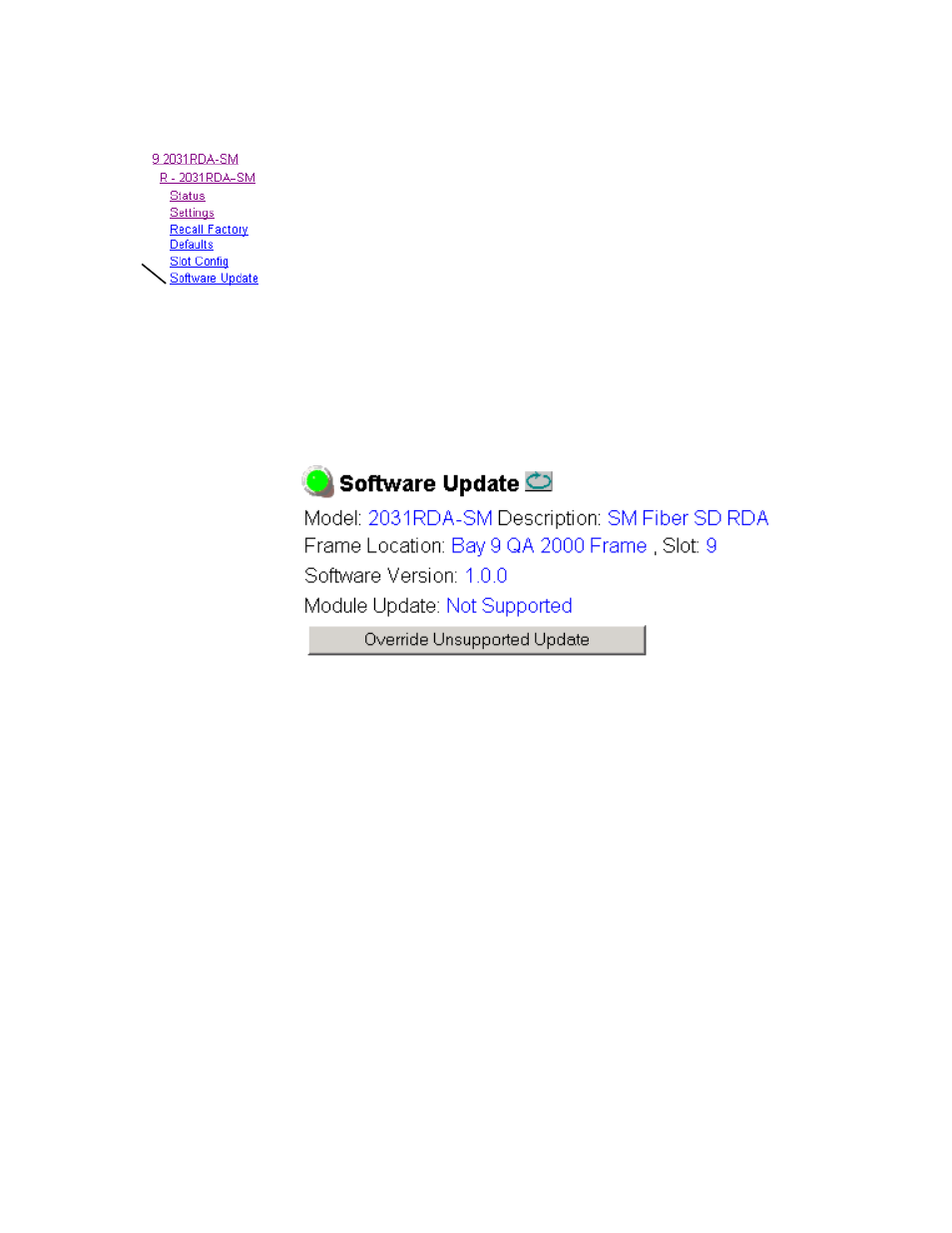
2031RDA-SM/-MM Instruction Manual
27
Configuration and Monitoring
Software Update Web Page
The Software Update web page (
) indicates that module software
updates via the web or using the NetConfig networking application are not
supported. For instructions on updating to the latest software, refer first to
the 2031RDA-SM/-MM Release Notes that accompany the software
update for complete details.
Currently, the only recommended method of software updating is done
with a software kit (8900-FLOAD-CBL) that includes a CD-ROM with the
current software files and a serial cable assembly available from Grass
Valley.
Refer to the 8900-FLOAD-CBL Software Upgrade Instruction Manual in pdf
format on the CD-ROM for complete updating instructions and the
required software files for the 2031RDA-SM/-MM.
Figure 15. Software Update Web Page
Use
this
link
