Unsupported software updates, Bed in, Unsup – Grass Valley 2000NET v4.0.0 User Manual
Page 87
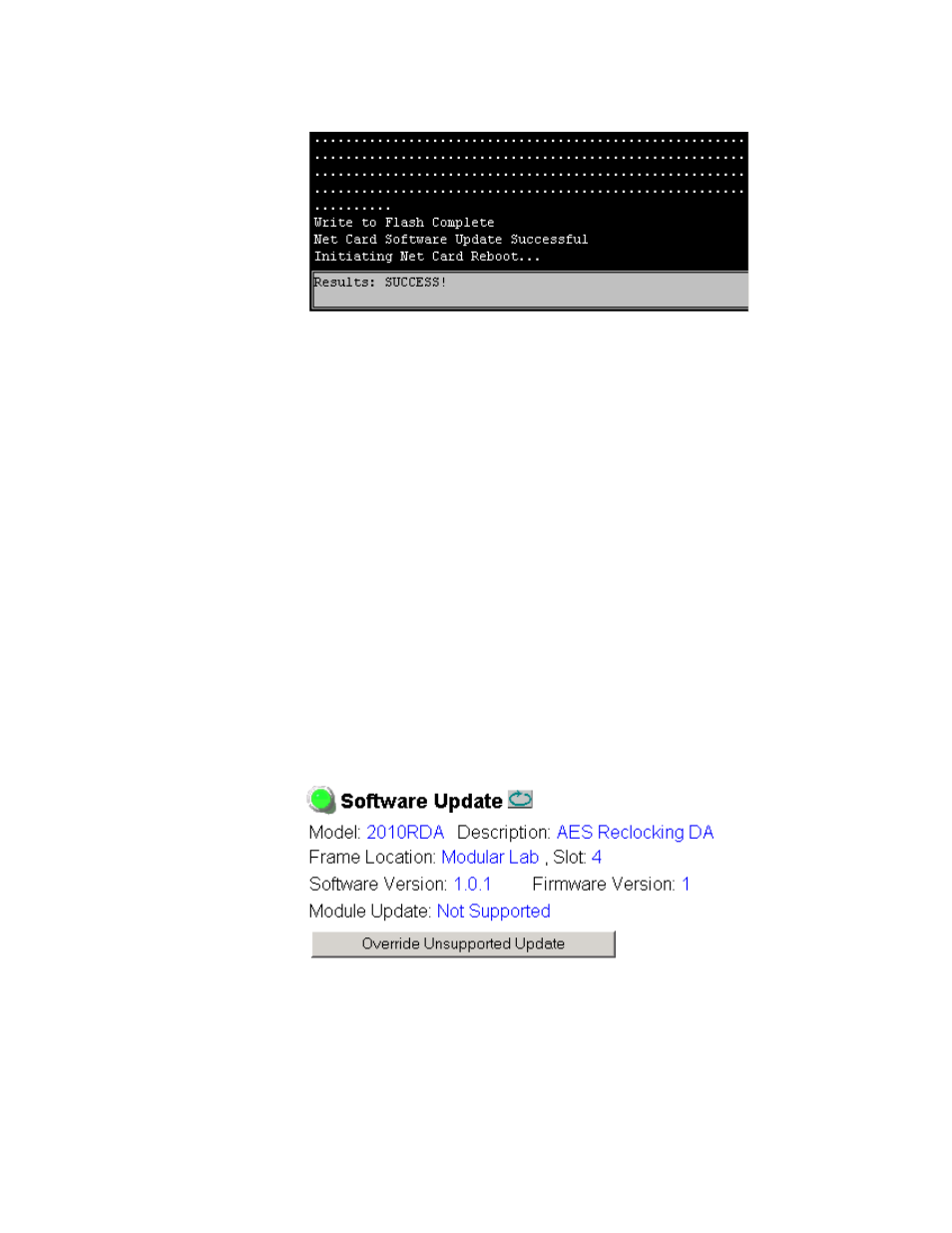
2000NET Instruction Manual
87
2000NET Software Update From FTP Server
Figure 61. 2000NET Successful Software Download
7.
Verify the software update results by checking the Installed Software
Version on the device’s Properties web page.
The software and firmware (if applicable) numbers should match that
indicated in the .bin or .fld file name (see
of this procedure for file
names and version numbers).
Unsupported Software Updates
If the 2000 module does not support network software updates, the Soft-
ware Update web page will indicate software updating is not supported as
shown in
. These modules require a special cable kit
(8900-FLOAD-CBL with Instruction Manual) available from Grass Valley
Sales or Service to perform a software update. Details for the module will
be available in the specific module release notes that accompany the
upgrade.
Note
Always read the Release Notes for the specific module for the latest software
download procedure before attempting to download software.
Figure 62. Software Update Not Supported
