Descr – Grass Valley 2000NET v4.0.0 User Manual
Page 19
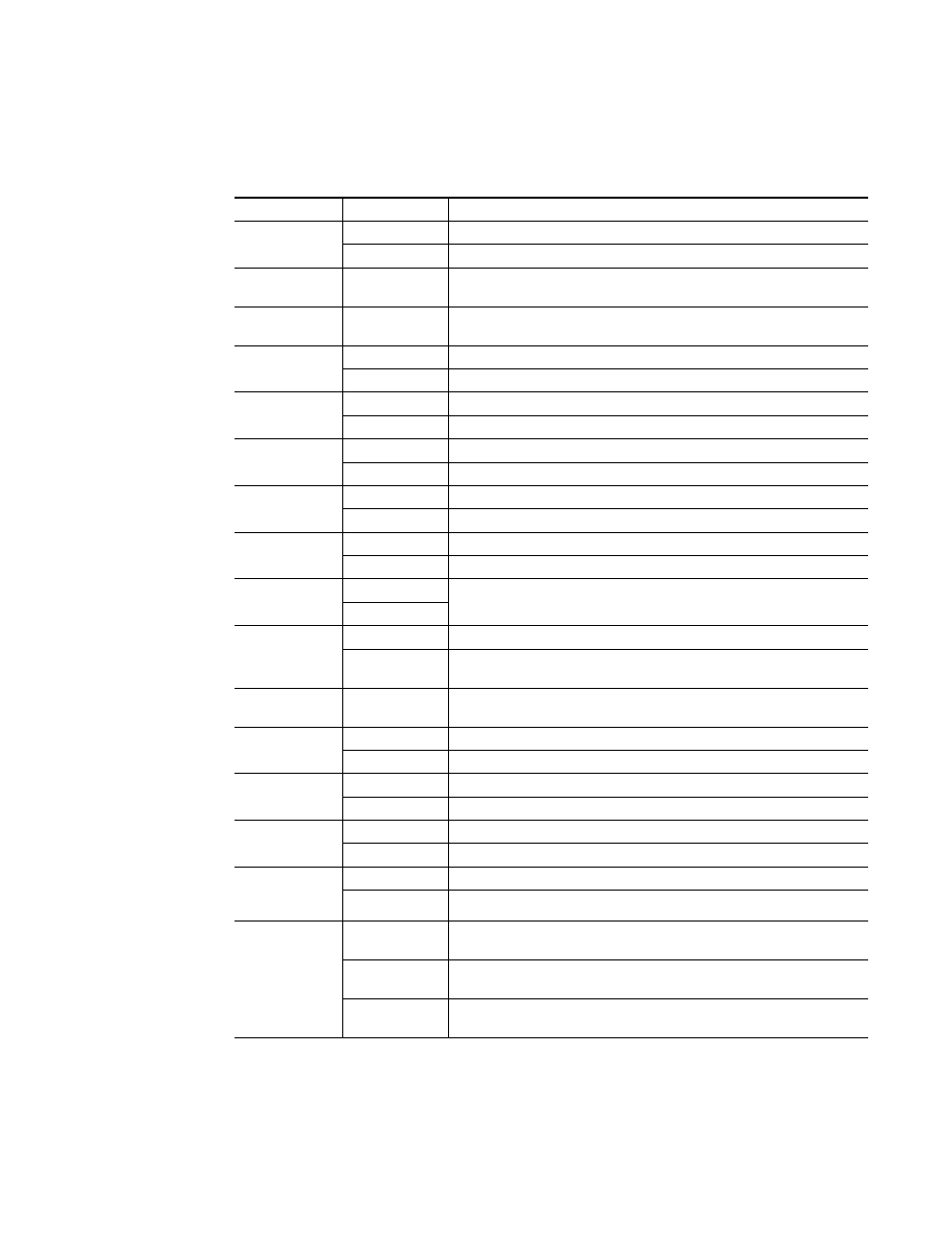
2000NET Instruction Manual
19
Power Up
The module LEDs and their possible status and indicated conditions are
shown in
Table 2. Indicator LEDs and Conditions Indicated
LED
LED State
Condition
POWER OK
(green)
Off
Power is off or on-board regulator has failed
On continuously
Module is powered
ETHER(NET)
(yellow)
Active
Indicates communication taking place on the Ethernet bus
LNK
(green)
Active
Indicates active link established with another device on the Ethernet bus
PS1
(red)
Off
Power supply 1 is operating normally or is not installed
On continuously
Power supply 1 is present and reporting output not within specified voltage range
PS2
(red)
Off
Power supply 2 is operating normally or is not installed
On continuously
Power supply 2 is present and reporting output not within specified voltage range
PS3
(red)
Off
Power supply 3 is operating normally or is not installed
On continuously
Power supply 3 is present and reporting output not within specified voltage range
PS4
(red)
Off
Power supply 4 is operating normally or is not installed
On continuously
Power supply 4 is present and reporting output not within specified voltage range
TEMP
(red)
Off
2000NET sensors reading temperature within specified parameters
On continuously
Over-temperature condition detected in frame
FP (Front Panel)
(red)
Off
Currently not used
On
REM OVR
(yellow)
Off
Module settings match those set onboard by switches and jumpers
On
One or more settings have been overridden by remote control system (see
COMM
(yellow)
Active
Indicates module is polling the devices on the internal frame communication bus
FAN
(red)
Off
All fans in the frame are working properly
On continuously
At least one fan in the frame is not rotating at its specified rate
FB (Frame Bus)
(red)
Off
Network module is communicating with modules on the Frame Bus
On
Internal Frame Bus communication failure
MOD
(red)
Off
None of the media or center communication/sync modules is reporting a fault
On continuously
At least one of the media or center communication/sync modules is reporting a fault
NM
(Net Module)
(red)
Off
Network Module is working properly
On continuously
Network Module has detected an internal fault and is not functioning
FRAME STATUS
(Bi-Color
Red/Green)
Green
On continuously
Frame Status OK
Green
Flashing
Frame Locate indicator has been selected on the Frame Configuration web page
Red
Flashing
Fault or warning on the frame bus
