Snmp reporting web page – Grass Valley 2000NET v4.0.0 User Manual
Page 38
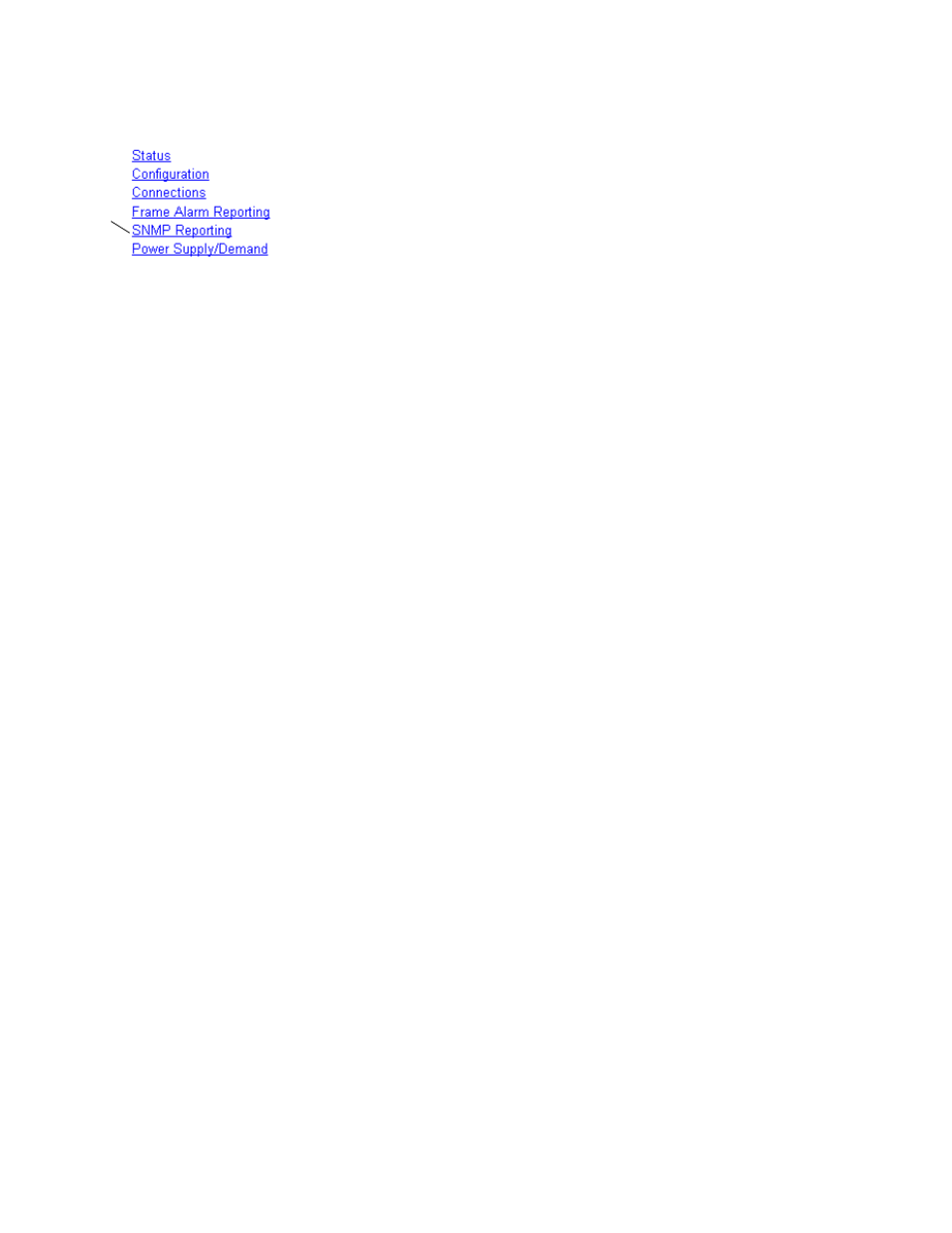
38
2000NET Instruction Manual
Using the 2000NET GUI
SNMP Reporting Web Page
Select the SNMP Reporting link to open the 2000NET SNMP Reporting
web page (
for the 2000T3 frame and
for the 2000T1 frame). This link will only be present when SNMP
Agent software has been installed on the 2000NET module. This web page
allows configuration of what alarms and warnings are reported to the
SNMP management software.
•
Trap Destinations Link
– this link will take you to the 2000NET Configura-
tion web page (
2000NET Configuration Web Page on page 46
SNMP Trap Destinations are configured.
•
Hardware Switch Status
– the Hardware Switch Status section of this web
page displays the current settings of the alarm and warning configura-
tion DIP switches, S1 and S2, on the 2000NET circuit board in this
frame. These switches allow enabling and disabling of what overall
status reporting information is provided to the SNMP traps.
Note
Slot SNMP traps can be enabled only when the hardware switches for Module
Fault reporting and Asynchronous Status reporting are in enabled on the
2000NET module (DIP switch S1 segment 7 and DIP switch S2 segment 1).
•
SNMP Trap Reporting
– this section provides a table showing the presence
and/or status of all frame devices such as modules, power supplies,
power and fan sleds and other frame functions such as fan and Frame
Bus status. Device status is shown by color in the same manner as the
Status web page (see
Use the corresponding
Report
checkboxes to indicate what trap warn-
ings and alarms should be reported to the SNMP manager for the fol-
lowing conditions:
•
Faults
•
Devices removed
•
Signal Loss
•
Reference Loss
•
Config Error (such as the wrong rear module)
You may also use the
Set Defaults
,
Set All
or
Clear All
buttons at the bottom
of the page.
The enabled SNMP traps will be reported to any SNMP manager that
is identified as an SNMP Report Destination in 2000NET configuration.
Trap severity is read-only hard-coded information that is interpreted
and responded to by the SNMP Manager software configuration.
Use
this
link
