Grass Valley 2000NET v4.0.0 User Manual
Page 47
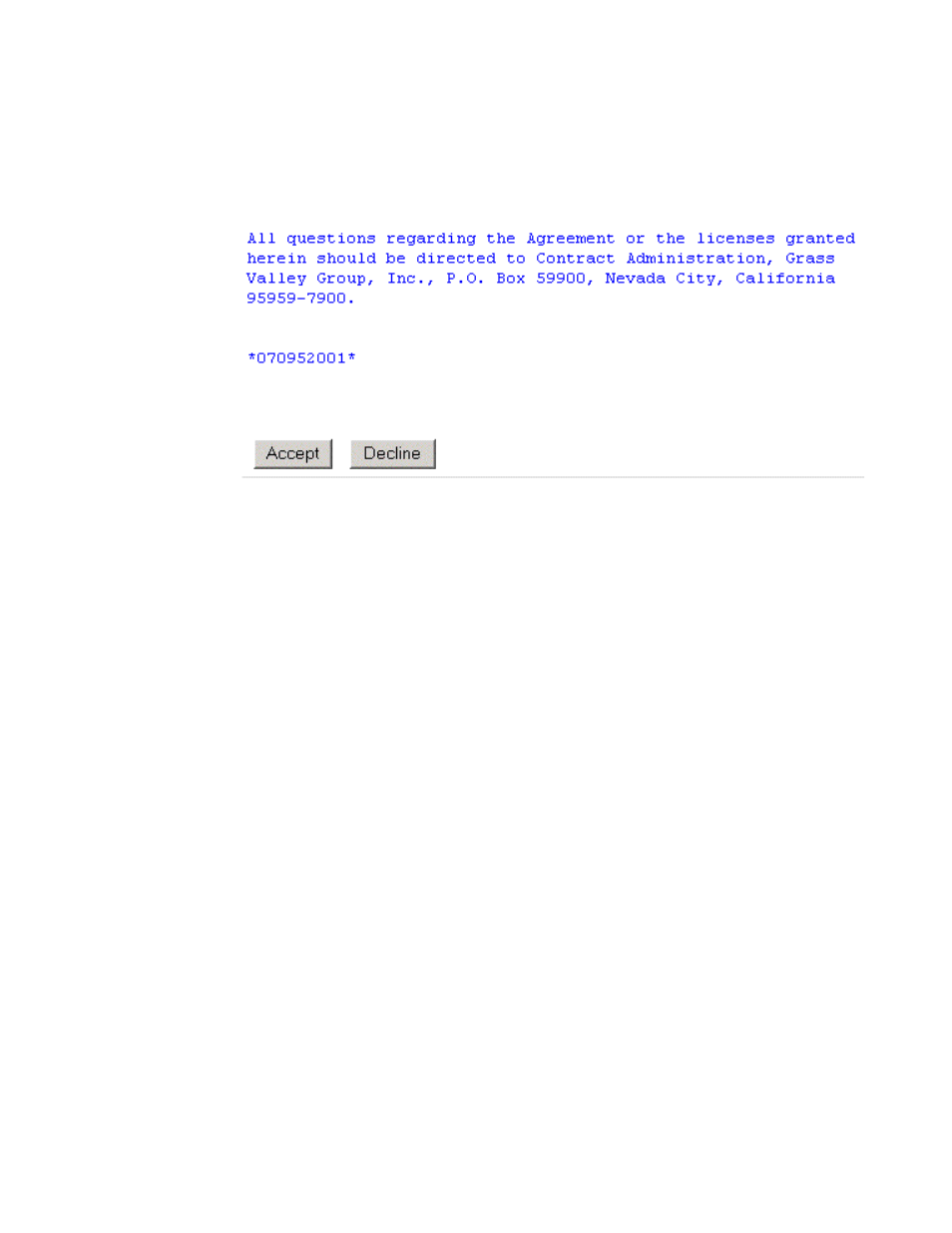
2000NET Instruction Manual
47
Using the 2000NET GUI
After reading the agreement, click on
Accept
to finish installing the SNMP
Decline
button will abort the SNMP Agent
installation.
Figure 30. Installing the SNMP Agent
When the SNMP Agent is successfully installed, the 2000NET Configura-
tion web page will contain the setup items shown in
SNMP Report Activation Modes
Each report destination has an activation control that can select one of the
following modes of operation:
•
CREATE – GO
creates a new report destination that becomes active after
the next module reboot.
•
CREATE – WAIT
creates a new report destination that remains out of
service until the user selects active and then reboots the module.
•
ACTIVE
changes a
NOT IN SERVICE
report destination to active after the next
module reboot.
•
NOT IN SERVICE
changes an active report destination to inactive after the
next module reboot.
•
DELETE
removes the report destination entry. If the entry was active it
remains active until the next module reboot.
Note
Report destination status does not change until the 2000NET module is
rebooted.
