Pin assignments, Making an ethernet twisted pair cable – H3C Technologies H3C SecPath M9000 Series User Manual
Page 81
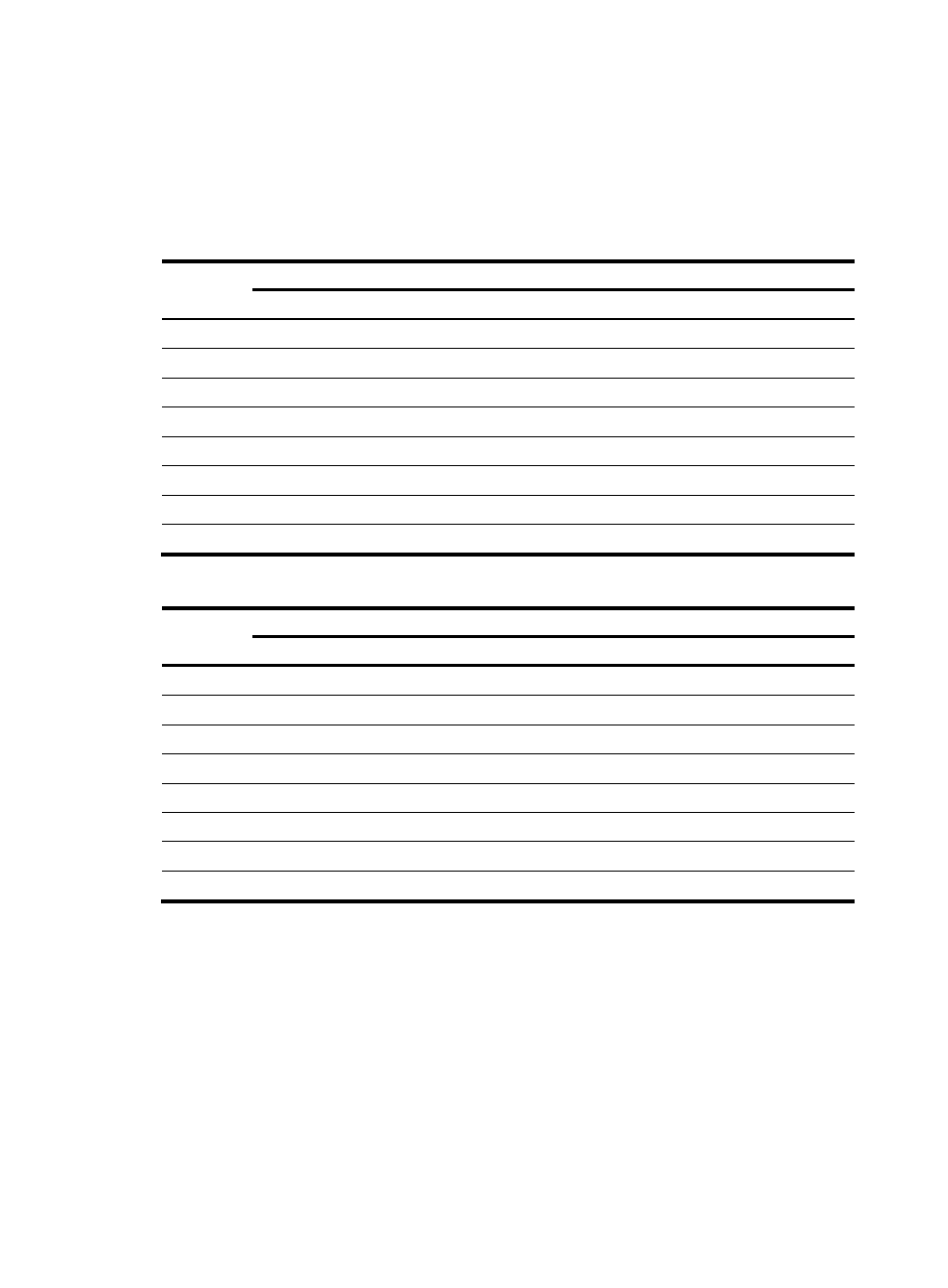
73
Pin assignments
Select an Ethernet twisted pair cable according to the RJ-45 Ethernet interface type on your device. An
RJ-45 Ethernet interface can be MDI or MDIX. For the pinouts of RJ-45 Ethernet interfaces, see
Table 50 RJ-45 MDI interface pinouts
Pin
10Base-T/100Base-TX
1000Base-T
Signal Function
Signal
Function
1
Tx+
Send data
BIDA+
Bi-directional data cable A+
2
Tx-
Send data
BIDA-
Bi-directional data cable A-
3
Rx+
Receive data
BIDB+
Bi-directional data cable B+
4 Reserved N/A
BIDC+ Bi-directional data cable C+
5 Reserved N/A
BIDC- Bi-directional data cable C-
6
Rx-
Receive data
BIDB-
Bi-directional data cable B-
7 Reserved N/A
BIDD+ Bi-directional data cable D+
8 Reserved N/A
BIDD- Bi-directional data cable D-
Table 51 RJ-45 MDI-X interface pinouts
Pin
10Base-T/100Base-TX
1000Base-T
Signal Function
Signal
Function
1
Rx+
Receive data
BIDB+
Bi-directional data cable B+
2
Rx-
Receive data
BIDB-
Bi-directional data cable B-
3
Tx+
Send data
BIDA+
Bi-directional data cable A+
4 Reserved
N/A
BIDD+ Bi-directional data cable D+
5
Reserved
N/A
BIDD-
Bi-directional data cable D-
6
Tx-
Send data
BIDA-
Bi-directional data cable A-
7 Reserved
N/A
BIDC+ Bi-directional data cable C+
8 Reserved
N/A
BIDC- Bi-directional data cable C-
To ensure normal communication, the pins for sending data on one port should correspond to the pins for
receiving data on the peer port. When both of the ports on the two devices are MDI or MDIX, a crossover
Ethernet cable is needed. When one port is MDI and the other is MDIX, a straight-through Ethernet cable
is needed.
If an RJ-45 Ethernet interface with MDI/MDIX autosensing enabled can automatically negotiate pin roles.
The M9000 RJ-45 Ethernet interfaces support MDI/MDIX. By default, MDI/MDIX is enabled on a port.
Making an Ethernet twisted pair cable
1.
Cut the cable to a required length with the crimping pliers.
