Appendix c leds, Mpu leds, Management ethernet port leds – H3C Technologies H3C SecPath M9000 Series User Manual
Page 72: Fan leds
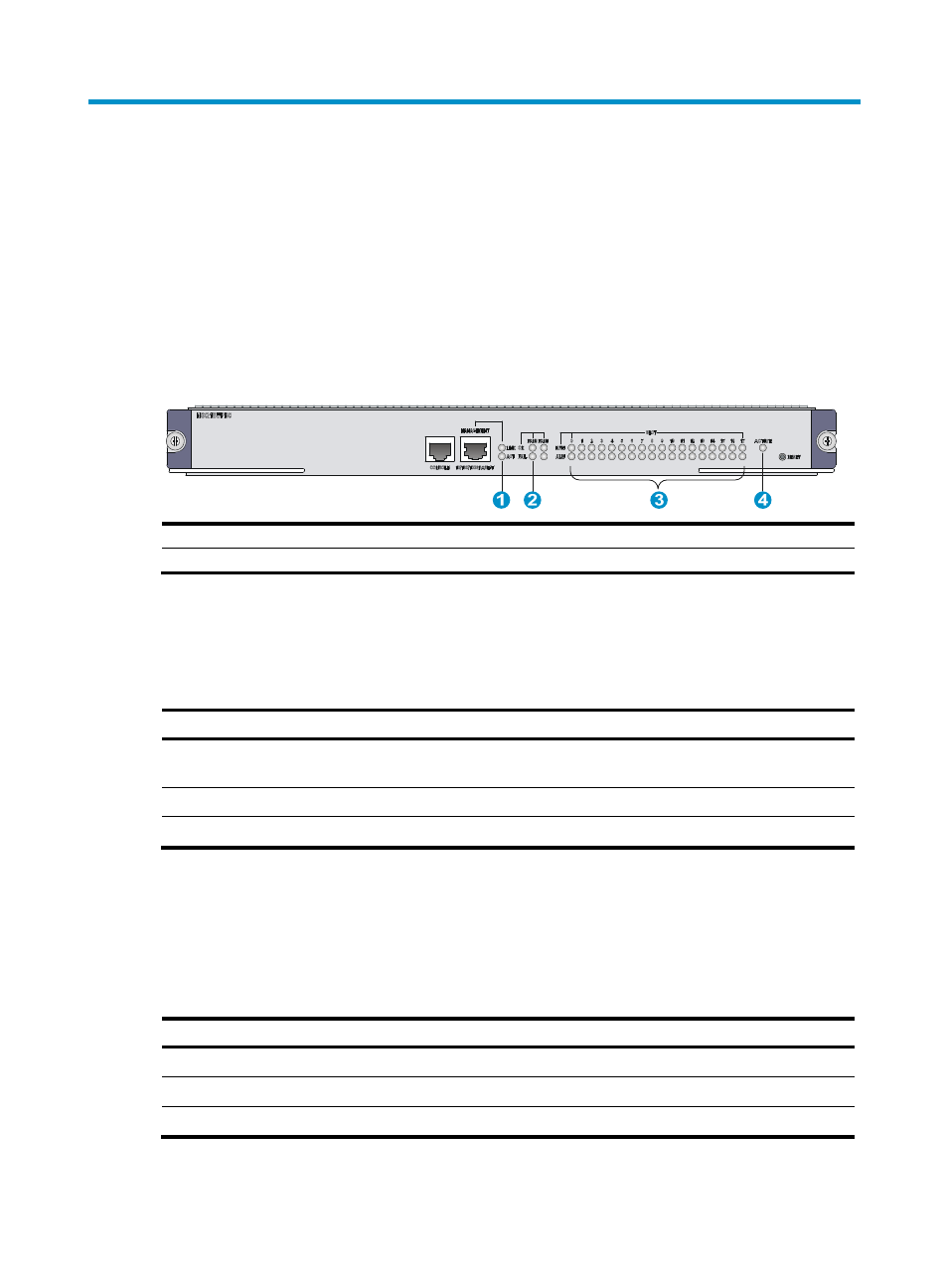
64
Appendix C LEDs
The M9000 gateway series provides a lot of LEDs. You can determine the gateway operating status by
examining the LEDs.
MPU LEDs
shows the LEDs on the MPU.
Figure 39 MPU LEDs
(1) Management Ethernet port LEDs
(2) Fan LEDs
(3) Card status LEDs
(4) MPU active/standby status LED
Management Ethernet port LEDs
Each MPU has one LINK LED and one ACT LED to indicate the link status and data forwarding status of
the management Ethernet port.
Table 33 Management Ethernet port LED description
LINK ACT
Description
Steady on
Flashing
A link is present, and the management Ethernet port is receiving or
sending data.
Steady on
Off
A link is present.
Off
Off
No link is present.
Fan LEDs
Each MPU provides one OK LED and one FAIL LED for a fan tray.
•
The M9006 and M9010 gateways each have one fan tray. The LEDs for the fan tray is FAN0.
•
The M9014 gateway has two fan trays. The LEDs for the fan trays are FAN0 and FAN1.
Table 34 Fan LED description
OK FAIL Description
Steady on
Off
The fan tray is operating correctly.
Off
Steady on
The fan tray has failed or is not present.
Off
Off
The gateway is not powered on.
