Figure 18, For horizontal slot installation, see, Figure 19 – H3C Technologies H3C SecPath M9000 Series User Manual
Page 27
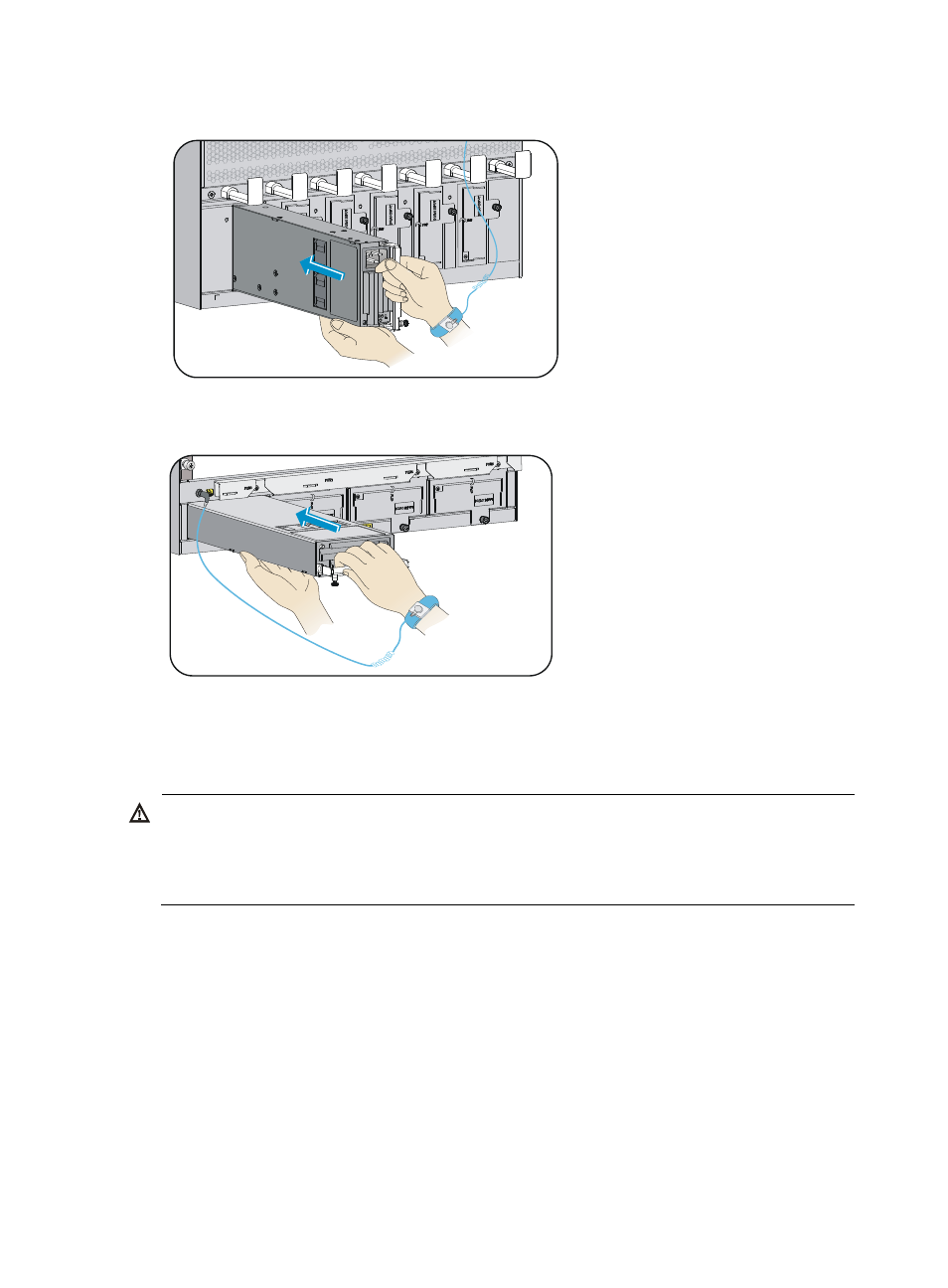
19
Figure 18 Installing a power module in a vertical slot (M9010/M9014)
Figure 19 Installing a power module in a horizontal slot (M9006)
Installing an XFP/SFP+/SFP/QSFP+ transceiver module
WARNING!
•
To avoid component damage, read this section carefully before installing a transceiver module.
•
Do not remove the dust plug from a transceiver module before connecting an optical fiber.
•
Remove the optical fiber, if any, from a transceiver module before installing it.
To install a transceiver module:
1.
Unpack the module. Do not touch the golden finger of the transceiver module.
2.
Remove the dust cover from the fiber port on the chassis.
3.
Remove the dust plug from the transceiver module.
4.
Pivot the clasp of the transceiver module up. Holding the transceiver module, gently push the
module into the slot until it has firm contact with the slot (when the bottom spring tabs catch in the
slot).
{
For a QSFP+ module that uses a plastic pull latch, skip this step. QSFP+ modules use either a
metal or plastic pull latch. They are installed in the same way except that you must pivot the
clasp up for the module that uses a metal pull latch.
