Installing frus, Attaching an esd wrist strap – H3C Technologies H3C SecPath M9000 Series User Manual
Page 24
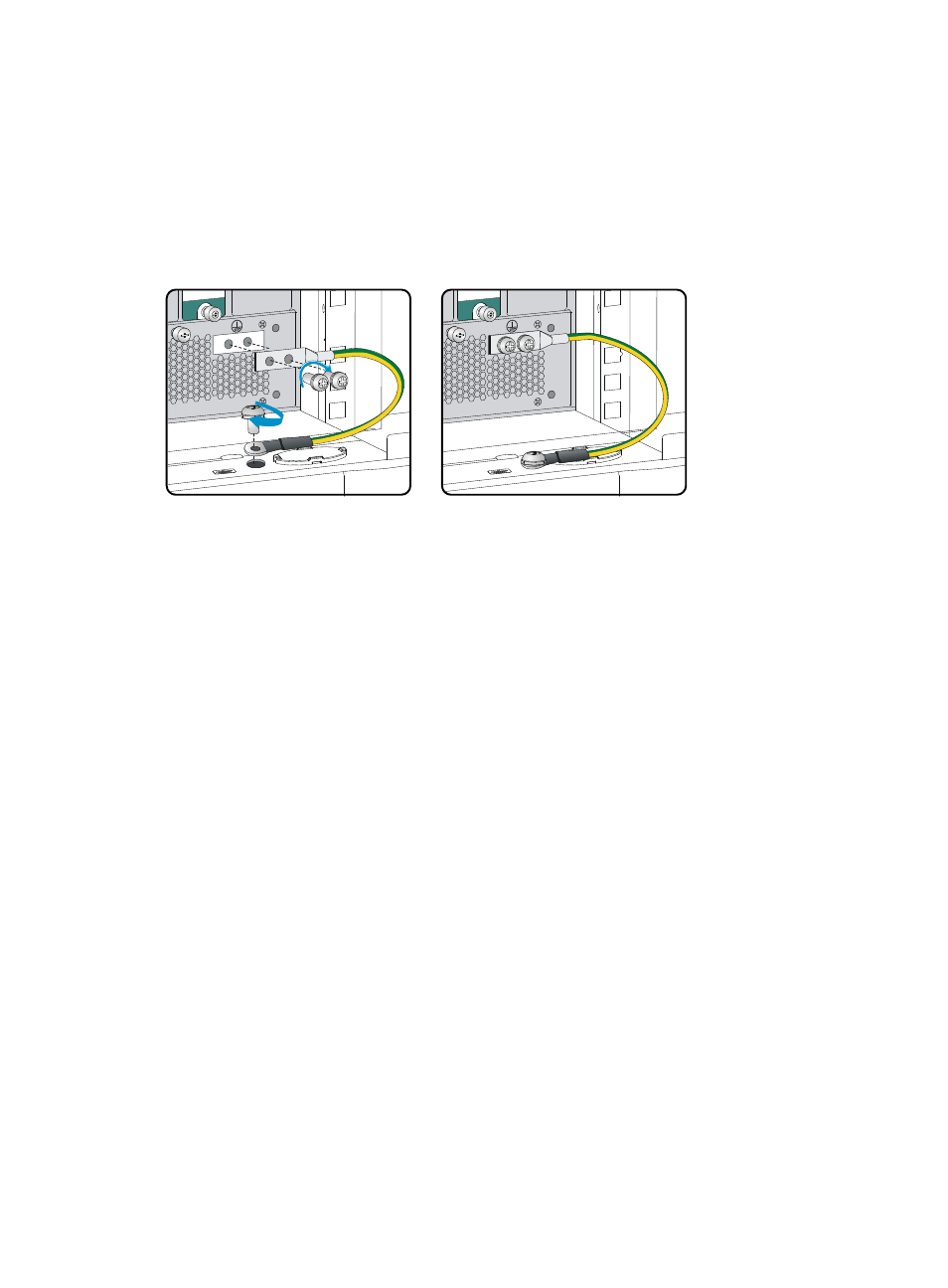
16
1.
Remove the grounding screws from the grounding holes at the rear of the chassis.
2.
Use the grounding screws to attach the two-hole grounding lug of the grounding cable to the
chassis.
3.
Remove the grounding screw from the grounding hole of the cabinet's grounding terminal.
4.
Use the grounding screw to attach the ring terminal of the grounding cable to the grounding
terminal of the cabinet.
Figure 15 Grounding the gateway
Installing FRUs
Attaching an ESD wrist strap
Every M9000 gateway comes with an ESD wrist strap. To minimize ESD damage to electronic
components, wear the ESD wrist strap and make sure it is correctly grounded when installing modules.
To attach an ESD wrist strap:
1.
Make sure the gateway is correctly grounded. For how to ground your gateway, see "
."
2.
Put on the wrist strap.
3.
Tighten the wrist strap to keep good skin contact. Make sure the resistance reading between your
body and the ground is between 1 and 10 megohms.
4.
Insert the grounding terminal of the ESD wrist strap into the ESD port on the gateway chassis.
