Lpu leds, Rj-45 ethernet port led, Sfp port led – H3C Technologies H3C SecPath M9000 Series User Manual
Page 74: Sfp+ port led
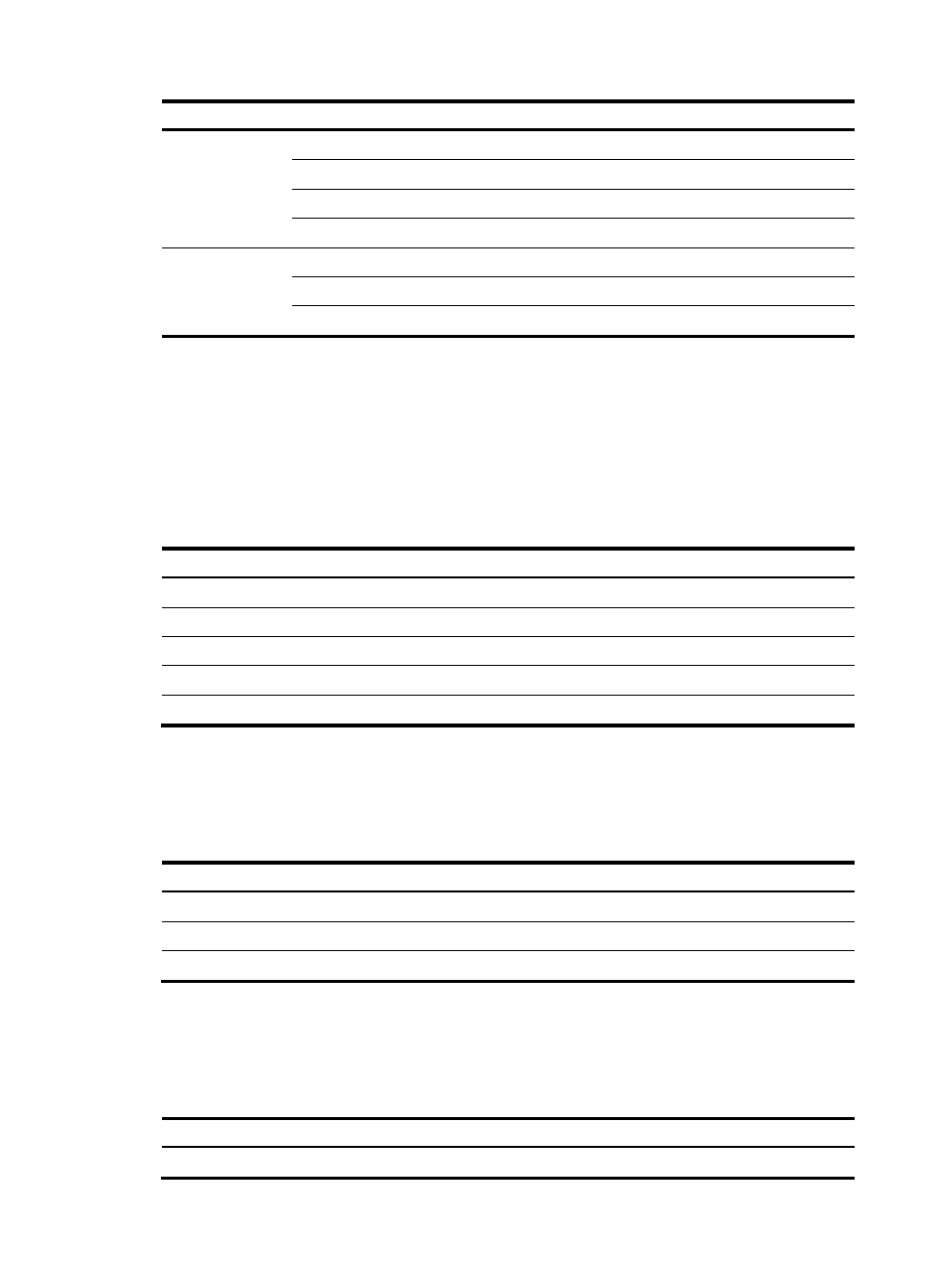
66
LED Color Description
RUN
Off
Power is not being supplied to the card or the card is faulty.
Steady green
The card is operating incorrectly.
Slow flashing (1 Hz)
The card has booted up and is operating correctly.
Fast flashing (8 Hz)
The card is loading software or has not started.
LINK/ACT
Off
No link is present.
Steady green
A link is present.
Flashing
The port is sending or receiving data.
LPU LEDs
RJ-45 Ethernet port LED
The LPUs provide RJ-45 Ethernet port LEDs to indicate the link status and data receiving/forwarding status
of the Ethernet ports.
Table 38 RJ-45 Ethernet port LED description
LED status
Description
Flashing yellow
The Ethernet port is receiving or sending data at 100/1000 Mbps.
Flashing green
The Ethernet port is receiving or sending data at 10 Gbps.
Steady yellow
A 100/1000 Mbps link is present.
Steady green
A 10 Gbps link is present.
Off
No link is present.
SFP port LED
The LPUs provide one SFP port LED for each SFP port to indicate the link status and data
receiving/forwarding status of the SFP port.
Table 39 SFP port LED description
LED status
Description
Flashing
The SFP port is receiving or sending data.
On
A link is present.
Off
No link is present.
SFP+ port LED
The LPUs provide one SFP+ port LED for each SFP+ port to indicate the link status and data
receiving/forwarding status of the SFP+ port.
Table 40 SFP+ port LED description
LED status
Description
Flashing yellow
The SFP+ port is receiving or sending data at 100/1000 Mbps.
