Application upgrade on the web interface, Application upgrade on, The web interface – H3C Technologies H3C SecBlade SSL VPN Cards User Manual
Page 16
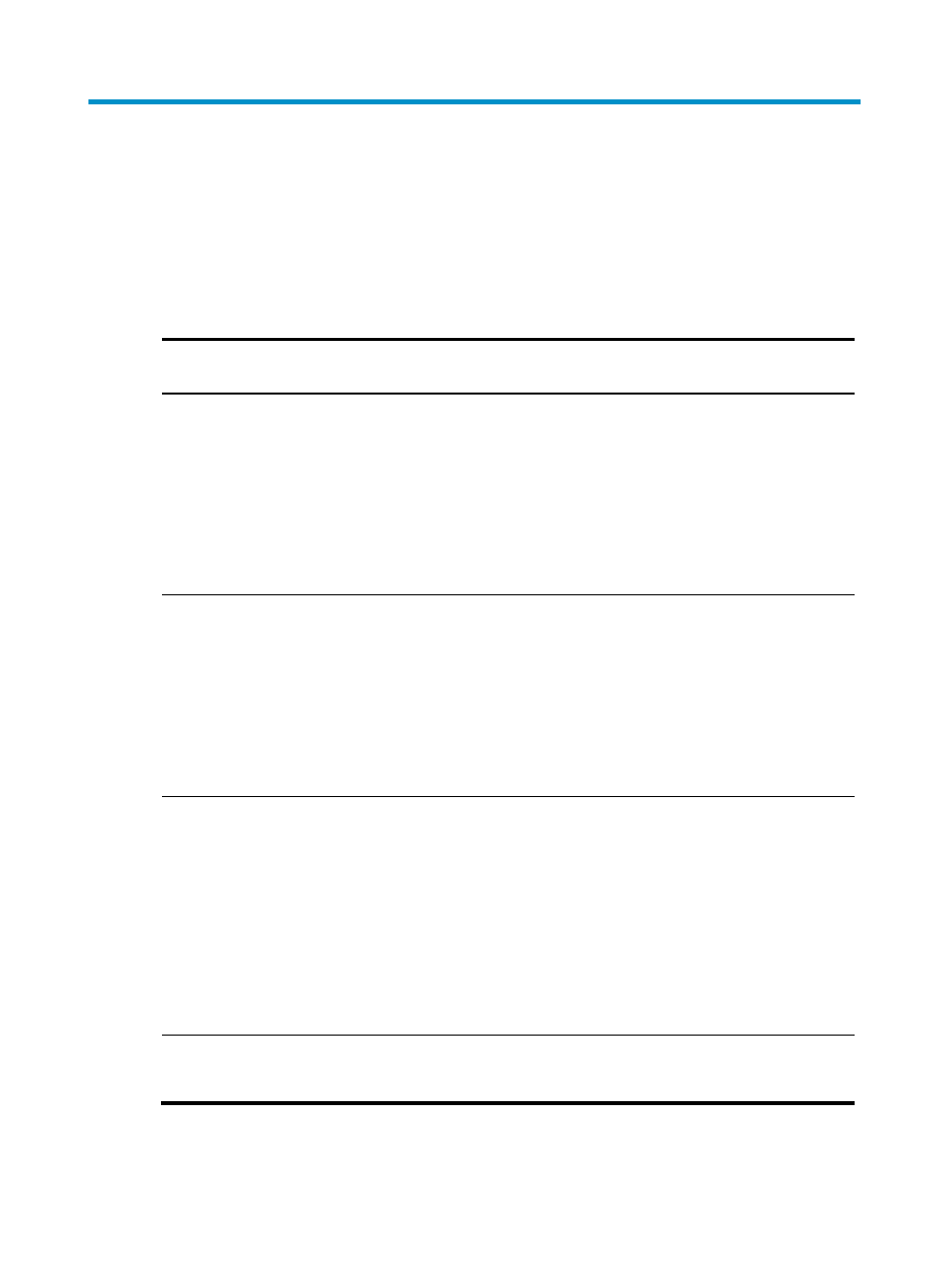
10
Application Upgrade on the Web Interface
SecBlade cards support Web-based network management. The network administrator can conveniently,
visually manage, maintain, and upgrade the cards on the Web interface. Default Web login information
is set for SecBlade cards before delivery and you can use the default information to log in to the Web
interface.
Table 3 Default Web login information for SecBlade cards (I)
Login
information FW
FW
Enhanced IAG AFD AFC LB
Username
h3c (Release before
F3171)
admin (F3171 or
later)
•
LSU3F
WCEA
0 has
none
•
admin
for the
other
FW
Enhanc
ed card
h3c
h3c h3c
h3c
(Release
before
F3210)
admin
(F3210
or later)
Password
h3c (Release before
F3171)
admin (F3171 or
later)
•
LSU3F
WCEA
0 has
none
•
admin
for the
other
FW
Enhanc
ed card
h3c
h3c h3c
h3c
(Release
before
F3210)
admin
(F3210
or later)
Interface
•
GiagbitEthernet0
/0 for the FW
card of the
LSWM1FW10,S
PE-FWM and
SPE-FWM-200
•
GigabitEthernet0
/1 for the other
FW cards
•
LSU3F
WCEA
0 has
none
•
Gigabi
tEthern
et0/0
for the
other
FW
Enhanc
ed card
GigabitEth
ernet0/1
GigabitEther
net0/1
GigabitEther
net0/1
GigabitE
thernet0
/1
Interface IP
address
192.168.0.1/24
192.168.
0.1/24
192.168.
0.1/24
192.168.0.
1/24
192.168.0.
1/24
192.16
8.0.1/2
4
