Specifying a configuration file – H3C Technologies H3C SecBlade SSL VPN Cards User Manual
Page 15
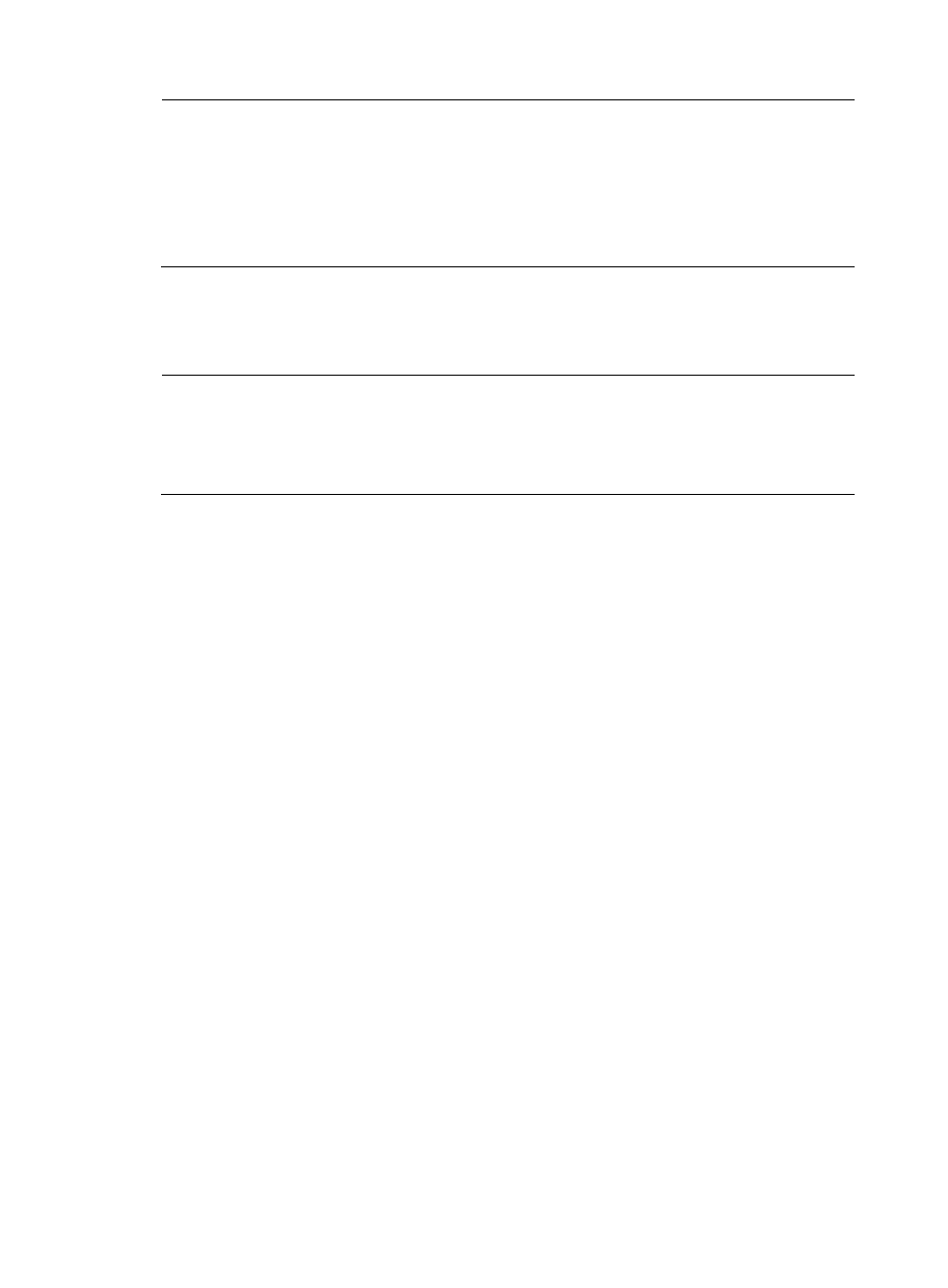
9
NOTE:
•
A boot file is an application file used to boot the SecBlade card. When there are multiple application
files on the CF card, you can use the boot-loader command to specify an application file for the next
boot. The main application file is used to boot the SecBlade card. The backup application file is used to
boot the SecBlade card when the main application file is unavailable.
•
The SSL VPN cards do not support the boot-loader command. You can specify an application file for the
next boot by configuring the attribute of the application file to M on the BootWare menu.
Specifying a configuration file
Use the startup saved-configuration cfgfile command in user view to specify a configuration file for the
next boot and then restart the device. In the command, cfgfile is the name of the configuration file.
NOTE:
You cannot specify a startup configuration file for an ACG or IPS card from the CLI. To specify a startup
configuration file for an ACG or IPS card, log in to Web and select System Management > Device
Management > Configuration Maintenance from the navigation tree. You can specify a startup
configuration file in the Configuration File Information area.
