H3C Technologies H3C WX6000 Series Access Controllers User Manual
Page 39
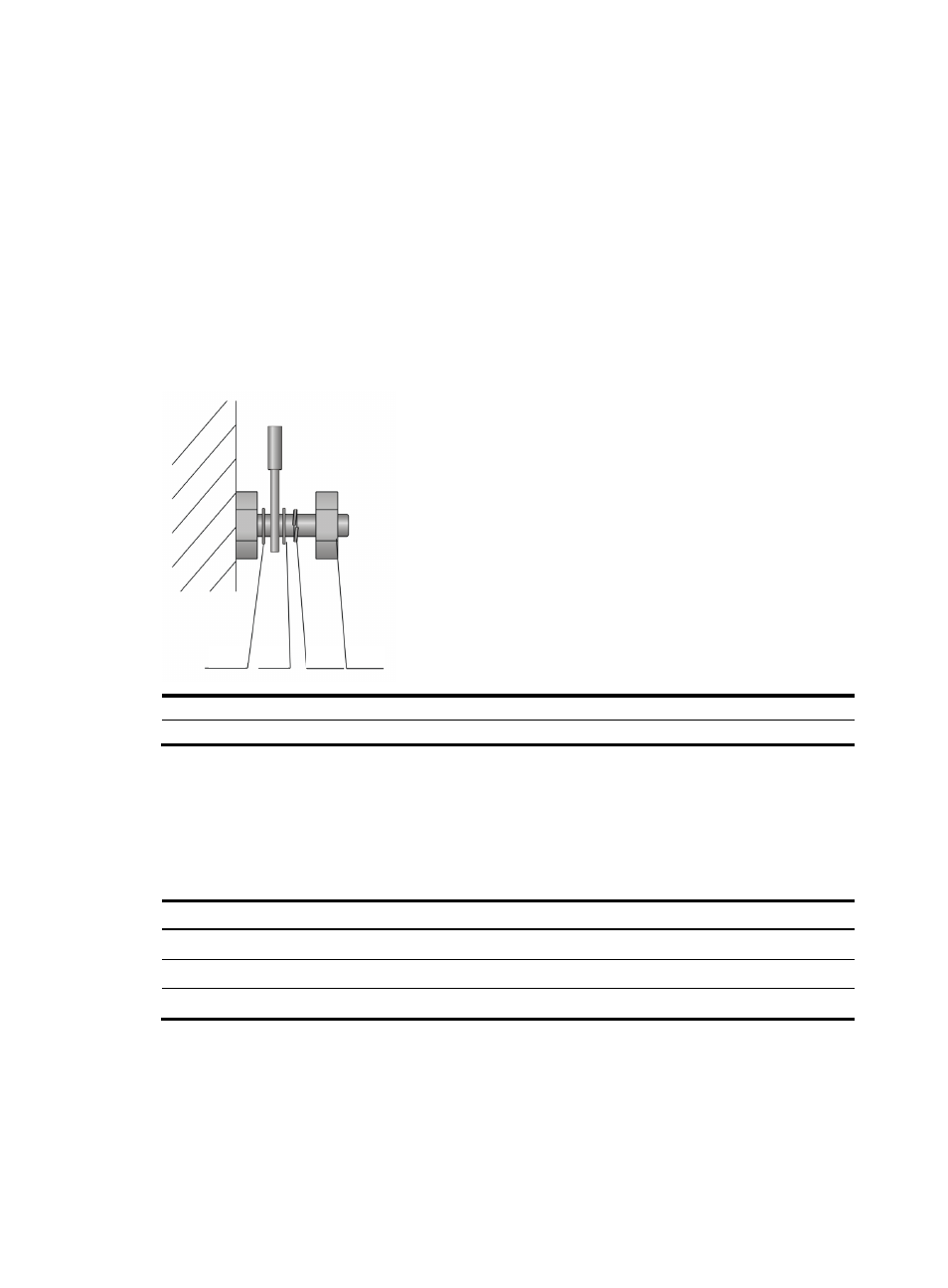
31
•
Fold and bind the spare cables or the extra parts of cables in the cabinet or cabling troughs where
the cables will not affect the operation of the access controller, or damage the access controller, or
get damaged during system commissioning.
•
Do not bind the 220 V power cables or –48 V power cables to the guide rails on which parts may
move.
•
Provide a proper margin for the cables connecting moving parts (for example, the grounding
cables connected to the cabinet doors) to free the cables from possible stress. Make sure the extra
part of cables will not touch any heat source, or sharp points and edges when the moving part
reaches its installation position. Use high temperature cables if a heat source is unavoidable.
•
For cabling terminals secured with screws or nuts, fasten the screws or nuts and take measures to
prevent them from getting loosened, as shown in the following figure:
Figure 28 Cable fixing example
(1)
(2)
(3)
(4)
1: Flat washer
2: Flat washer
3: Spring washer
4: Fastening nut
•
Fix hard cables in a place near to the terminal studs to free the terminal studs and cables from stress.
•
Do not use self-tapping screw to fasten cabling terminals.
•
Bundle cables of the same type and routed in the same direction and keep the cable bundle clean
and straight.
Table 22 Recommendations on cable bundling
Cable bundle diameter
Spacing between cable ties
10 mm (0.4 in)
80 to 150 mm (3.1 to 5.9 in)
10 to 30 mm (0.4 to 1.2 in)
150 to 200 mm (5.9 to 7.9 in)
30 mm (1.2 in)
200 to 300 mm (7.9 to 11.8 in)
•
Do not knot any cable when routing or tying cables.
•
When assembling a terminal block with cold-pressed terminals (such as air circuit breakers), do not
expose the metal part of the terminals to the outside of the terminal block.
