Msr 30-11f router, Appearance – H3C Technologies H3C MSR 30 User Manual
Page 15
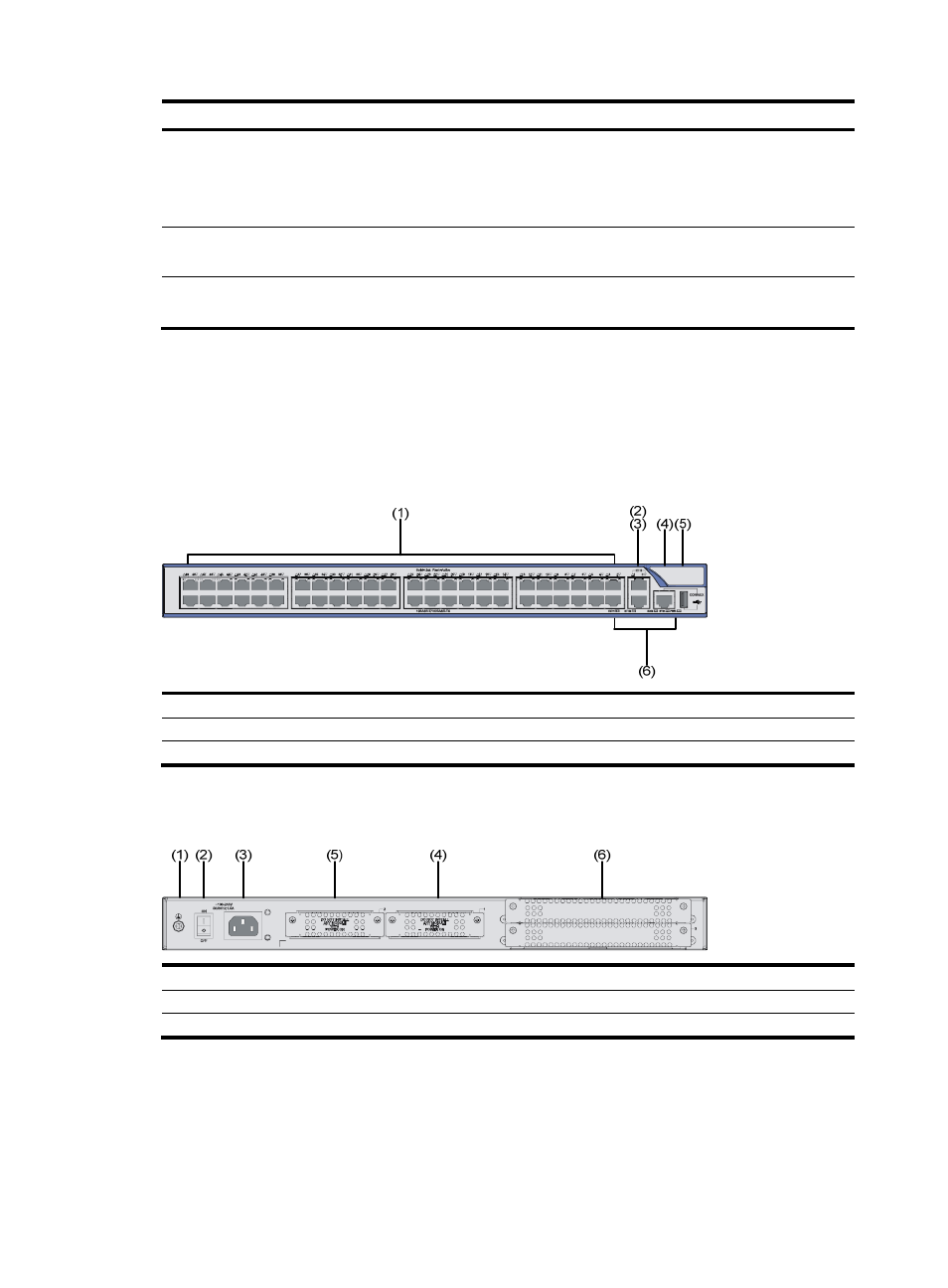
7
LED Description
ESM
•
OFF means no ESM is in the ESM slot.
•
Solid green means an ESM is in the ESM slot and operates normally.
•
Blinking green means the ESM is processing data.
•
Solid yellow means an ESM is in the ESM slot but does not operate normally.
ETH0
•
OFF means no link is present.
•
ON means a link connection is established.
ETH1
•
OFF means no link is present.
•
ON means a link connection is established.
MSR 30-11F Router
Appearance
1.
Front view
Figure 7 Front view of an MSR 30-11F
(1) 48 FE switching interfaces
(2) ETH interface 1
(3) ETH interface 0
(4) Console/AUX interface
(5) USB interface
(6) LEDs
2.
Rear view
Figure 8 Rear view of an MSR 30-11F
(1) Grounding terminal
(2) Power switch
(3) Power receptacle
(4) SIC slot 1
(5) SIC slot 2
(6) MIM/XMIM slot
- H3C S12500X-AF Series Switches (3 pages)
- H3C S12500X-AF Series Switches (3 pages)
- H3C S12500X-AF Series Switches (53 pages)
- H3C S12500 Series Switches (19 pages)
- H3C MSV 50 (8 pages)
- H3C S12500 Series Switches (21 pages)
- H3C S9500E Series Switches (4 pages)
- H3C S7500E Series Switches (3 pages)
- H3C WA2200 Series WLAN Access Points (42 pages)
- H3C S12500-X Series Switches (8 pages)
- H3C SR6600 (64 pages)
- H3C S9500E Series Switches (36 pages)
- H3C WA3600 Series Access Points (237 pages)
- H3C S9500E Series Switches (270 pages)
- H3C MSR 900 (249 pages)
- H3C S12500 Series Switches (163 pages)
- H3C S12500 Series Switches (170 pages)
- H3C MSR 900 (96 pages)
- H3C MSR 900 (443 pages)
- H3C MSR 900 (468 pages)
- H3C S9500E Series Switches (32 pages)
- H3C S9500E Series Switches (241 pages)
- H3C S12500 Series Switches (39 pages)
- H3C S6800 Series Switches (59 pages)
- H3C LSBM1WCM2A0 Access Controller Module (197 pages)
- H3C S10500 Series Switches (27 pages)
- H3C LSBM1WCM2A0 Access Controller Module (226 pages)
- H3C S6300 Series Switches (188 pages)
- H3C MSR 900 (410 pages)
- H3C MSR 900 (239 pages)
- H3C WA3600 Series Access Points (394 pages)
- H3C S10500 Series Switches (2 pages)
- H3C S10500 Series Switches (2 pages)
- H3C S10500 Series Switches (2 pages)
- H3C S10500 Series Switches (2 pages)
- H3C S10500 Series Switches (2 pages)
- H3C S10500 Series Switches (2 pages)
- H3C S10500 Series Switches (2 pages)
- H3C S10500 Series Switches (1 page)
- H3C S7500E Series Switches (19 pages)
- H3C S7500E Series Switches (115 pages)
- H3C S6300 Series Switches (58 pages)
- H3C S6300 Series Switches (208 pages)
- H3C S6300 Series Switches (251 pages)
- H3C S10500 Series Switches (140 pages)
