Maintaining application and configuration files – H3C Technologies H3C MSR 50 User Manual
Page 70
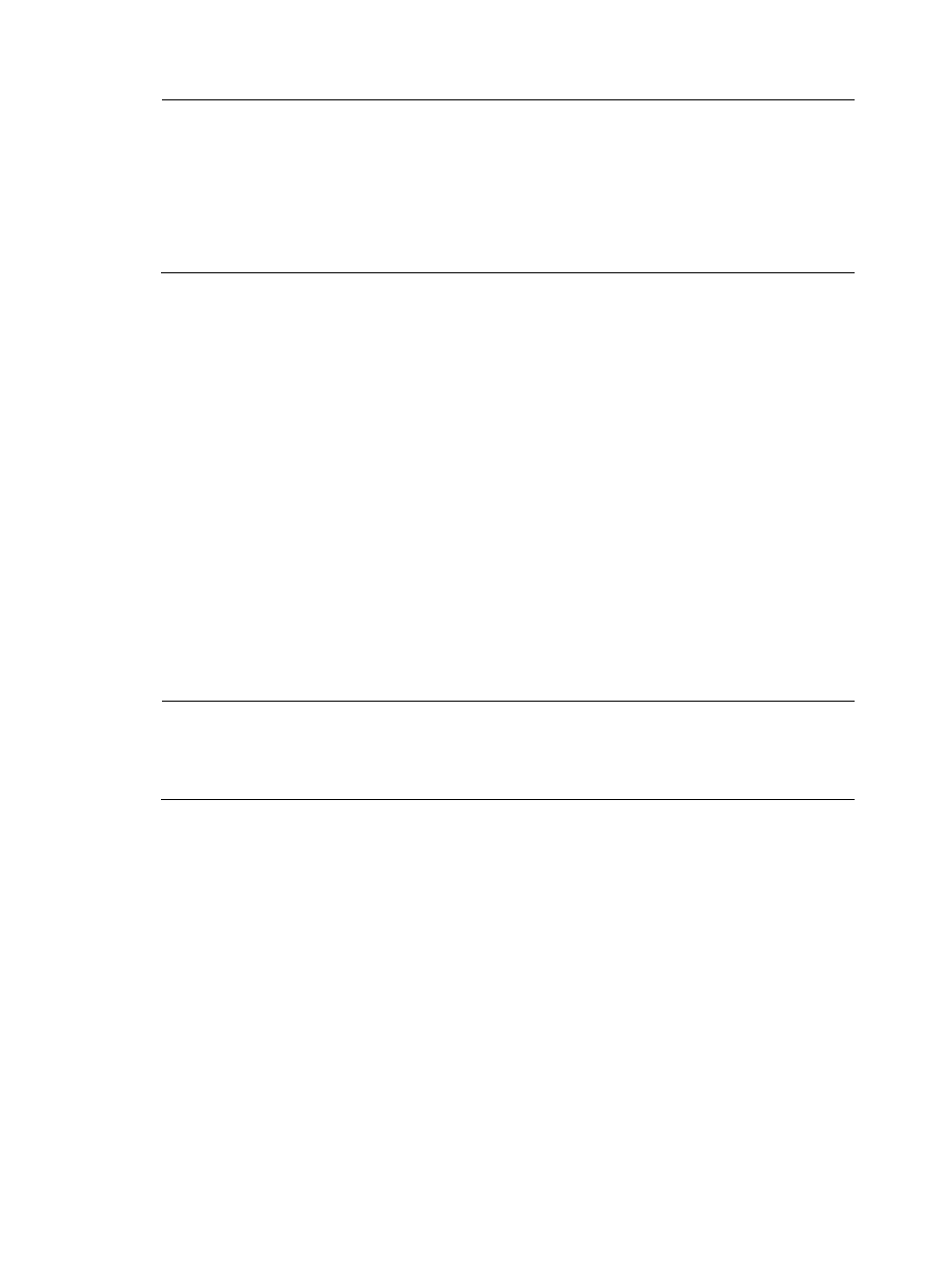
62
NOTE:
•
The file name, size and path vary in different situations. Before upgrading, check the current version of
BootWare and application program.
•
Restore the baud rate in the HyperTerminal to 9600 bps after upgrading the BootWare. This ensures that
the information can be displayed on the console terminal after system boot or reboot.
•
Upgrading the extended BootWare involves only a segment of BootWare. Once an error occurs, you
can re-upgrade BootWare.
Upgrading an Application Program through a
Serial Interface
Upgrading an application program through a serial interface is implemented under the serial submenu.
Enter 2 in the main BootWare menu to enter the serial interface submenu: For details, refer to
.
The following example illustrates how to upgrade a main application program.
First, change the baud rate of the serial interface to speed up upgrading (refer to
on page
for details). Then enter 2 in the serial interface submenu. The system
displays:
Please Start To Transfer File, Press
Waiting ...CC
Select an application program file and send it. The procedure for upgrading an application program
through a serial interface is similar to that for upgrading BootWare. For the detailed procedure, see
NOTE:
Generally an application program is more than 10 MB in size. Even if the baud rate is changed to
115200 bps, it usually takes about 30 minutes to upgrade an application program. Therefore, you are
recommended to upgrade an application program through an Ethernet interface.
Maintaining Application and Configuration Files
You can view and modify a file type in the file control submenu:
Enter 4 in the main BootWare menu to enter the file control submenu. The system displays:
==============================
|Note:the operating device is cfa0 |
|<1> Display All File(s) |
|<2> Set Application File type |
|<3> Set Configuration File type |
|<4> Delete File |
|<0> Exit To Main Menu |
==========================================================================
Enter your choice(0-4):
