Software maintenance, Introduction, Files – H3C Technologies H3C MSR 50 User Manual
Page 49: Bootware program file, Application files
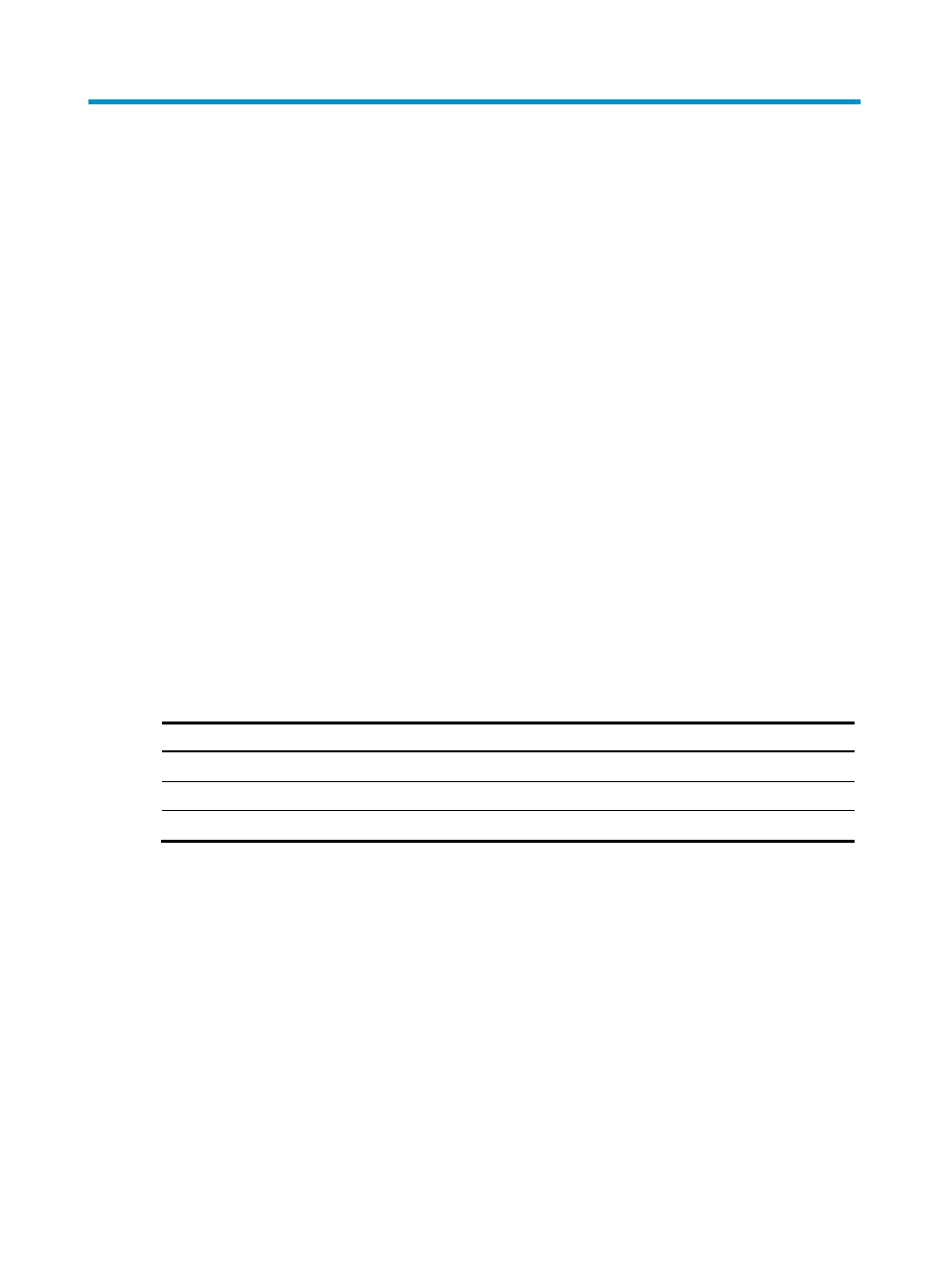
41
Software Maintenance
Introduction
Files
BootWare program file
The file is used to boot an application. A complete BootWare file includes two segments: basic and
extended.
•
The basic section is used for the basic initialization of the system.
•
The extended section provides abundant human-computer interaction (HCI) functions and is used to
initialize interfaces and update the applications and the boot system.
•
After the basic section is loaded, you can load and update the extended section through the menu
of the basic section.
Application files
The router is available with Dual Image function. By default, the system defines and attempts to boot in
order with three boot files: main, backup, and secure, provided they are available with CF card. If the
router fails to boot with the secure boot file, it prompts the boot failure. For more information about the
boot files, refer to
Maintaining Application and Configuration Files
.
The following table gives default names and types of boot files.
Table 22 Default names and types of the boot files
Boot file
File name
File type
Main boot file
main.bin
M
Backup boot file
backup.bin
B
Secure boot file
secure.bin
S
