Command line interface, Arranging slots and numbering interfaces, Slot arrangement – H3C Technologies H3C MSR 50 User Manual
Page 47
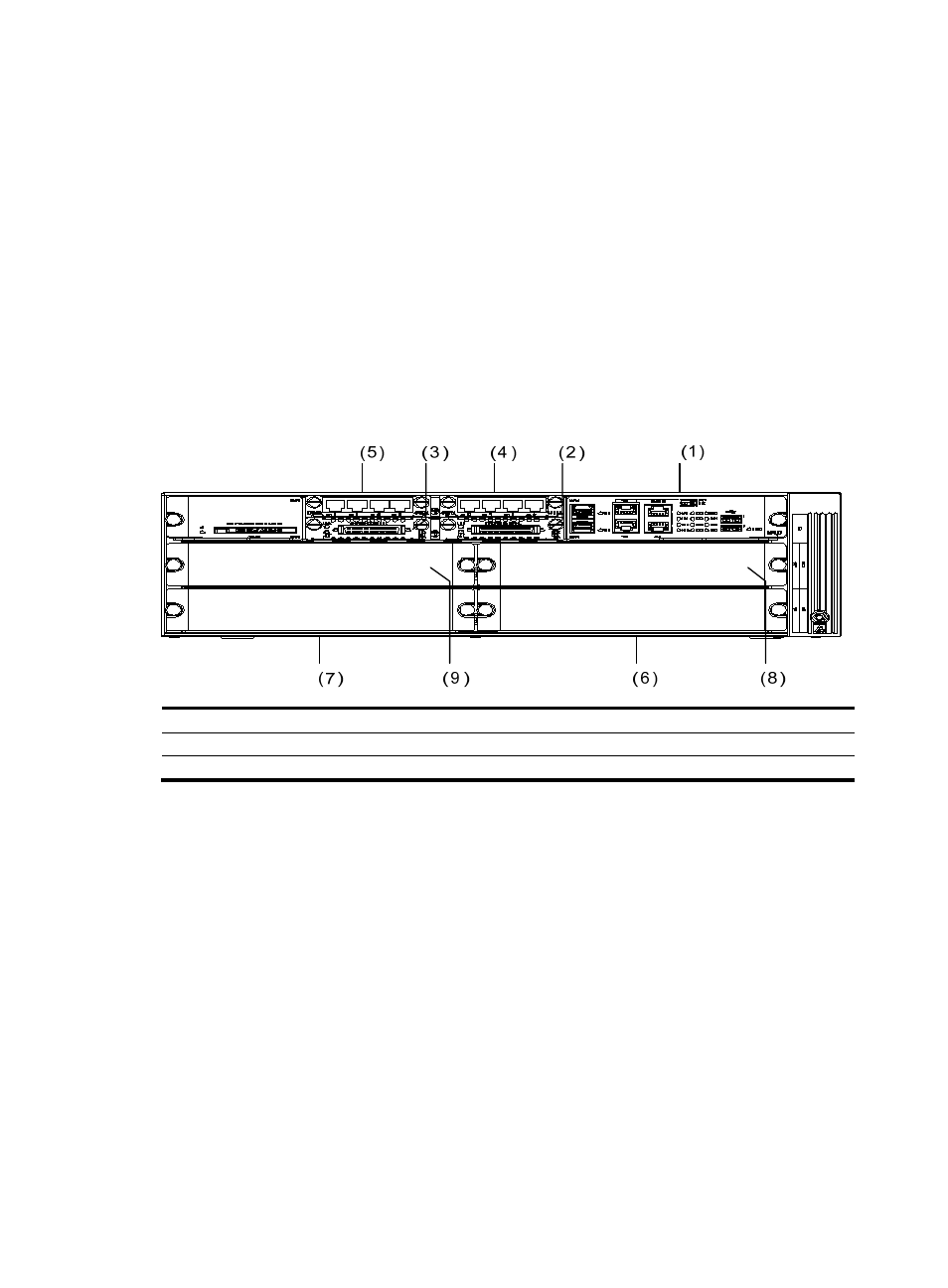
39
Command line interface
The command line interface of MSR 50 Routers provides plenty of configuration commands. They are
divided in system view into multiple groups, each associated to a view. The user can use these commands
to switch between different configuration views. In general, only certain commands can be executed
under a particular view. But some common commands (such as ping and display current-configuration)
can be executed in all views.
Arranging Slots and Numbering Interfaces
Slot arrangement
The MSR 50 provides many types of interfaces, such as Console, AUX, Ethernet, serial
(synchronous/asynchronous), and asynchronous port. The following describes how these interfaces are
numbered.
Figure 35 Slot arrangement on the MSR 50-40
(1) Slot 0
(2) Slot 1
(3) Slot 2
(4) Slot 3
(5) Slot 4
(6) Slot 5
(7) Slot 6
(8) Slot 7
(9) Slot 8
Note that if an MPU-G2 is applied, its interfaces are on Slot 0.
- H3C S12500X-AF Series Switches (3 pages)
- H3C S12500X-AF Series Switches (3 pages)
- H3C S12500X-AF Series Switches (53 pages)
- H3C S12500 Series Switches (19 pages)
- H3C MSV 50 (8 pages)
- H3C S12500 Series Switches (21 pages)
- H3C S9500E Series Switches (4 pages)
- H3C S7500E Series Switches (3 pages)
- H3C WA2200 Series WLAN Access Points (42 pages)
- H3C S12500-X Series Switches (8 pages)
- H3C SR6600 (64 pages)
- H3C S9500E Series Switches (36 pages)
- H3C WA3600 Series Access Points (237 pages)
- H3C S9500E Series Switches (270 pages)
- H3C MSR 900 (249 pages)
- H3C S12500 Series Switches (163 pages)
- H3C S12500 Series Switches (170 pages)
- H3C MSR 900 (96 pages)
- H3C MSR 900 (443 pages)
- H3C MSR 900 (468 pages)
- H3C S9500E Series Switches (32 pages)
- H3C S9500E Series Switches (241 pages)
- H3C S12500 Series Switches (39 pages)
- H3C S6800 Series Switches (59 pages)
- H3C LSBM1WCM2A0 Access Controller Module (197 pages)
- H3C S10500 Series Switches (27 pages)
- H3C LSBM1WCM2A0 Access Controller Module (226 pages)
- H3C S6300 Series Switches (188 pages)
- H3C MSR 900 (410 pages)
- H3C MSR 900 (239 pages)
- H3C WA3600 Series Access Points (394 pages)
- H3C S10500 Series Switches (2 pages)
- H3C S10500 Series Switches (2 pages)
- H3C S10500 Series Switches (2 pages)
- H3C S10500 Series Switches (2 pages)
- H3C S10500 Series Switches (2 pages)
- H3C S10500 Series Switches (2 pages)
- H3C S10500 Series Switches (2 pages)
- H3C S10500 Series Switches (1 page)
- H3C S7500E Series Switches (19 pages)
- H3C S7500E Series Switches (115 pages)
- H3C S6300 Series Switches (58 pages)
- H3C S6300 Series Switches (208 pages)
- H3C S6300 Series Switches (251 pages)
- H3C S10500 Series Switches (140 pages)
