Connecting aux to a modem, Aux port, Aux cable – H3C Technologies H3C MSR 50 User Manual
Page 37
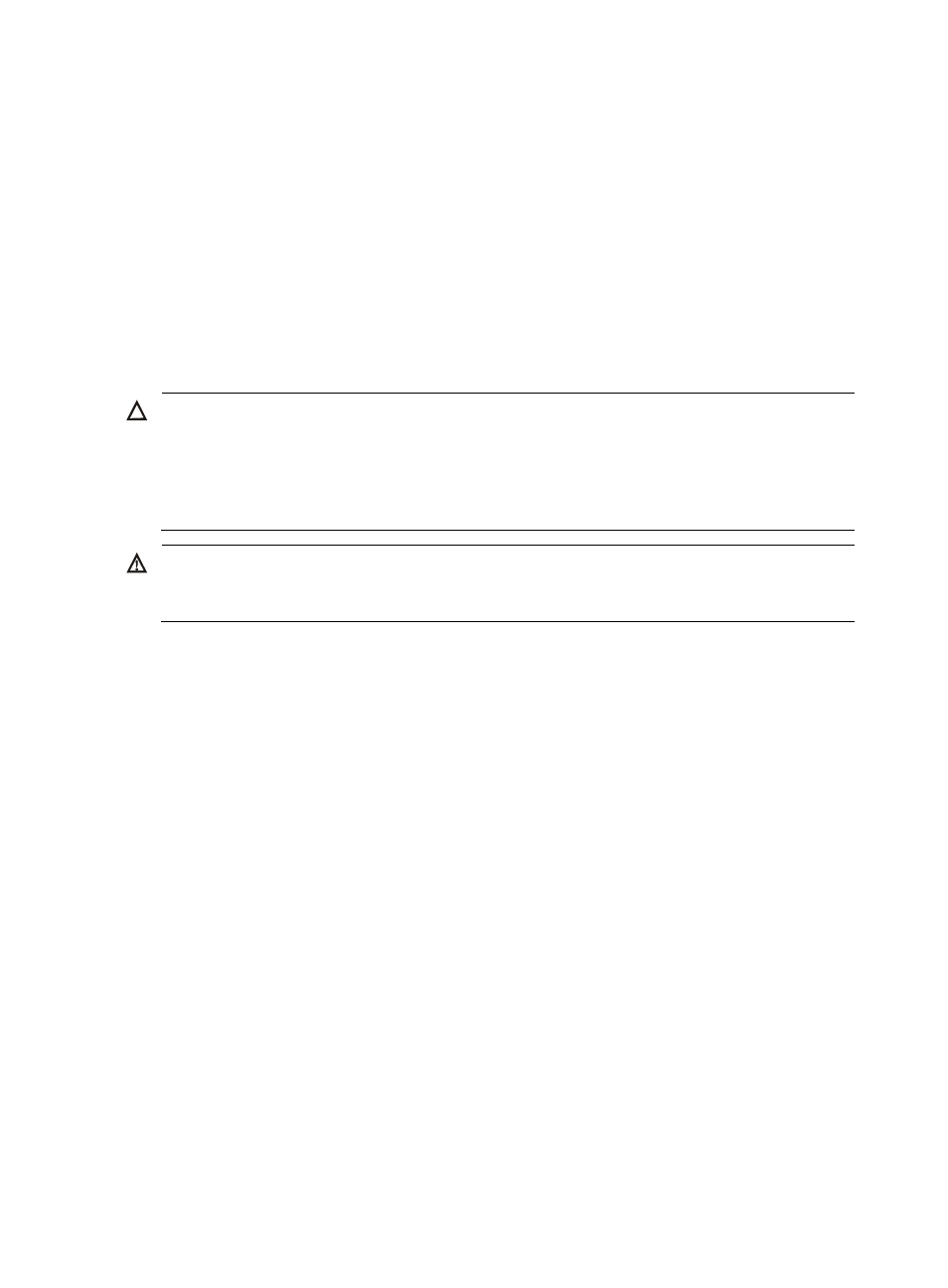
29
1.
Connecting electrical Ethernet interface cable
Follow the steps below to connect an Ethernet cable:
Step1
Connect one end of the Ethernet cable to an Ethernet port on the router and the other end to another
device.
•
For a 10/100/1000 Mbps port, connect it to a PC or another router using a crossover cable or to
a Hub or LAN switch using a straight-through cable.
•
For the 100 M management Ethernet interface that does not support MDI/MDIX autosensing, use
a crossover cable to connect it.
Step2
View the LINK LED of the Ethernet interface: ON means a link is present. OFF means no link is present;
check the line for the cause
2.
Connecting optical Ethernet interface cable
CAUTION:
When connecting optical fibers, observe the following:
•
Do not over-bend the fiber. Its curvature radius must be greater than 10 cm (3.9 in.).
•
Ensure that the Tx and Rx ends are correctly connected.
•
Ensure that the fiber ends are clean.
WARNING!
Laser danger! Invisible laser radiation may be emitted from the fiber-optic ports which are connected with
lasers. To protect your eyes against radiation harm, never stare into an open fiber-optic port.
Follow these steps to connect a 10/100/1000 Mbps optical interface:
Step1
Use two fibers to connect the Rx and Tx ends of the interface to another device: Rx to Tx, and Tx to Rx.
Step2
Power on the router and view the LINK LED of the Ethernet interface. ON means the Rx link is present.
OFF means no Rx link is present; check the line for the cause.
Connecting AUX to a Modem
AUX port
AUX is an RS232 asynchronous serial interface, which can back up a WAN interface and provide dial
connection. In case of console failure, AUX can function as a console interface.
AUX cable
AUX cable is an eight-wire shielded cable. At one end of the cable is an RJ-45 connector for connecting
the console port on the router. At the other end are DB-9 (male) connector and DB-25 (male) connector.
You can plug either of them into the serial port on a modem as needed.
