Configuration guidelines, Configuration procedure, Required.) – H3C Technologies H3C S6800 Series Switches User Manual
Page 38: Creating a vrrp group and, Assigning a virtual ipv6 address
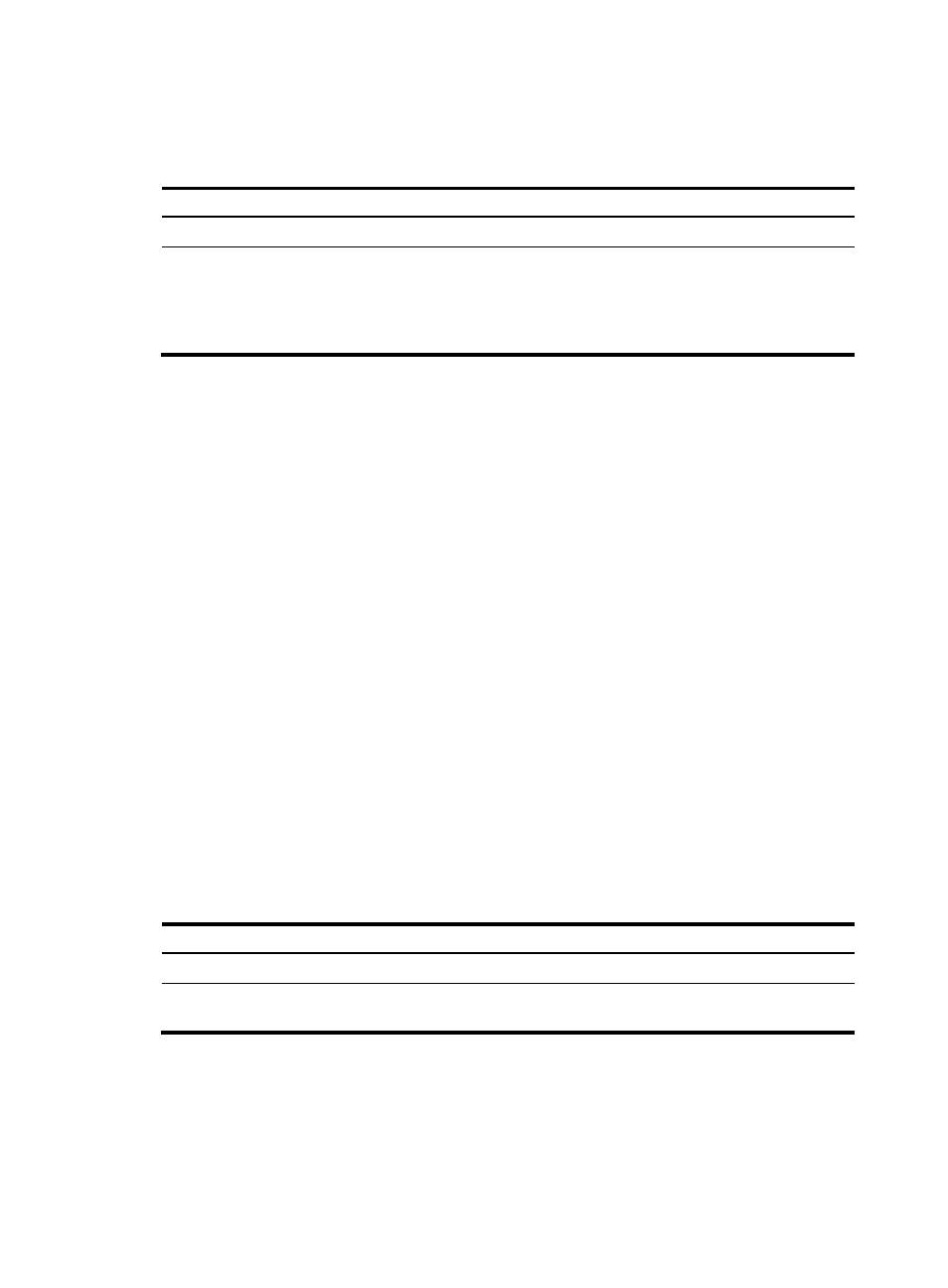
30
After the IPv6 VRRP operating mode is specified on a router, all IPv6 VRRP groups on the router operate
in the specified operating mode.
To specify an IPv6 VRRP operating mode:
Step Command
Remarks
1.
Enter system view.
system-view
N/A
2.
Specify an IPv6 VRRP
operating mode.
•
Specify the standard mode:
undo vrrp ipv6 mode
•
Specify the load balancing
mode:
vrrp ipv6 mode load-balance
Use one of the commands.
By default, VRRP operates in
standard mode.
Creating a VRRP group and assigning a virtual IPv6 address
A VRRP group can work correctly after you create it and assign at least one virtual IPv6 address for it. You
can configure multiple virtual IPv6 addresses for the VRRP group on an interface that connects to multiple
subnets for router backup.
Configuration guidelines
•
If a router is the IP address owner in a VRRP group, do not configure the ospfv3 area command on
the interface to use the IPv6 address of the interface or the virtual IPv6 address of the VRRP group,
to establish an OSPFv3 neighbor relationship with the adjacent router. For more information about
the ospfv3 area command, see Layer 3—IP Routing Command Reference.
•
In load balancing mode, the virtual IPv6 address of a VRRP group cannot be the same as the IPv6
address of any interface in the VRRP group.
•
If you create an IPv6 VRRP group but do not assign any virtual IPv6 addresses to it, the VRRP group
stays in inactive state and does not function.
•
To avoid IP address collisions, change the IPv6 address of the interface on the IP address owner
before you remove the VRRP group from the interface.
•
The virtual IPv6 addresses of an IPv6 VRRP group and the IPv6 address of the interface where the
VRRP group is configured must be in the same subnet. Otherwise, hosts on the subnet cannot access
external networks.
Configuration procedure
To create a VRRP group and assign a virtual IPv6 address:
Step Command
Remarks
1.
Enter system view.
system-view
N/A
2.
Enter interface view.
interface interface-type
interface-number
N/A
