Configuration procedure, Configuring sp+wfq queues – H3C Technologies H3C S10500 Series Switches User Manual
Page 58
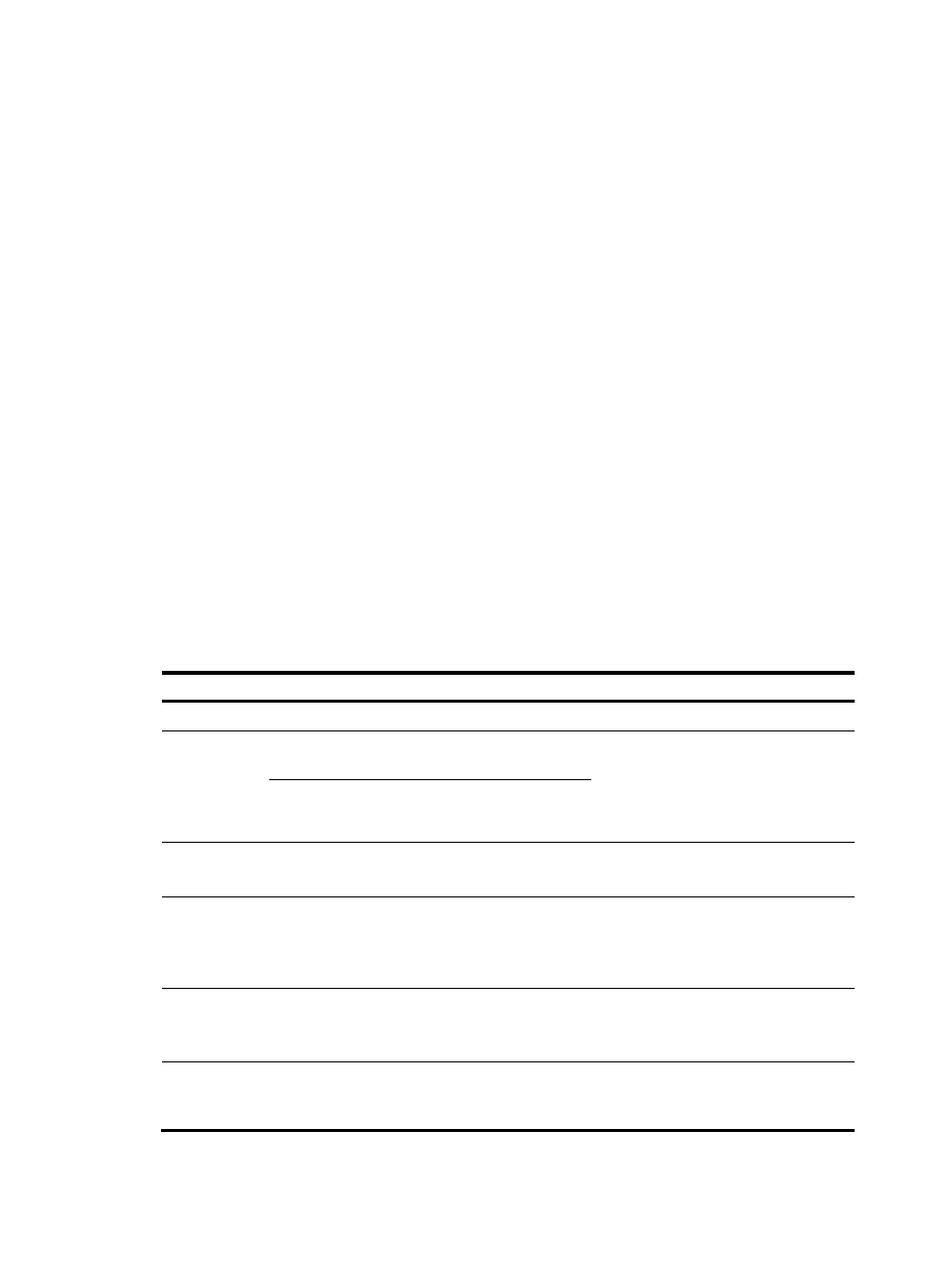
50
•
Configure SP+WRR queue scheduling algorithm on GigabitEthernet 1/0/1.
•
Configure queue 0, queue 1, queue 2, and queue 3 on GigabitEthernet 1/0/1 to be in SP queue
scheduling group.
•
Configure queue 4, queue 5, queue 6, and queue 7 on GigabitEthernet 1/0/1 to use WRR
queuing, with the weight 2, 4, 6, and 8 respectively.
2.
Configuration procedure
# Enter system view.
# Enable the SP+WRR queue scheduling algorithm on GigabitEthernet1/0/1.
[Sysname] interface GigabitEthernet 1/0/1
[Sysname-GigabitEthernet1/0/1] qos wrr
[Sysname-GigabitEthernet1/0/1] qos wrr 0 group sp
[Sysname-GigabitEthernet1/0/1] qos wrr 1 group sp
[Sysname-GigabitEthernet1/0/1] qos wrr 2 group sp
[Sysname-GigabitEthernet1/0/1] qos wrr 3 group sp
[Sysname-GigabitEthernet1/0/1] qos wrr 4 group 1 weight 2
[Sysname-GigabitEthernet1/0/1] qos wrr 5 group 1 weight 4
[Sysname-GigabitEthernet1/0/1] qos wrr 6 group 1 weight 6
[Sysname-GigabitEthernet1/0/1] qos wrr 7 group 1 weight 8
Configuring SP+WFQ queues
Configuration procedure
Follow these steps to configure SP + WFQ queues:
To do…
Use the command…
Remarks
Enter system view
system-view
—
Enter interface
view
interface interface-type
interface-number
Enter interface
view or port
group view
Enter port group
view
port-group manual
port-group-name
Use either command
Settings in interface view take effect on
the current interface; settings in port
group view take effect on all ports in the
port group.
Enable byte-count or
packet-based WFQ queuing
qos wfq [ byte-count | weight ]
Optional
By default, SP queuing is enabled.
Configure SP queue scheduling
qos wfq queue-id group sp
Required
By default, all the queues of a
WFQ-enabled port use are in the WFQ
group.
Configure the scheduling weight
for a queue
qos wfq queue-id group
group-id { weight |
byte-count } schedule-value
Required
By default, the scheduling weight is 1 for
each queue of a WFQ-enabled port.
Configure the minimum
guaranteed bandwidth for a
queue
qos bandwidth queue queue-id
min bandwidth-value
Optional
64 kbps for each queue by default.
